Honeywell Thermostat Battery Replacement- A Complete Guide to Replace
A Honeywell Thermostat Battery replacement requires a new battery once a year, and you'll begin receiving notifications 60 days before the battery needs to be changed. You have ample time to change the batteries.
The LED panel on the thermostat begins to display Low Batt or Replace the battery. You receive this first notification approximately 60 days before your battery dies. A different warning, though, is the black screen, and your thermostat ceases functioning after such warning.
You might not be concerned about changing the batteries in your thermostat if it merely uses batteries as an additional backup. You still need to replace the battery, though, as this could cause modifications to the Honeywell thermostat's Date and Time settings. But trust me, even your thermostat uses batteries for the backups.
What kind of Battery is Used by Honeywell Thermostat?

Nowadays, AAA batteries were required for the majority of Honeywell Thermostat models, however, some versions still require AA batteries. Therefore, before beginning the process of changing the batteries, always be sure of what batteries you require.
Another drawback is that while a few of the newest thermostats include sliding battery compartments, some do not, necessitating the opening of the cover plate in order to access the battery pack. You can accomplish this by carefully pulling the cover plate away from the base plate of the thermostat.
You might have to remove a few screws if necessary. Additionally, be careful to switch off the electricity before you begin changing the batteries to avoid coming into contact with any live wires.
How to Check the Model Number on a Honeywell Thermostat
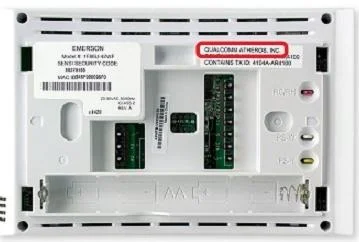
I've noticed that the model number is typically engraved on the front of thermostats. The model number of a thermostat could be discovered on the back of the thermostat panel or displayed on the LED display if it isn't engraved onto the front of the device.
Step 1: Make careful to first turn off the circuit's energy supply. You won't be exposed to any living wires thanks to it.
Step 2: To replace the thermostat from the base plate, slide it out from the bottom.
Step 3: Back that up and jot down the model number of the thermostat.
Step 4: Install the thermostat in its original place on the base.
Step 5: Replacement Series 6000 Honeywell Thermostat Batteries for Models TH6110D, TH6220D, and TH6320U have been tested.
Step 6: Program Schedule Feature represents one of the Series 6000 Honeywell Thermostat's most intriguing characteristics. This allows you to schedule features as per the days, which can reduce overall your energy use.
Step 7: These thermostats are simple to replace because the battery compartment slips out.
Step 8: Switch off both the thermostat and also the circuit breaker.
Step 9: To replace the battery holder, push then pull the bottom cover.
Step 10: Place some AA batteries inside the battery compartment after sliding it out.
Step 11: Place the cover back on the base plate the way you fixed it earlier.
Step 12: Before installing the battery compartment, remember to check the battery's polarity.
FAQs
Which Batteries Work Best with Honeywell Thermostats?
AA or AAA alkaline batteries are required for the Honeywell Thermostat. In the user handbook or by looking at the previously fitted batteries, you may verify the battery within your thermostat.
What should You Do If the Thermostat Still Says Low Battery Even after You've Changed the Battery?
Once you replace the battery, the Low battery warnings typically disappear on their own. However, you might need to reset the Honeywell thermostat if it's still there.
What does "Low Battery" Mean on My Honeywell Thermostat?
60 days before the battery runs out completely, the thermostat displays Low Battery to suggest an urgent battery replacement.
Explore This Newest Articles
How To Unlock The Honeywell T6 Pro Thermostat?
How Do I Set My Honeywell Thermostat Temperature?
How To Fix Honeywell Thermostat Blank Screen?
How To Wire A Honeywell Thermostat?
How To Reset Honeywell Thermostat WiFi?
 Published by: Jorg
Published by: Jorg Brand: Honeywell Thermostat
Brand: Honeywell Thermostat Last Update: 3 months ago
Last Update: 3 months ago
 Related Blogs
Related Blogs
Why is Honeywell Thermostat WiFi Not Working?
How to Unlock the Honeywell T4 Pro Thermostat?
How to Unlock the Honeywell T6 Pro Thermostat?
How to Wire a Honeywell Thermostat?
How to Reset a Honeywell Programmable Thermostat?
How to Connect Honeywell Two Wire Thermostat?
Why is My Thermostat in Recovery Mode?

Trending Searches
-
Fix Shark Robot Vacuum Error 9 Easily (How) 29 Nov, 24
-
How to Fix Hikvision Error Code 153? - 2025 27 Aug, 24
-
How To Setup WiFi On Samsung Refrigerators? 16 Oct, 24
-
How to Reset Honeywell Thermostat WiFi? 07 Mar, 24
-
Google Nest Mini vs. Amazon Echo Dot 2025 25 Jul, 24
-
How to Set up Arlo Camera? 16 Feb, 24
-
How to Watch StreamEast on FireStick? 05 Nov, 24

Recent Post
-
How to Install Kodi on Amazon Fire Stick? 18 Dec, 24
-
How to Connect Govee Lights to Alexa? 17 Dec, 24
-
How to Connect Kasa Camera to WiFi? 17 Dec, 24
-
How to Fix Eero Blinking White Problem? 16 Dec, 24
-
How to Reset Eero? 16 Dec, 24
-
Why is My ADT Camera Not Working? 15 Dec, 24
-
Merkury Camera Wont Reset? Fix it 14 Dec, 24
-
How to Connect Blink Camera to Wifi? 14 Dec, 24
Top Searches in honeywell thermostat