How Can I Use Arlo Doorbell with Amazon Alexa?
You can Activate your Amazon Alexa devices to announce when someone presses your Arlo Doorbell. For doing this, you must first download the Amazon Alexa app to use the Arlo Doorbell with Alexa.
Next, activate your Arlo skill in the Amazon Alexa app. To enable and know more about the Arlo Alexa skill, find out how to connect Arlo doorbell to Alexa.
Guidelines to Connect Arlo Doorbell to Alexa
Once you start to use Arlo Doorbell with Alexa, First of all, confirm the following below: If silent mode for the Arlo Audio Doorbell is OFF in the Arlo app. Want to know more information, read how do I enable silent mode on Arlo Audio Doorbell.
Steps to Enable Silent Mode on Arlo Audio Doorbell-
To enable silent mode:
- Start the Arlo app or log in to your Arlo account at my.arlo.com

- The devices page displays.
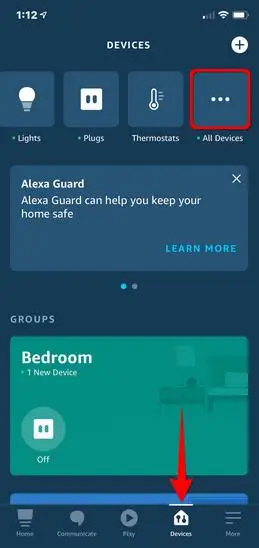
- Touch or click your Arlo Audio Doorbell.
- Shift the Silent Mode slider to enable or disable silent mode.
Important: In case, you activate silent mode but you remain to want your Arlo chime to play a melody or receive a phone call when someone presses your Doorbell shift the individual sliders.
Do not disturb is OFF in the Alexa device’s Device settings.
To Enable Arlo Doorbell on Alexa Devices:
Step 1: Start the Amazon Alexa app.
Step 2: Click devices at the lower-right of the screen.
Step 3: Click on all devices.
Step 4: Choose your Arlo Doorbell from the list of Arlo devices.
Step 5: The settings page displays.

Step 6: Within the Doorbell Announcement, click the slider next to the Doorbell press.
Step 7: Your Alexa devices will now announce when someone presses your Arlo Doorbell.
How to Create an Amazon Alexa Routine for Arlo Audio Doorbell?
You can create an Alexa Routine to trigger a smart home device when your Arlo Audio Doorbell is pressed.

In Order to Create an Alexa Routine Through Arlo Audio Doorbell:
Step 1: Open the Amazon app.
Step 2: Click on the menu logo on the upper-left side.
Step 3: Click on Routines.
Step 4: Click the plus (+) icon in the upper- right corner.
Step 5: Click on when this happens> Device.
Step 6: Choose your Arlo Audio Doorbell.
Step 7: Click on Add action within the Doorbell is pressed section.
Step 8: Choose an action for Alexa to trigger.

To Form an Alexa Routine for Arlo Audio Doorbell, Follow the Instruction Below:
- Arlo Audio Doorbell
- Amazon Audio Doorbell
- Alexa enabled devices ( Echo, Fire TV, Fire Stick etc.)
What is an Arlo Audio Doorbell?
Arlo Audio Doorbells are fit with your Arlo wire-free cameras so you can see everything that’s happening at your doorstep. Through pairing an Arlo Audio Doorbell with your Arlo wire-free cameras, Arlo users have a better view of their entry way, compared to other smart doorbell competitors.
Arlo Audio Doorbell also calls your smartphone or tablet when your doorbell is pressed so you don’t miss a thing when someone is at your doorstep.
Procedure to Use Amazon Devices with Arlo Cameras
Through Alexa and the Arlo Alexa skill, you can now access your Arlo cameras with the help of voice commands. With the help of Arlo Alexa skill, request Alexa to show the live feed from one of your cameras on your Echo Show, Echo Spot, or Fire TV.

To take filled benefit of these features, you must a supported and connected Arlo camera and one of the following Amazon devices:
- Echo Show
- Echo Spot
- Fire TV (all Generations)
- Fire TV stick ( second-generation only)
- Fire TV Edition smart TVs
Important:
- The availability of these Amazon devices differs by country.
- All Arlo cameras are compatible with the Arlo Alexa skill.
To Sum it Up-
With all the information mentioned above on how to use Arlo Doorbell with Amazon Alexa. After reading this post you will definitely get a solution that is easy to follow and simple to understand. And here you will also learn all the queries related to Arlo Doorbell.
Checkout this latest Blogs
How Do I Change Or Cancel My Arlo Subscription Plan?
Why Is My Arlo Camera Flashing Blue?
How Can I Extend The Range Of My Arlo System?
Why Are There No Recordings In The Arlo Library?
How To Save Video From Arlo Camera To Computer?
 Published by: Blaze
Published by: Blaze Brand: Arlo Doorbell
Brand: Arlo Doorbell Last Update: 3 months ago
Last Update: 3 months ago
 Related Blogs
Related Blogs
How to Setup the Netgear Arlo Pro Cameras?
Why is My Arlo Go Camera Not Streaming?
How do I Update My Arlo Firmware Manually?
How To Save Video from Arlo camera To Computer?
How Do I Log into My Arlo Account?
How to Download Arlo App in Windows 7, 10?
How to Set Up Arlo Wireless Camera System?

Trending Searches
-
Fix Shark Robot Vacuum Error 9 Easily (How) 29 Nov, 24
-
How to Fix Hikvision Error Code 153? - 2025 27 Aug, 24
-
How To Setup WiFi On Samsung Refrigerators? 16 Oct, 24
-
Google Nest Mini vs. Amazon Echo Dot 2025 25 Jul, 24
-
How to Reset Honeywell Thermostat WiFi? 07 Mar, 24
-
How to Set up Arlo Camera? 16 Feb, 24
-
How to Watch StreamEast on FireStick? 05 Nov, 24

Recent Post
-
How to Install Kodi on Amazon Fire Stick? 18 Dec, 24
-
How to Connect Govee Lights to Alexa? 17 Dec, 24
-
How to Connect Kasa Camera to WiFi? 17 Dec, 24
-
How to Fix Eero Blinking White Problem? 16 Dec, 24
-
How to Reset Eero? 16 Dec, 24
-
Why is My ADT Camera Not Working? 15 Dec, 24
-
Merkury Camera Wont Reset? Fix it 14 Dec, 24
-
How to Connect Blink Camera to Wifi? 14 Dec, 24
Top Searches in arlo doorbell