How do I Change or Cancel my Arlo Subscription Plan?
Arlo is the leading company in Smart Home Security, and the pioneer of the world's first 4K UHD security camera, 100% wireless and weatherproof. Arlo security features make it very easy to protect what matters most and link it.
Stream live footage, play captured clips, quickly arm your system, disable it, and stay aware of what was going on. And act immediately on notifications, without unlocking your phone, with Arlo Smart and Rich Updates. With Amazon Alexa, Google Assistant, SmartThings, and IFTTT, Arlo also works so that you might develop a successful and safer house.
To change or cancel your Arlo subscription plan, use the Arlo Android app or log in to your Arlo account on the phone. Arlo support experts and group administrators cannot cancel your service, change your service, or offer a refund for your subscription's unpaid part.
When You Need to Change or Cancel Your Arlo Plan:
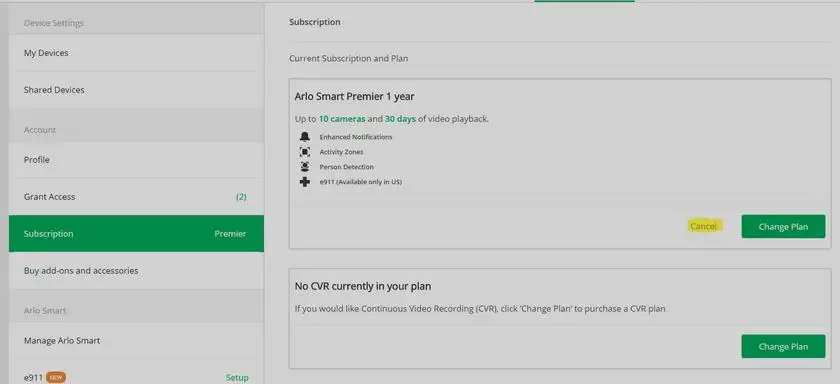
- All of your recordings are deleted in the Arlo cloud.
- If you'd like to save your videos, save them before your service is canceled or changed.
- If you cancel an Arlo Smart legacy plan, you won't be able to repurchase the same plan.
- You've got to buy a new Arlo Smart plan too.
- If you cancel your subscription just before the end of the subscription period, your original payment method will instantly credit with a pro-rata refund.
How can I Change or Cancel My Arlo Subscription Plan?
The common problem of every Arlo user is how to change or cancel my Arlo subscription plan? The following steps will help you change or cancel the Arlo subscription plan.
Steps to Change the Arlo Subscription Plan:
On Android, open the Arlo app or log in to my.arlo.com. (Remember, On an iOS (Apple) computer, you cannot make some changes to your Arlo Smart subscription.)
- Press or click on Setting and then click the Subscription option.
- Click Change Plan to an Arlo Smart or CVR plan you want to change.
- Select the services that you want to remove or add.
- To check out your latest Arlo Smart plan, follow the on-screen directions.
Steps to Cancel the Arlo Subscription Plan:
- On Android, open the Arlo app or log in to my.arlo.com.
- Press or click on Setting and then click the Subscription option.
- At the bottom of the screen, press or click the Cancel Subscription.
- To check out your latest Arlo Smart plan, follow the on-screen directions.
Is There Still a Free 7-day Rolling Cloud Recording for the Arlo Camera?
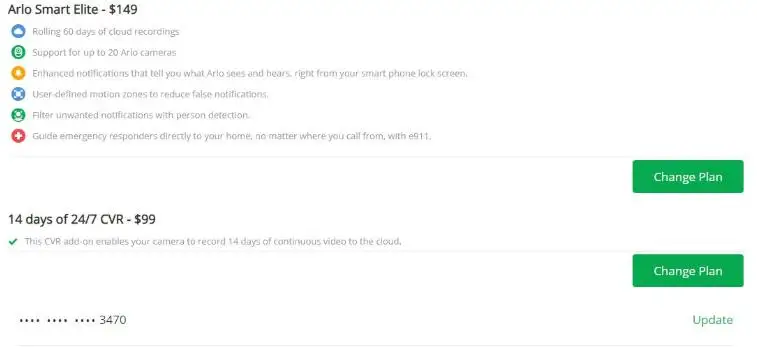
Your camera will continue to have the same free 7-day rolling cloud recording provided with your purchase if you have a legacy Arlo camera (Arlo Wire-Free, Pro, Pro 2, Go, Q, Q Plus, or Baby).
May I Keep My Existing Arlo Smart Legacy Plan?
Yes, you will continue your current Arlo Smart legacy plan. You are not eligible to return to the legacy plan if you cancel or change your plan.
Will I be Able to Keep My Plan If I have an Annual Arlo Smart Legacy Plan?
Yeah, you will keep your current Arlo Smart annual schedule. However, you are not eligible to return to the legacy plan if you cancel or change your plan.
Do I have to Turn to an Alternative Plan for Arlo Smart?
No, you will continue your current Arlo Smart Plan legacy. You can buy a new Arlo Smart plan if you want to move plans. You can't return to your legacy plan when you change your plan.
May I Change My Arlo Smart Legacy Plan?
No, you must buy a new Arlo Smart plan if you'd like to change or add features to your Arlo Smart plan.
Latest Blogs
How Do I Change Or Cancel My Arlo Subscription Plan?
Why Is My Arlo Camera Flashing Blue?
How Can I Extend The Range Of My Arlo System?
Why Are There No Recordings In The Arlo Library?
How To Save Video From Arlo Camera To Computer?
 Published by: Jorg
Published by: Jorg Brand: Arlo Doorbell
Brand: Arlo Doorbell Last Update: 3 months ago
Last Update: 3 months ago
 Related Blogs
Related Blogs
How to Setup the Netgear Arlo Pro Cameras?
Why is My Arlo Go Camera Not Streaming?
How do I Update My Arlo Firmware Manually?
How To Save Video from Arlo camera To Computer?
How Do I Log into My Arlo Account?
How to Download Arlo App in Windows 7, 10?
How to Set Up Arlo Wireless Camera System?

Trending Searches
-
Fix Shark Robot Vacuum Error 9 Easily (How) 29 Nov, 24
-
How to Fix Hikvision Error Code 153? - 2025 27 Aug, 24
-
How To Setup WiFi On Samsung Refrigerators? 16 Oct, 24
-
Google Nest Mini vs. Amazon Echo Dot 2025 25 Jul, 24
-
How to Reset Honeywell Thermostat WiFi? 07 Mar, 24
-
How to Set up Arlo Camera? 16 Feb, 24
-
How to Watch StreamEast on FireStick? 05 Nov, 24

Recent Post
-
How to Install Kodi on Amazon Fire Stick? 18 Dec, 24
-
How to Connect Govee Lights to Alexa? 17 Dec, 24
-
How to Connect Kasa Camera to WiFi? 17 Dec, 24
-
How to Fix Eero Blinking White Problem? 16 Dec, 24
-
How to Reset Eero? 16 Dec, 24
-
Why is My ADT Camera Not Working? 15 Dec, 24
-
Merkury Camera Wont Reset? Fix it 14 Dec, 24
-
How to Connect Blink Camera to Wifi? 14 Dec, 24
Top Searches in arlo doorbell