How Do I Factory Default My August Smart Lock Pro?
Smart devices and Smart Home is a great way to use technology in everyday lives. From our smartphones to our smart watches to our smart home devices. From Amazon Alexa to Google Home to Smart Locks all come under the smart home.
These devices make our lives really easy and simple. The Smart locks can be accessed by the Internet-connected Wi-Fi connection. These smart locks are much easy to operate and simple to use. The security is a high level on these smart locks and you can choose not to let any bad guys out of the house.

But sometimes these smart locks create some problems and today I will be going to solve one of the problems of How Do I factory reset default My August Smart Lock Pro. This will be a great help, so read the article fully. So how to Reset August Smart Lock Pro.
Reset August Smart Lock Pro to Factory Default:
So you need to follow some steps through which you can simply do the Restore August Smart Lock Pro to Default settings. These locks can misbehave and do not work correctly and do not work the way you want. The last option to get rid of this problem is reset. So here is the solution for August lock factory reset:
Step 1: Firstly you need the August App functioning well on your smartphone. This is the easy way to solve the issue of August Smart Lock Pro, Now open the August app on your IOS or Android Device.

This August app is available totally free on the Google Play Store or Apple App Store.
Step 2: Now, you need to login into the account of August Pro. You need to be sure that your Bluetooth or Wi-Fi is on and working well.

Step 3: Now, from the keychain, you need to choose the lock which you are trying to access. After that in the August app, there is a settings icon on the top right of the screen.
Step 4: After that, you need to press the button of Lock Settings.
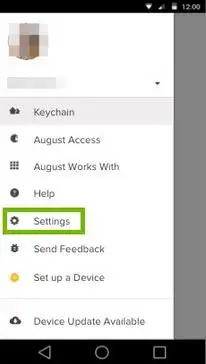
Step 5: After that, you need to go to the last option. You will find the option of the Factory reset. Press that button.
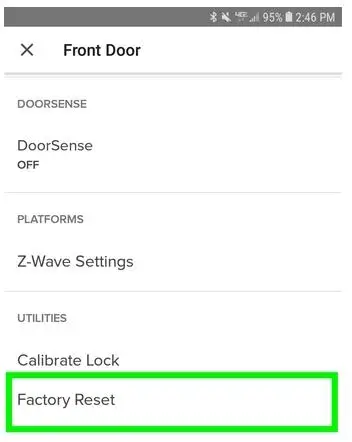
Step 6: After that press the Reset Lock button.
Step 7: After that, you need to tap on the Reset button.
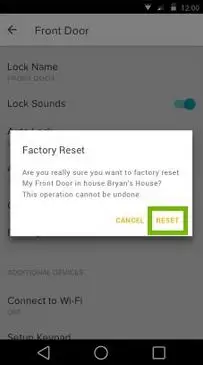
Step 8: Confirming the reset button will reset the lock back to its factory settings and the August Smart Lock Pro Default Settings will be applied.
This is the way through which you can easily reset August Smart Lock pro to Factory reset.
August Smart Lock Pro:
August is a smart home automation company from San Francisco from The United States of America and the main focus of the company is to make doorbell cameras and Wi-Fi Connected door locks. The founders of the company were Jason Johnson and Yves Behar and they founded the company in the month of November in the year of 2012.

Today August is owned by a lock manufacturer from Sweden by the name of Assa Abloy and August started working under this Swedish company in December 2017. August released its first product on the date of May 13, 2013.
 Published by: Blaze
Published by: Blaze Brand: August Doorbell
Brand: August Doorbell Last Update: 4 months ago
Last Update: 4 months ago
 Related Blogs
Related Blogs
How to Install August Doorbell 2nd Gen Cam Pro?
How to Change WiFi on August Connection?
How Do I Factory Default My August Smart Lock Pro?
How to Setup August Wifi Bridge?
How to Connect August Smart Lock with Alexa?
How to Control August Door Lock with Amazon Alexa?
How Do I Exclude My August Smart Lock Pro?

Trending Searches
-
Fix Shark Robot Vacuum Error 9 Easily (How) 29 Nov, 24
-
How to Fix Hikvision Error Code 153? - 2025 27 Aug, 24
-
How To Setup WiFi On Samsung Refrigerators? 16 Oct, 24
-
Google Nest Mini vs. Amazon Echo Dot 2025 25 Jul, 24
-
How to Reset Honeywell Thermostat WiFi? 07 Mar, 24
-
How to Set up Arlo Camera? 16 Feb, 24
-
How to Watch StreamEast on FireStick? 05 Nov, 24

Recent Post
-
How to Install Kodi on Amazon Fire Stick? 18 Dec, 24
-
How to Connect Govee Lights to Alexa? 17 Dec, 24
-
How to Connect Kasa Camera to WiFi? 17 Dec, 24
-
How to Fix Eero Blinking White Problem? 16 Dec, 24
-
How to Reset Eero? 16 Dec, 24
-
Why is My ADT Camera Not Working? 15 Dec, 24
-
Merkury Camera Wont Reset? Fix it 14 Dec, 24
-
How to Connect Blink Camera to Wifi? 14 Dec, 24
Top Searches in august doorbell