How do I Integrate Arlo Cameras into the Wink App?
Wink is a computerized smart home platform that allows one to automate, control, and monitor the products that are connected to it. It is compatible with several smart home devices like Arlo Q Plus cameras, Arlo Q, Arlo Pro, and Arlo Wire-free cameras. Presently, it is incompatible with Arlo Go, Arlo Pro 2, and Arlo Baby cameras.
The Wink application can be used with iPhones as well as Android devices. By connecting Wink app to the Arlo camera, you can keep an eye on what is going on in your house even when you are at work or some place else. One does not need to buy this application as it is available for free. You can just download it and link with your Arlo camera.

Listed Out are Some of the Benefits That You can Get if You Integrate Arlo Camera into the Wink App.
- Latest video recorded
- Motion detection
- Sound detection
- Notifies you about low battery
- Allows the user to view the motion and sound that was detected through activity feed.
Steps to Perform to Integrate Arlo Cameras into Wink Application:
Step 1 : Please ensure that you have setup the Arlo camera in such a way that can be integrated with the Wink app at a later point of time.

Step 2 : Go to Google app or iTunes app store for downloading the Wink application.

Step 3 : Open the Wink app on your smartphone for creating a new account or for signing into your existing account.
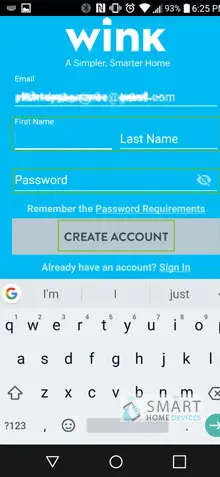
Step 4 : In case you are a new user and creating an account for the first time, then confirm your email credentials.
Step 5 : Tap on the products tab on your Wink application.

Step 6 : Now, select add a product and then tap on camera.
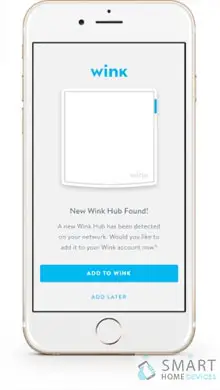
Step 7 : Choose the type of Arlo camera which you wish to connect with your Wink application.

Step 8 : Read out the directions given in the app for adding your Arlo camera.
Step 9 : Type-in the credentials when it prompts to enter the credentials of your Arlo camera and hit the enter key.
Every Arlo camera that gets connected to your Arlo account will get integrated into the Wink application.

Additional Benefits of Using Wink App:
Individual product control: Each product that you will link to your Wink app will be shown on the home screen of the application. If you wish to change the status of any of the devices connected, then you can do so by selecting it and then make adjustments according to your requirements.
Robot: The robot allows two devices to work in collaboration depending on triggers like activity or location. For instance, you can make a robot that will switch on all the lights in your room when your camera detects motion.
So, this was all about how one can integrate Arlo camera into the Wink app. The article also includes different benefits that you can get by integrating your Arlo camera to the Wink app. Additionally, it talks about other benefits of using Wink app.
 Published by: Blaze
Published by: Blaze Brand: Arlo Doorbell
Brand: Arlo Doorbell Last Update: 3 weeks ago
Last Update: 3 weeks ago
 Related Blogs
Related Blogs
How to Setup the Netgear Arlo Pro Cameras?
Why is My Arlo Go Camera Not Streaming?
How do I Update My Arlo Firmware Manually?
How To Save Video from Arlo camera To Computer?
How Do I Log into My Arlo Account?
How to Download Arlo App in Windows 7, 10?
How to Set Up Arlo Wireless Camera System?

Trending Searches
-
How To Setup WiFi On Samsung Refrigerators? 31 Oct, 25
-
How to Fix Hikvision Error Code 153? - 2026 01 Oct, 25
-
Fix Shark Robot Vacuum Error 9 Easily (How) 26 Nov, 25
-
How to Set up Arlo Camera? 08 Jun, 25
-
How to Reset Honeywell Thermostat WiFi? 19 Jun, 25
-
How to Watch StreamEast on FireStick? 12 Nov, 25

Recent Post
-
How to Install Kodi on Amazon Fire Stick? 08 Dec, 25
-
How to Connect Govee Lights to Alexa? 08 Dec, 25
-
How to Connect Kasa Camera to WiFi? 07 Dec, 25
-
How to Fix Eero Blinking White Problem? 07 Dec, 25
-
How to Reset Eero? 07 Dec, 25
-
Why is My ADT Camera Not Working? 06 Dec, 25
-
Merkury Camera Wont Reset? Fix it 06 Dec, 25
-
How to Connect Blink Camera to Wifi? 06 Dec, 25
Top Searches in arlo doorbell