How do Connect Skybell to Alexa?
Right now, the prediction for Amazon Alexa is that it should be the regulatory hub of a smart home. After making Amazon Echo public in early 2014, Amazon created several gadgets that were made available in the artificial intelligence and technological markets.

Amazon, in March of 2016 announced a by-product of the Amazon Echo, named the Amazon Echo Dot. This product was aimed at smaller rooms like bedrooms, thanks to its reduced speaker capabilities or was coupled with an external speaker.
In November 2016, Amazon published the second generation of the Echo Dot at a reduced price but with better-quality voice recognition and in different colours. Later on, Amazon circulated the second generation of the Amazon Echo in October 2017.
This upgraded version had helpful voice recognition and a fabric cover for protecting its exterior.
Amazon Alexa Integration:
As a result of the SkyBell Amazon Alexa integration, the user can use his SkyBell HD plus Amazon Echo to carry out essential communications via voice control with an Amazon Alexa Skill. With an Amazon Echo integration, a user can:
- Switch the indoor or outside quiet modes on or off.
- Quickly take photographs.
- Make a recording of videos.
In case the user has various SkyBell gadgets, Alexa will remind the user at the time of device selection.
Connect Skybell to Alexa:
To connect Skybell with Alexa, first launch your SkyBell HD and your Amazon Alexa devices.
Step 1: After unlocking the Alexa App, move to "Skills" tab on the left column.

Step 2: At this point, look for "Skybell."
Step 3: Tap "Enable" on the right side of the PC.
Step 4: Now, the Amazon Alexa App completes authentication.
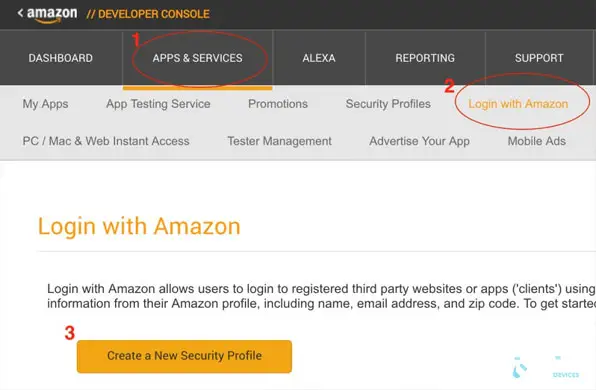
Step 5: Next, it asks you to connect your SkyBell account.

Step 6: Later on, you will be shown the way to the SkyBell OAuth server.
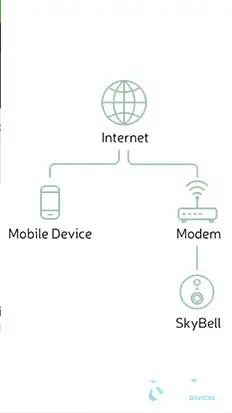
Step 7: Here, it will be essential to type in your SkyBell Username and password that you created in the past.
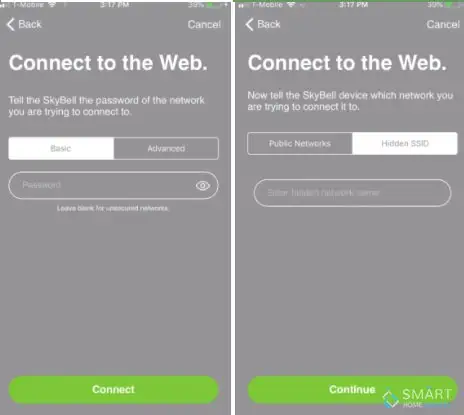
Alexa Favours User Flow, Interaction, and User Stories, With Alexa, You can:
- Switch Quiet Mode on.
- Switch Quiet Mode off.
- Take photographs.
- Make video recordings.
- If as a SkyBell HD and Echo user, I would like to instruct SkyBell HD to move into the quiet mode, then I will state "Alexa, ask SkyBell to switch on quiet mode." At that point, Echo’s reply must be "Your SkyBell is at present in quiet mode."
- If again as a SkyBell HD and Echo user, I wish to order SkyBell HD to leave the quiet mode, then I will say, "Alexa, ask SkyBell to switch off quiet mode." Echo's answer must be "Your SkyBell's quiet mode has been switched off."
- Given that I am a SkyBell HD and Amazon Echo user, I would like to link my SkyBell HD account with my Amazon Echo account, so that integration at an account level is possible.
- Allowing that I am a SkyBell HD and Amazon Echo user, I want the capability to clearly identify which SkyBell HD gadget my Amazon Echo should take action on.
Amazon Alexa Integration with Several Devices

By default, if you possess just one device, Alexa will immediately co-operate with it without needing additional instructions.
On the other hand, if Alexa discovers that you have several gadgets, then it will pressurize you to pinpoint which device to collaborate with; take, for example, Device Number (e.g., 1 for the front gate, 2 for the back gate, etc.).
Amazon Alexa overview: Amazon Echo (edited to Echo and widely known as "Alexa") is a category of smart speakers upgraded by Amazon. Echo appliances link up to the voice-controlled knowledgeable PA (personal assistant) service Alexa, which acts in response to names like “Alexa," "Echo," or "Computer.” Users can modify this wake word to "Amazon," "Echo" or "Computer."
In the beginning, the Amazon Echo was sold as a smart speaker as its objective was not to be a smart home automation hub like it is today. When Amazon value-added Alexa (the artificial intelligence (AI) that controls the Amazon Echo), this piece of equipment gradually became in charge of smart home appliances.
Now, smart home gadgets had a drawback; individuals were not interested in acquiring smart home devices as they frequently needed one more app for its proper working; for individuals, this style of running was hardly advantageous than the labor-intensive manual method. This negative aspect dissuaded users from purchasing smart home devices.
More SkyBell Doorbell Guides -
How to Connect Skybell to Wi-Fi
How to Setup and Install SkyBell Video Doorbell
Why is My Skybell Doorbell Offline
How to Fix Skybell HD Offline Error
How Do I Reset My SkyBell WiFi
 Published by: Blaze
Published by: Blaze Brand: Skybell Doorbell
Brand: Skybell Doorbell Last Update: 4 months ago
Last Update: 4 months ago
 Related Blogs
Related Blogs
How to Setup and Install SkyBell Doorbell?
How to Setup and Install SkyBell Video Doorbell?
How to Connect Skybell to Wi-Fi?
The Best SkyBell HD Doorbell Camera Review 2025
Why is My Skybell Doorbell Offline?
Why is My Skybell Blinking Red and Green?
How to Fix Skybell HD Offline Error?
My SkyBell HD is Flashing Green and Blue?

Trending Searches
-
Fix Shark Robot Vacuum Error 9 Easily (How) 29 Nov, 24
-
How to Fix Hikvision Error Code 153? - 2025 27 Aug, 24
-
How To Setup WiFi On Samsung Refrigerators? 16 Oct, 24
-
How to Reset Honeywell Thermostat WiFi? 07 Mar, 24
-
Google Nest Mini vs. Amazon Echo Dot 2025 25 Jul, 24
-
How to Set up Arlo Camera? 16 Feb, 24
-
How to Watch StreamEast on FireStick? 05 Nov, 24

Recent Post
-
How to Install Kodi on Amazon Fire Stick? 18 Dec, 24
-
How to Connect Govee Lights to Alexa? 17 Dec, 24
-
How to Connect Kasa Camera to WiFi? 17 Dec, 24
-
How to Fix Eero Blinking White Problem? 16 Dec, 24
-
How to Reset Eero? 16 Dec, 24
-
Why is My ADT Camera Not Working? 15 Dec, 24
-
Merkury Camera Wont Reset? Fix it 14 Dec, 24
-
How to Connect Blink Camera to Wifi? 14 Dec, 24
Top Searches in skybell doorbell