How to Add a Credit Card to Cash App Account on iPhone or Android?
The Cash app is a great e-payment option made available to people so that they can easily pay their friends and family even when you don't have cash in hand. You don't even have to be physically close to the person in order to pay them as this app allows remote payment.
How to Add a Credit Card to the Cash App?
Step 1: First of all, launch your cash app.
Step 2: After that, go to the tab of "My Cash" by selecting the icon of the building given at the lower-left corner.
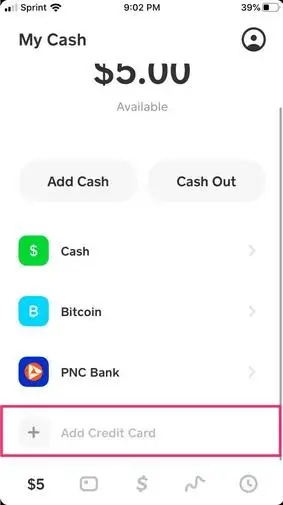
Step 3: Select "add credit card" below the name of your bank.
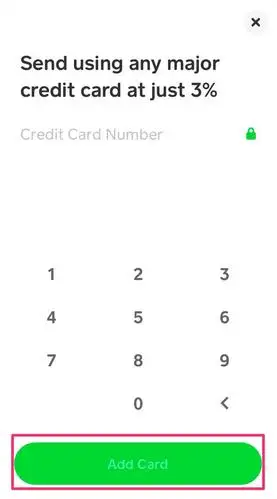
Step 4: Enter the details of your card and then select "Add Card". This is going to link the credit card to your account.
How to Link the Bank Account to the Cash App?
Step 1: First of all, launch the Cash app on your Android smartphone or iOS smartphone.
Step 2: After that, go to the tab of "My Cash" by selecting the building icon given at the lower-left corner.
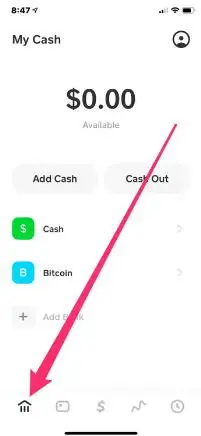
Step 3: Now, below the options of "Cash and Bitcoin" select the option of add bank.
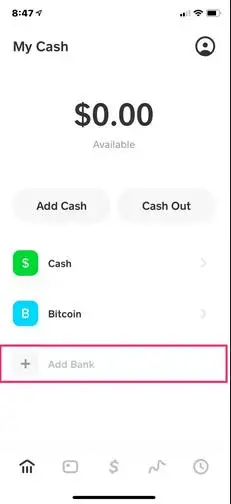
Step 4: If you wish to add a debit card, then type in the details of your debit card on the screen appearing before you. Then, select the "Add Card" option. Then, your bank account will get linked.
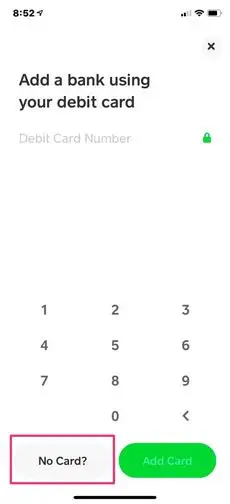
Step 5: In case you don't have a debit card, then select "No Card" for adding your bank account.

The cash app is a peer to peer payment app and it is quite easy to use. It is extremely useful in situations where you have to equally contribute to a dinner party. In order to enjoy the benefits of the cash app, you will first have to link your credit card to the cash app.
If your cash app is not linked to the bank account or credit card, then you will still be able to receive money but you won't be able to send it to others. If you send money using a credit card from the cash app, then you will have to pay a 3% fee.
 Published by: Blaze
Published by: Blaze Brand: Smart Devices
Brand: Smart Devices Last Update: 3 weeks ago
Last Update: 3 weeks ago
 Related Blogs
Related Blogs
Top 11 Best Smart Home Devices & Systems of 2026
How to Use Google Lens on iPhone?
Top 7 Best Smart Home Security Systems of 2026
How to Connect Philips Hue Devices?

Trending Searches
-
How to Reset Honeywell Thermostat WiFi? 19 Jun, 25
-
How to Watch StreamEast on FireStick? 12 Nov, 25
-
Google Nest Mini vs. Amazon Echo Dot 2026 12 Sep, 25
-
Why Does My Nest Thermostat Say Delayed? 03 Nov, 25
-
How do I Connect My Nest Yale Lock to Alexa? 08 Jul, 25
-
Alexa Lights Unresponsive? Fix it 29 Nov, 25
-
How to Uninstall an August Smart Lock? 09 Jul, 25

Recent Post
-
How to Install Kodi on Amazon Fire Stick? 08 Dec, 25
-
How to Connect Govee Lights to Alexa? 08 Dec, 25
-
How to Connect Kasa Camera to WiFi? 07 Dec, 25
-
How to Fix Eero Blinking White Problem? 07 Dec, 25
-
How to Reset Eero? 07 Dec, 25
-
Why is My ADT Camera Not Working? 06 Dec, 25
-
How to Connect Blink Camera to Wifi? 06 Dec, 25
-
How To Reset Danfoss Thermostat? 05 Dec, 25
Top Searches in smart devices