How to Add a Nest Detect Sensor to a Nest Secure?
Add a Nest Detect Sensor to a Nest Secure:
The Nest Secure alarm system has definitely made life a lot simpler. Just select Nest Tag for disarming or arming the alarm. The best part is that you don't even need to enter a password to do that.
The Nest Detect Sensors will detect motions in rooms, windows, and doors. With the help of the Nest app, you will always be able to know what's going on at your home. Here in this guide, you will get to know how to add Detect Sensors to a Nest Secure.
Steps to Perform to Add the Device to the App:
Step 1: Launch the Nest app.

Step 2: Tap on the button Add for adding your device to the app.
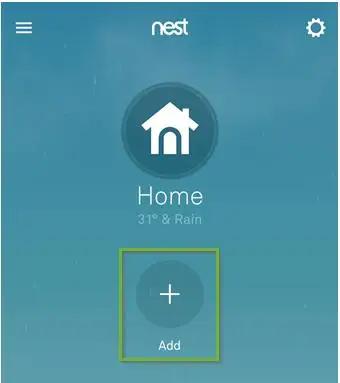
Step 3: Now, you will see a list of devices appearing before you, which you can add to the app.
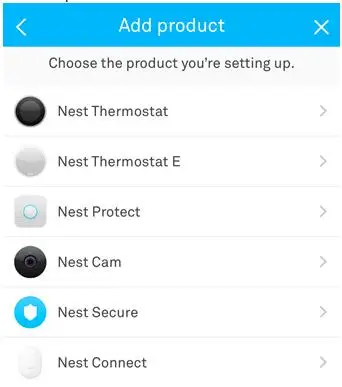
Step 4: After that, you can use the camera of your smartphone to scan the QR code of your Nest Detect. Alternately, if you are not able to find the QR code of your Sensor, then select Continue without scanning.
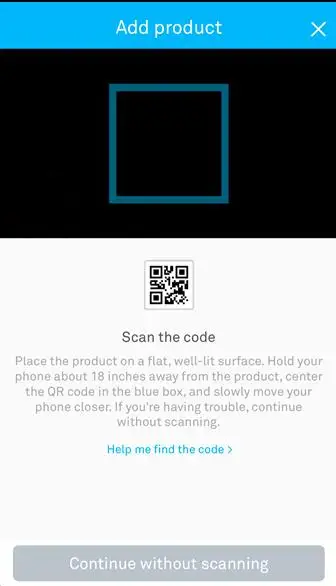
Step 5: Now go to the next screen, the app is going to explain the functioning of the device. Select Next, which is given at the end to continue.
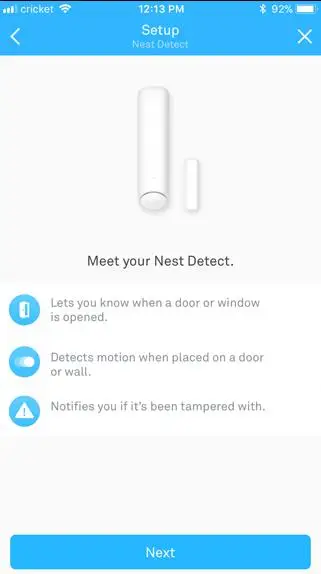
Step 6: Carry out the instructions appearing on the screen and pull the tab of the battery. After that, wait for the blue light to glow on your Nest Detect Sensor. Tap on Next.
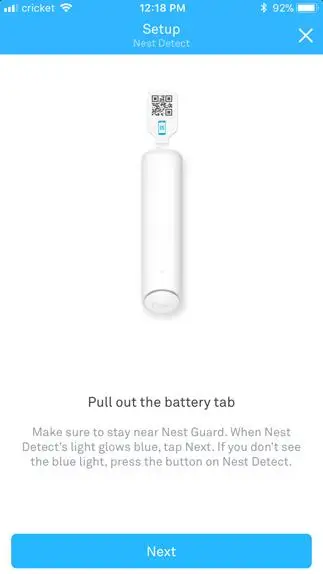
Step 7: Allow your sensor to get paired with your Secure Alarm System and click on Continue for installation.
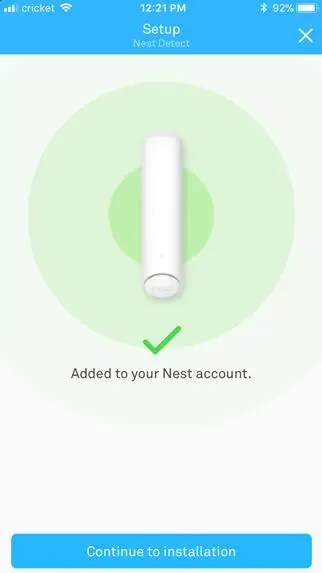
Step 8: Select the location and then select Next.
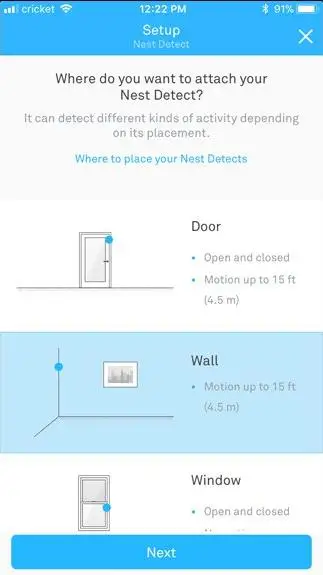
Step 9: Now, select the place where you have kept your Nest Detect.
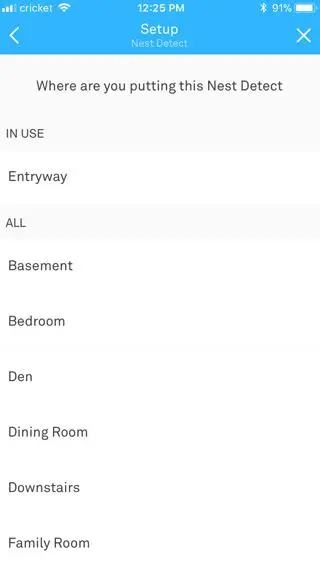
Step 10: After that, you will be required to do the physical placement of your sensor. The app will guide you through the steps that you need to perform to install the sensor including the altitude where you are supposed to position it for perfect motion detection. Choose whether you are going to use screws or adhesive.
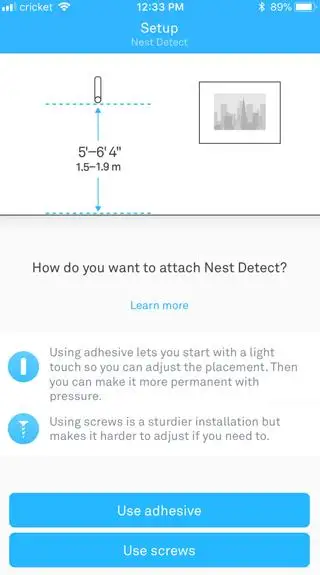
Step 11: Select Next.
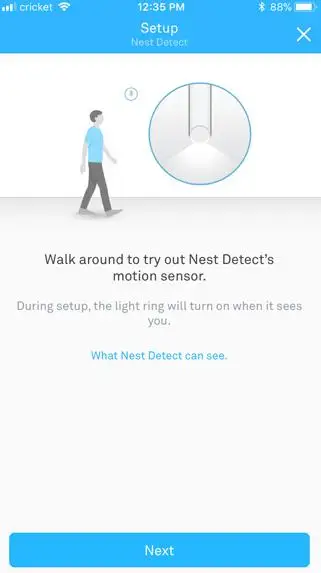
Step 12: Now, your Nest device will get added to the Nest app.
So, these are all the steps that you need to carry out to add Nest Detect Sensors to Nest Secure.
 Published by: Blaze
Published by: Blaze Brand: Nest Thermostat
Brand: Nest Thermostat Last Update: 4 months ago
Last Update: 4 months ago
 Related Blogs
Related Blogs
How to Set Up and Use Your Nest Learning Thermostat?
How to Set Your Nest Thermostat Schedule?
What are Eco Temperatures on a Nest Thermostat?
How to Connect a Nest Thermostat to Google Home?
How to Set up a Nest Learning Thermostat?
How can I Change the Owner of Nest Camera?
How to Add a Nest Detect Sensor to a Nest Secure?
How To Fix Nest Error E195? - Nest Thermostat

Trending Searches
-
Fix Shark Robot Vacuum Error 9 Easily (How) 29 Nov, 24
-
How to Fix Hikvision Error Code 153? - 2025 27 Aug, 24
-
How To Setup WiFi On Samsung Refrigerators? 16 Oct, 24
-
How to Reset Honeywell Thermostat WiFi? 07 Mar, 24
-
Google Nest Mini vs. Amazon Echo Dot 2025 25 Jul, 24
-
How to Set up Arlo Camera? 16 Feb, 24
-
How to Watch StreamEast on FireStick? 05 Nov, 24

Recent Post
-
How to Install Kodi on Amazon Fire Stick? 18 Dec, 24
-
How to Connect Govee Lights to Alexa? 17 Dec, 24
-
How to Connect Kasa Camera to WiFi? 17 Dec, 24
-
How to Fix Eero Blinking White Problem? 16 Dec, 24
-
How to Reset Eero? 16 Dec, 24
-
Why is My ADT Camera Not Working? 15 Dec, 24
-
Merkury Camera Wont Reset? Fix it 14 Dec, 24
-
How to Connect Blink Camera to Wifi? 14 Dec, 24
Top Searches in nest thermostat