How to Add Another User AND Account to Alexa?
Digital assistant Amazon Alexa has proven to be highly practical. Several allows users to connect to the Household Profiles, which can be accessible from the Alexa app. Nowadays, a frequently asked question is to add a phone to Alexa. The process is simple, and you'll complete it by utilising your app's Household Account.
Also read : Alexa Not Playing Music From Amazon Music
An Alexa Household is What?
You can choose to activate Alexa Household on the Amazon Alexa app. Sharing material is possible with an Alexa Household Profile. You can share audiobooks, wish lists, and other lists made with Alexa using this option, along with music preferences and other items.
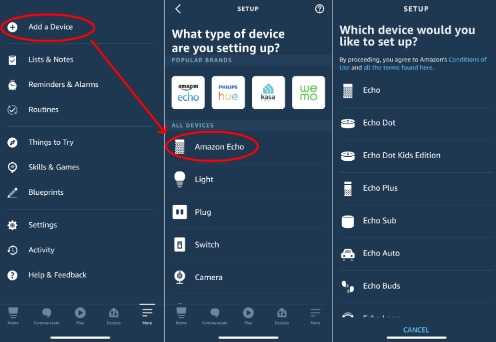
It is possible to add accounts to the Alexa Household Profile without difficulty. As a result, the software is incredibly user-friendly. You won't have to log out of one account and then into another. You can access the shared material using a different phone.
How to Link Another Phone to Alexa
It's simple to connect an additional phone to Alexa. By using the below-listed steps, you can complete them.
- On the phone that has already been linked, launch the Alexa app.
- To view the app's options, tap on the menu option.
- Choose "Settings" and browse the choices that are presented.
- Locate "Household Profile" and click it.
- The "Start" option will be in the "Household Profile." Touch that.
- After clicking "OK," you will be prompted to provide the new account's information.
- Enter the email address, then generate a password for the newly created Amazon account.
- Then click "Verify Account." You cannot use a different phone to access Alexa Household until the account has been authenticated.
- Whenever the account has now been verified, click "Join Household."
Advantages to Add Another Phone/User/Account to Alexa
Here are a few advantages of letting many people utilize Amazon Alexa.
- So everybody can simultaneously exchange information, evaluate, or read content shared by one person; it saves a significant amount of time.
- If they made additional accounts, You could share the features of Amazon Prime with others.
- Your family members can review the content and distribution lists as needed.
- Members may exchange audiobooks and music collections.
Conclusion
The issue is how to handle all of the devices, not how to add some other phone to Alexa. Most issues that multi-account users on Alexa run into are brought on by the increased volume of data getting handled. As a result, Alexa can fail to recognize many accounts. It's possible that several users won't be able to view the material.
Another issue is that the program could lag, open slowly, and respond to commands. Our lives have been substantially altered by artificial intelligence. We anticipate that content shared will be hassle-free thanks to such technologies.
Despite potential technical issues, learning to add another phone to Alexa is crucial and incredibly beneficial.
 Published by: Jorg
Published by: Jorg Brand: Smart Devices
Brand: Smart Devices Last Update: 3 months ago
Last Update: 3 months ago
 Related Blogs
Related Blogs
Top 11 Best Smart Home Devices & Systems of 2025
How to Use Google Lens on iPhone?
Top 7 Best Smart Home Security Systems of 2025
How to Connect Philips Hue Devices?

Trending Searches
-
Google Nest Mini vs. Amazon Echo Dot 2025 25 Jul, 24
-
How to Reset Honeywell Thermostat WiFi? 07 Mar, 24
-
How to Watch StreamEast on FireStick? 05 Nov, 24
-
How do I Connect My Nest Yale Lock to Alexa? 06 Apr, 24
-
Alexa Lights Unresponsive? Fix it 03 Dec, 24
-
How to Uninstall an August Smart Lock? 09 Apr, 24

Recent Post
-
How to Install Kodi on Amazon Fire Stick? 18 Dec, 24
-
How to Connect Govee Lights to Alexa? 17 Dec, 24
-
How to Connect Kasa Camera to WiFi? 17 Dec, 24
-
How to Fix Eero Blinking White Problem? 16 Dec, 24
-
How to Reset Eero? 16 Dec, 24
-
Why is My ADT Camera Not Working? 15 Dec, 24
-
How to Connect Blink Camera to Wifi? 14 Dec, 24
-
How To Reset Danfoss Thermostat? 13 Dec, 24
Top Searches in smart devices