How To Change The 4 Digit Code On A Schlage Lock?
Schlage's younger generation of keyless entry systems uses touchscreen buttons instead of mechanical pushbuttons. Schlage keyless locksets integrate blue-tooth and wireless solutions in recent models, allowing you to program and control the lock with a smartphone or voice activation with Amazon Alexa or a similar device. On these electronic versions, you can save up to 33 different individual user codes.
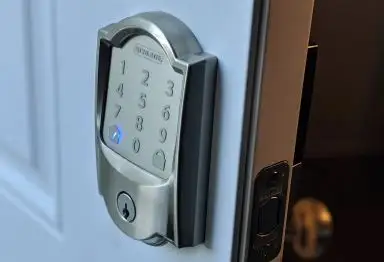
How to Remove a Schlage Lock with a 4 Digit Code
Step 1: Fill in the programming code provided by the system. It was printed on a yellow label on the rear of the lock, along with the usual user codes and a six-digit code.
Step 2: To erase a previous input code, press the "Schlage" button and the number "2" button at the same time - the "Schlage" button will flash and beep three times.
Step 3: The “Schlage" button will flash and beep three times after entering the four-digit entry code you want to erase.
Step 4: Enter the same four-digit access code once more for confirmation.
Step 5: The “Schlage” button will beep once and light green, indicating that your old entry code has been successfully deleted.
Who and What Exactly are Schlage Locks?
According to our recommendations, Schlage locks are our second choice if the lock is based on keyless access on all house doors or only the front door. As a result, these locks would take the place of manual deadbolts, allowing you easy access to your property. Again, there are numerous models to select from. The Schlage Securekey is one such example. Most individuals prefer other, more popular models.
Those locks would feature a numbered buttons panel at the top that would need to be pressed in a precise order to unlock the door. After you've pushed the digits in the correct order, all you have to do now is turn the deadbolt to the position where the door will unlock and then open. This type of deadbolt has an extra slot for traditional key unlocking, useful for family members or friends who frequently forget the code.
Finally, Schlage locks may be modified to incorporate several codes into their system. Thus, it could be useful in a variety of situations. For example, if you need a locksmith to repair your door locks while away from home, you can give him the temporary code, which you can then delete, ensuring that the locksmith never learns the permanent unlocking combination for the lock.

The following instructions are based on the standard keyless lock-set pushbutton. However, you should familiarise yourself with the keyboard's style and the code approach before you begin. Let's take a look at how to Change The 4 Digit Code On A Schlage Lock.
Two Types of Codes
To begin, a six-digit programming code is used to enable the lock-programming set's functionality. Entering this code is the initial step in programming unique four-digit user codes. Although your lock comes with a security setting, you can alter it to a code of your choice.
Second, user codes with four digits are still in use. They are the usual codes that operate as "keys" to unlock your door in normal service.
Two Types of Buttons
On the exterior face of the keyboard, there are ten-digit buttons and a "Schlage” button at the top. That both six-digit programming code and the four-digit user codes can be entered using the number keys.
Let's start with how to change a Schlage lock's four-digit code.
- To add/change a new entry code, concurrently press the "Schlage" button and the number "1" button.
- Wait for three beeps and flashes from the "Schlage" button.
- Wait for the “Schlage" button to flash and beep three times before entering a new four-digit code.
- To validate the change, enter the same four-digit code again.
- To signify a successful reprogramming, the "Schlage" button will emit a long beep and flash green.
Schlage is the leading manufacturer of keyless entry systems for residential doors. You can program up to 19 different users to operate the lock as long as you know the programming language, and you can uninstall a user at any moment.
You'll need the programming code to activate or disable the lock's vacation mode, as well as to make other programming changes like turning the lock's beeper on or off or activating the switch lock.
 Published by: Peter
Published by: Peter Brand: Smart Devices
Brand: Smart Devices Last Update: 3 months ago
Last Update: 3 months ago
 Related Blogs
Related Blogs
Top 11 Best Smart Home Devices & Systems of 2025
How to Use Google Lens on iPhone?
Top 7 Best Smart Home Security Systems of 2025
How to Connect Philips Hue Devices?

Trending Searches
-
Google Nest Mini vs. Amazon Echo Dot 2025 25 Jul, 24
-
How to Reset Honeywell Thermostat WiFi? 07 Mar, 24
-
How to Watch StreamEast on FireStick? 05 Nov, 24
-
How do I Connect My Nest Yale Lock to Alexa? 06 Apr, 24
-
Alexa Lights Unresponsive? Fix it 03 Dec, 24
-
How to Uninstall an August Smart Lock? 09 Apr, 24

Recent Post
-
How to Install Kodi on Amazon Fire Stick? 18 Dec, 24
-
How to Connect Govee Lights to Alexa? 17 Dec, 24
-
How to Connect Kasa Camera to WiFi? 17 Dec, 24
-
How to Fix Eero Blinking White Problem? 16 Dec, 24
-
How to Reset Eero? 16 Dec, 24
-
Why is My ADT Camera Not Working? 15 Dec, 24
-
How to Connect Blink Camera to Wifi? 14 Dec, 24
-
How To Reset Danfoss Thermostat? 13 Dec, 24
Top Searches in smart devices