How To Change The Location On A FireStick?
To get access to everything you will be required to Change The Location On A FireStick. This could be challenging as the remote has limited buttons and settings do not have clear demarcations to help you access all the options.
If you’re struggling to find something on Amazon Firestick it could be due to the region in which it is set. With this step-by-step guide, you will be able to Change The Location On A FireStick and enjoy the content you have been wanting.
When you Change The Location On A FireStick, you actually change the IP Address of your device. To do so the safest way is to use the VPN (Virtual Private Network). The VPN doesn’t allow your device to get tracked and nd assures the change is protected.
It tricks the websites to identify your device through a different network. You can find many VPN apps available on the internet and install the one which has good and reliable reviews. You could use Secure VPN or Express VPN.
Now to Change The Location On A FireStick You Follow the Guided Steps Below.
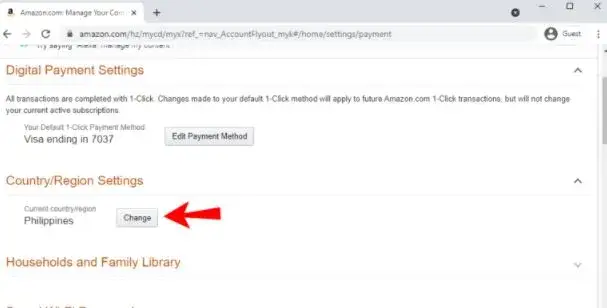
Step 1. Open the VPN app whichever you have downloaded on your device.
Step 2. Now download the Fire TV app on your device either through Amazon’s site or you can even download an APK of the app through your browser.
Step 3. Register on the app and input the details as prompted on the screen.
Step 4. Launch the Fire TV app on your device.
Step 5. Go to the Search button and find the VPN application on the App store.
Step 6. Download it and wait for the app to finish installing.
Step 7. Open the VPN app and set VPN.
Step 8. While setting the VPN an option to select the location will come.
Step 9. Choose the one which will allow you to stream the content you were unable to previously.
Step 10. And launch the network.
There’s Another Way Through Which You Can Change The Location On A FireStick.
Step 1. Go o your Amazon account, either on your browser or your mobile.

Step 2. Head to the Account option.
Step 3. From the drop-down list click on the Content and Devices option.
Step 4. Click on the Preferences tab.

Step 5. Now under Country/Region settings, you can change the region accordingly.
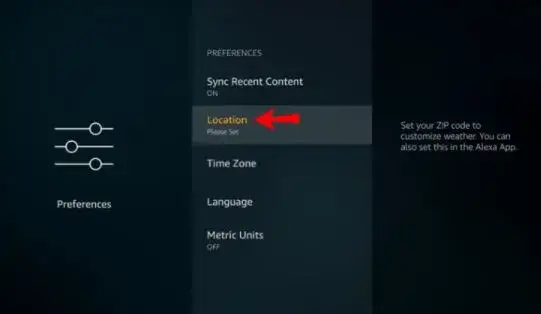
Step 6. Change the rest of the details and don't forget to click on Update to save the changes.
Step 7. Now in the Settings option on your Fire TV app, you can change the pin code under Preferences.

With either of these methods, you can Change The Location On A FireStick and enjoy the content without any hassle.
The FireStick is one of the most popular devices you will find on Amazon. It brings all the online streaming platforms under one umbrella and makes it easier for you to watch various shows in one place. If you are planning to get the TV subscription removed, the Amazon Firestick is the best alternative you can find in the market.
If you wish to watch news, sports, music, or even movies you can find all of them on Firestick. The subscription for Firestick is much cheaper and you get access to a whole lot of content. But a lot of regions and countries do not have access to all the content available on Firestick.
Also Read This Articles
How To Watch StreamEast On FireStick?
Install And Watch Dofu Sports Live Stream On FireStick?
How To Block Ads And Pop-Ups On FireStick?
How To Install Mouse Toggle On FireStick / Fire TV?
How To Fix No Sound On Amazon Firestick Comes?
 Published by: Jorg
Published by: Jorg Brand: Amazon Fire Stick
Brand: Amazon Fire Stick Last Update: 3 months ago
Last Update: 3 months ago
 Related Blogs
Related Blogs
How to Connect Alexa With FireStick?
How to Reset a Amazon Fire Stick?
How to Use the Amazon Fire TV Stick?
Why is My Fire Stick Disconnecting From WiFi?
Why does My Amazon Fire Stick Keeps Restarting?

Trending Searches
-
Fix Shark Robot Vacuum Error 9 Easily (How) 29 Nov, 24
-
How to Fix Hikvision Error Code 153? - 2025 27 Aug, 24
-
How To Setup WiFi On Samsung Refrigerators? 16 Oct, 24
-
How to Reset Honeywell Thermostat WiFi? 07 Mar, 24
-
Google Nest Mini vs. Amazon Echo Dot 2025 25 Jul, 24
-
How to Set up Arlo Camera? 16 Feb, 24

Recent Post
-
How to Install Kodi on Amazon Fire Stick? 18 Dec, 24
-
How to Connect Govee Lights to Alexa? 17 Dec, 24
-
How to Connect Kasa Camera to WiFi? 17 Dec, 24
-
How to Fix Eero Blinking White Problem? 16 Dec, 24
-
How to Reset Eero? 16 Dec, 24
-
Why is My ADT Camera Not Working? 15 Dec, 24
-
Merkury Camera Wont Reset? Fix it 14 Dec, 24
-
How to Connect Blink Camera to Wifi? 14 Dec, 24
Top Searches in amazon fire stick