How to Configure Arlo Smart Camera?
Arlo Camera is a special kind of security camera, which has very special unique feature. Arlo Smart Camera has been included with paid subscription plan, You have to choose any plan as per your need, but if you choose plan annually, then definitely you will get ‘17%’ amount relaxation.
Let us Discuss Some Points, By Using How We can Configure Arlo Smart Camera and Take Paid Subscription:

Step 1 : You need to open Arlo application first, or you can visit website ‘visiting.arlo.netgear.com’, where you will find the login page. You need to enter your credentials to enter into the application.

Step 2 : After entering in the application, you need to click on the setting and select subscription plan and choose change plan.
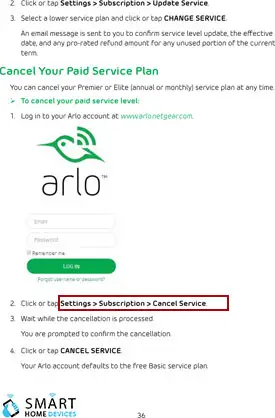
Step 3 : Now you need to choose the option, which shows that, you want to use this Arlo camera for ‘your home’ or your ‘business place’, so as per your need you need to select one of option out of two.
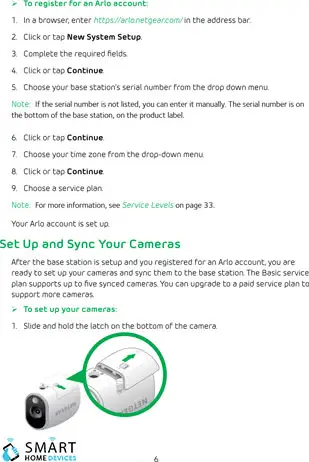
Step 4 : After choosing subscription plan, you need to click on the ‘continue’ button
Step 5 : Now it’s payment time, you need to choose your subscription plan on an annual basis or some other terms, if you select your subscription plan annually basis, you can save 17% amount of your total amount.

Step 6 : After selection your term plan, now you need to click on continue button.
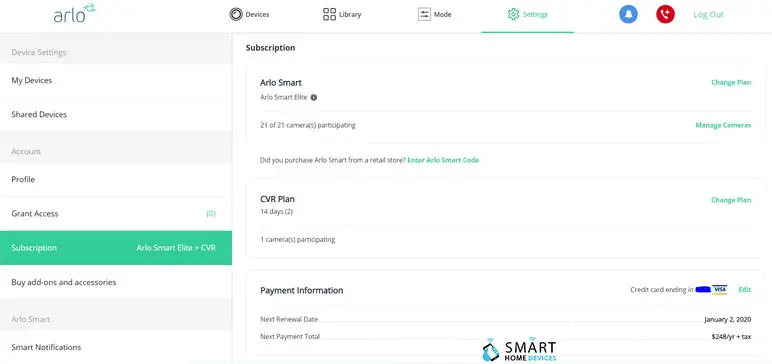
Step 7 : Now you need to enter your payment details and you need to select the agreement page and click continue.
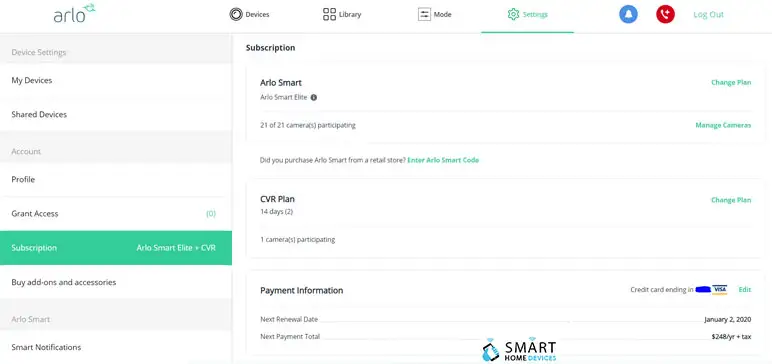
Step 8 : Now you need to review your subscription details and payment details, after reviewing all these information, you need to click on the ‘complete payment’ option
Step 9 : Now your Arlo smart camera is configured.
If you face any difficulty in configuration, you can also contact customer representative for the support
Let us Discuss Some Import Step by Step Solution to Setup Arlo Camera:

- First you need to open battery section by pressing and pulling it in the back side of your arlo camera.
- Now you need to insert the battery in the section efficiently and need to close the battery section.
- Now you need to keep your camera within range (one to three feet) to the base station.
- Note: Base station is used to connect Arlo camera to the internet using modem.
- Now you need to sync your camera with the base station by pressing sync button, which is location at the side of base station, just you need to press that button for two seconds, and release it.
- Note: If you press sync button for long time, it’s LED will not blink for 10 minutes, when LED is not blinking, that means your sync process getting blocked.
- Now you need to press sync button of your camera, which is located at the top of camera, you need to press that sync button for two seconds then release the button.
- A blue light start blinking on the camera, which is the success indication of syncing your camera with the base station.
- If the blue light is not blinking, this means synchronization process has been failed and you need to repeat this process.
Let us Discuss Some Important Feature of Arlo Camera:

- It is 100% wire free, this means there is no need of any kind of wiring in the installation of this camera.
- It comes with rechargeable battery, this means after using battery, you can recharge those battery, so power cost is negligible.
- It has direct power option also; this means you can supply direct power to it.
- Recording video is in high definition, there will be no compromise with the picture quality.
- It is also a weather proof, changing weather does not effect to the quality of camera.
- Perfectly works in the night vision.
- It also support the recording storage at local drive as well as cloud, this means you can store your video at the cloud, so physical damage will not impact on your data.
- It has siren feature also.
- To control your Arlo camera, you can download free software application.
- You can schedule your camera working mechanism with the clock, suppose you want to disable your camera during a time period, you can schedule it easily.
- It consumes 120 V AC power only.
Note: Arlo Smart Camera is available only in the United States. This is the detailed document to setup and configure Arlo smart camera.
More Arlo Camera Guides -
How can I Extend My Arlo Camera Battery Life?
How to Set up an Arlo Baby Camera?
How to Fix Arlo Camera Offline?
How do I Integrate Arlo Cameras into the Wink App?
How do I Position My Arlo Wire-Free Camera?
 Published by: Blaze
Published by: Blaze Brand: Arlo Doorbell
Brand: Arlo Doorbell Last Update: 3 months ago
Last Update: 3 months ago
 Related Blogs
Related Blogs
How to Setup the Netgear Arlo Pro Cameras?
Why is My Arlo Go Camera Not Streaming?
How do I Update My Arlo Firmware Manually?
How To Save Video from Arlo camera To Computer?
How Do I Log into My Arlo Account?
How to Download Arlo App in Windows 7, 10?
How to Set Up Arlo Wireless Camera System?

Trending Searches
-
Fix Shark Robot Vacuum Error 9 Easily (How) 29 Nov, 24
-
How to Fix Hikvision Error Code 153? - 2025 27 Aug, 24
-
How To Setup WiFi On Samsung Refrigerators? 16 Oct, 24
-
Google Nest Mini vs. Amazon Echo Dot 2025 25 Jul, 24
-
How to Reset Honeywell Thermostat WiFi? 07 Mar, 24
-
How to Set up Arlo Camera? 16 Feb, 24
-
How to Watch StreamEast on FireStick? 05 Nov, 24

Recent Post
-
How to Install Kodi on Amazon Fire Stick? 18 Dec, 24
-
How to Connect Govee Lights to Alexa? 17 Dec, 24
-
How to Connect Kasa Camera to WiFi? 17 Dec, 24
-
How to Fix Eero Blinking White Problem? 16 Dec, 24
-
How to Reset Eero? 16 Dec, 24
-
Why is My ADT Camera Not Working? 15 Dec, 24
-
Merkury Camera Wont Reset? Fix it 14 Dec, 24
-
How to Connect Blink Camera to Wifi? 14 Dec, 24
Top Searches in arlo doorbell