How to Connect a WeMo Switch Smart Plug to Alexa?
Belkin’s Wemo smart home device provides smart plugs, light bulbs, switches, and crocks pots are not only useful in their own right but can control and access by Amazon Alexa using a single voice command.
In any case you want to add smart plugs to the smart home you have to connect Wemo switches to Amazon Alexa. So, here we are going to show the steps for setting up a Wemo device and connect a Wemo switch smart plug to Alexa.
The best thing about using a Wemo switch with the Echo is that it works without asking you to install a third-party skill in the Echo or buying a hub. Three Wemo devices work directly with Alexa they are the Wemo light switch, Wemo switch, and Wemo Insight switch.
Steps to Connect Wemo Smart Plugs to Alexa:

Find below the steps to follow and connect a Wemo switch smart plug to Alexa in the easiest way.
Step 1: First of all, plug-in your Wemo smart device.
Step 2: Make sure that it’s getting power, which will be verified if the small LED above the circle button starts blinking white and amber.
Step 3: Upload and install the Wemo app on your smartphone and after that open the app and select Wemo setup instructions.
Step 4: Click on the setting in the Wemo app and select the type of Wemo device which you want to set up.
Step 5: Select your Wemo device whether it is smart plugs, Dimmer, Light Switch, LED lights bulbs or any other Wemo device.
Step 6: Now go to the settings and select “Wi-Fi” to connect the Wemo device with a Wi-Fi network.
Step 7: Turn back to the Wemo app and name your device. This step is alternative but if you own more than one Wemo device at your home, then you need to give them specific names so that it’s become easier to identify them under the Alexa app.
Step 8: Now, your device should be listed in the device tab of the Wemo app. Once the device is listed, you will see that under the Wemo app. Here you can switch it ON and off the device, and set up schedules them when it should be activated automatically. You can do this by selecting the rules icon at the bottom of the screen.

Step 9: After that, tap on the More option and then choose connect to Alexa
Step 10: It will open a new screen where you will find an option “Open Alexa” click on that if you have it installed on your mobile phone then it will ask you to open or have not installed it will take you to the Play or App Store.
Step 11: On the next screen press “Enable the Wemo skill” in the Alexa app. Search the skill first and select the skills in the left-hand menu and search for Wemo.
Step 12: Now, verify the connection press the “Ready to verify” button.
Step 13: Confirm that your Wemo device is “ON” in your Amazon Alexa app.
Step 14: Make sure that you are turned your Wemo device ON or OFF in the Alexa app. Press “Yes” so that Alexa can identify all your Wemo devices.
Step 15: More with that Alexa will now automatically discover all smart home devices with that network.
Step 16: In the Alexa app, you will find your Wemo devices listed under, select the Wemo device to control it through the Alexa app by asking “Alexa, switch on my Wemo Mini” or ask “Alexa switch off my Wemo Mini”.
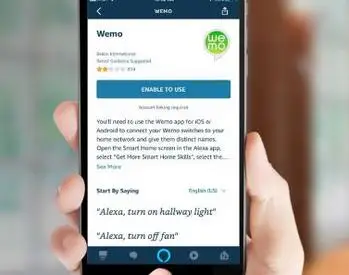
These are the easiest way to connect a Wemo switch smart plug to Alexa. I hope now you will be able to connect a Wemo switch smart plug to Alexa. Therefore if you are having any issues at the time of setup of Wemo to Alexa or any Wemo issues such as Alexa can’t find Wemo, how to connect Wemo to wifi, Wemo switches not responding to Alexa or any other problem then talk to us via chat or email.
 Published by: Blaze
Published by: Blaze Brand: Smart Devices
Brand: Smart Devices Last Update: 1 week ago
Last Update: 1 week ago
 Related Blogs
Related Blogs
Top 11 Best Smart Home Devices & Systems of 2026
How to Use Google Lens on iPhone?
Top 7 Best Smart Home Security Systems of 2026
How to Connect Philips Hue Devices?

Trending Searches
-
How to Reset Honeywell Thermostat WiFi? 19 Jun, 25
-
How to Watch StreamEast on FireStick? 12 Nov, 25
-
Google Nest Mini vs. Amazon Echo Dot 2026 12 Sep, 25
-
Why Does My Nest Thermostat Say Delayed? 03 Nov, 25
-
How do I Connect My Nest Yale Lock to Alexa? 08 Jul, 25
-
Alexa Lights Unresponsive? Fix it 29 Nov, 25
-
Why Is Ring Camera Sound Not Working? 29 Nov, 25

Recent Post
-
How to Install Kodi on Amazon Fire Stick? 08 Dec, 25
-
How to Connect Govee Lights to Alexa? 08 Dec, 25
-
How to Connect Kasa Camera to WiFi? 07 Dec, 25
-
How to Fix Eero Blinking White Problem? 07 Dec, 25
-
How to Reset Eero? 07 Dec, 25
-
Why is My ADT Camera Not Working? 06 Dec, 25
-
How to Connect Blink Camera to Wifi? 06 Dec, 25
-
How To Reset Danfoss Thermostat? 05 Dec, 25
Top Searches in smart devices