How to Connect Arlo Baby Camera to a Different WiFi Network?
Have you switched your Arlo camera from its current network to a different network? Once after you have connected your Arlo Baby camera to a different WiFi network, you must check and re-enable your camera before you start streaming video from the camera.
This is due to the reason that the Arlo camera automatically disables as a security measure whenever Arlo detects a network or change in Wifi connection. Prior to that, a user should know the steps to change wifi on Arlo camera. Lets quickly tour the procedure discussed below.
Steps to Change WiFi on Arlo Camera:

In order to connect your Arlo camera to a different wireless network, follow the provided instructions:
Step 1: Launch and open Arlo app on your smartphone or mobile device. If you don't have an Arlo app, visit the Arlo website here at my.arlo.com
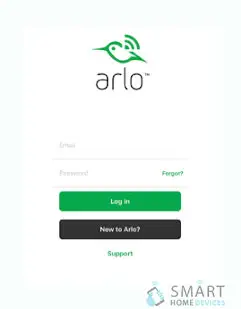
Step 2: Enter your credentials and log in to your Arlo account. To access the account, you have to enter the registered email address and the password.
Note: If you don't have an Arlo account, register one for yourself in order to manage your Arlo device.The device page will be shown on your screen.
Step 3: Click on My Devices option under Settings. A list of cameras will be displayed which are associated with your Arlo account.
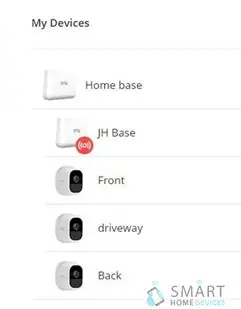
Step 4: Select and click on Arlo Baby option.
Step 5: Choose the Device Settings for the selected camera.
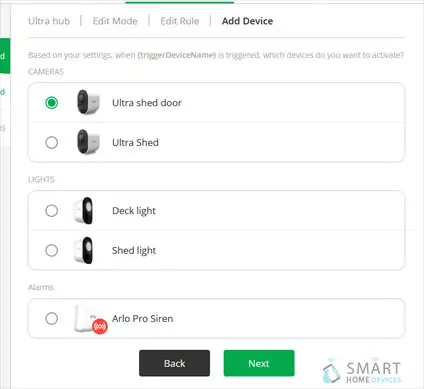
Step 6: Under Device Settings, click on Wifi Network option. By selecting this option, the name of your currently connected WiFi network will be displayed to you.
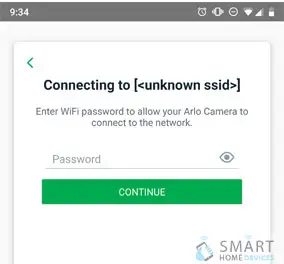
Step 7: Quickly enter the network name and password into the provided fields for your new wifi network.
Step 8: Tap or click on the Continue button.
Step 9: Further, follow the screen prompts and connect your Arlo Baby camera to the new WiFi network.

Step 10: If you are using an app on your mobile device, your settings are automatically saved. But, if you are using a computer, you have to click on the Save button.

Finally, your connection settings for Arlo camera are saved.
Step 11: Then, you will see the Re-enable Camera button on your Devices page. 12. Continuously press and hold the Arlo baby Sync button on your Arlo Baby camera for at least 10 seconds.

Step 12: Wait two minutes as the process completes and then stream your Arlo baby again.
Step 13: If in case you are unable to stream Arlo Baby camera and you don't want to wait for two minutes, you can simply power cycle your Arlo Baby camera instead.
Once the network is switched for your Arlo device and your Arlo baby camera is back online, you will find that the lights of Arlo Security Camera are glowing again.
How to Power Cycle My Arlo Baby Camera?
Power cycling is a kind of reset function which is required when you want to resolve connection problems or screen freeze problems with your Arlo Baby camera. This functionality also recalibrates Arlo Baby’s air sensors. As you experience any kind of other technical problems with Arlo Baby, just power cycle the camera before investing time in any other troubleshooting steps.

Steps to Power Cycle Arlo Baby:
Step 1: Plug out the USB cable from your Arlo Baby camera.
Step 2: Rotate the foot plate and also remove the Arlo Baby character’s feet.
Step 3: Turn off the battery switch provided at the bottom of Arlo Baby. Remember that the battery is turned off when no green is visible near the battery switch.
Step 4: After ten seconds complete, turn on the battery switch.
Step 5: Your Arlo Baby camera will restart successfully.
Step 6: Replace the footplate and continuously rotate until it clicks into its position.
Step 7: Plug the USB cable back into Arlo Baby camera.
You can Also Visit This Articles
How Do I Change Or Cancel My Arlo Subscription Plan?
Why Is My Arlo Camera Flashing Blue?
How Can I Extend The Range Of My Arlo System?
Why Are There No Recordings In The Arlo Library?
How To Save Video From Arlo Camera To Computer?
 Published by: Blaze
Published by: Blaze Brand: Arlo Doorbell
Brand: Arlo Doorbell Last Update: 3 months ago
Last Update: 3 months ago
 Related Blogs
Related Blogs
How to Setup the Netgear Arlo Pro Cameras?
Why is My Arlo Go Camera Not Streaming?
How do I Update My Arlo Firmware Manually?
How To Save Video from Arlo camera To Computer?
How Do I Log into My Arlo Account?
How to Download Arlo App in Windows 7, 10?
How to Set Up Arlo Wireless Camera System?

Trending Searches
-
Fix Shark Robot Vacuum Error 9 Easily (How) 29 Nov, 24
-
How to Fix Hikvision Error Code 153? - 2025 27 Aug, 24
-
How To Setup WiFi On Samsung Refrigerators? 16 Oct, 24
-
Google Nest Mini vs. Amazon Echo Dot 2025 25 Jul, 24
-
How to Reset Honeywell Thermostat WiFi? 07 Mar, 24
-
How to Set up Arlo Camera? 16 Feb, 24
-
How to Watch StreamEast on FireStick? 05 Nov, 24

Recent Post
-
How to Install Kodi on Amazon Fire Stick? 18 Dec, 24
-
How to Connect Govee Lights to Alexa? 17 Dec, 24
-
How to Connect Kasa Camera to WiFi? 17 Dec, 24
-
How to Fix Eero Blinking White Problem? 16 Dec, 24
-
How to Reset Eero? 16 Dec, 24
-
Why is My ADT Camera Not Working? 15 Dec, 24
-
Merkury Camera Wont Reset? Fix it 14 Dec, 24
-
How to Connect Blink Camera to Wifi? 14 Dec, 24
Top Searches in arlo doorbell