How to Connect Sonos Speaker to Alexa?
Alexa can perform different tasks, as well as streaming music. While paired with Sonos, you can make the ultimate smart home music system. Let's take a look at how to connect Sonos speaker to Alexa.
Combine Alexa and Sonos: Getting Started
Amazon and Sonos gives you two options to combine their platforms:
- Connect an Amazon Echo device with any of them Sonos Wireless Speaker, Playbar, Playbase, Connect, Connect: Amp and use an Amazon Echo to control Sonos features.
- Get a Sonos one wireless speaker or Sonos Beam Soundbar, any of them which have Amazon Echo functions built-in.
To connect an Amazon Echo with Sonos "players" follow the below:
- An Internet connection with a Wi-Fi router.
- Sonos system running the latest update.
- An Alexa enabled device, such as an Echo.

Set up Your Sonos Speaker
If you are done setting up before your Sonos speaker, move to the next section on Alexa. If you make a new Sonos ‘player’ or system, here is how to get:
- Plug in your Sonos product to power.
- Install the Sonos app to your phone, tablet, or computer that's connected to your home Wi-Fi network. In terms of Android, you can search the Sonos app on Google Play or Amazon; for iOS, the Apple App Store.
- Go to the Sonos app and select Setup New System.
- When you are submitted with an option between Standard or Boost setup, select Standard.
Note: There may be situations where a Boost setup is required.
Follow further steps to set up your specific Sonos player(s) or speaker(s):
Set up Amazon Alexa and Echo Device
When you have your Sonos system up and performing, here are the steps to Connect Sonos speaker to Alexa.
- If you haven't done so before, download and install the Alexa app on your smartphone. You can search it on Google Play or Amazon or the Apple App Store.
- Open the Alexa App on your smartphone and set up your Echo device.
- Tap Skills.
- Search for Sonos and tap the Sonos Skill.
- Tap Enable and sign-in to your Sonos account.
- Tap Smart Home in the Alexa app menu.
- Alternatively, say "Discover devices."
- Tap Devices and Discover. If you have more than one Sonos Player, make sure they all appear on the discover list.
- When you have fixed your Sonos player(s) have been found out, you can start using Alexa to handle your Sonos speakers.
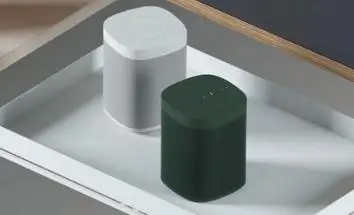
To use Sonos to access streaming music services that Alexa can handle, the services must be added to both the Alexa and Sonos Apps. Follow any additional steps that may be prompted.
Alexa With Sonos One and Sonos Beam-
Through Sonos One and Sonos Beam, an external Echo device is not required to use Alexa voice control, as it is built-in. Nevertheless, you still have to perform some steps to activate Alexa after you have run the Sonos part of the setup.
Before start make sure the Sonos One and Beam are connected to your Wi-Fi router and go through the Sonos portion of the setup just as you would with other Sonos products. Once done, proceed to add Alexa.
Step 1 : Install the Sonos and Alexa apps on your smartphone and add the Sonos One or Beam to your device list.
Step 2 : Go through the Sonos app, go to Browse > Add Voice Control and tap Add Amazon Alexa. Optionally, go to the More tab, tap Voice Services, then tap Amazon Alexa.
Step 3 : Tap Connect Your Amazon Account and log-in. If you don't have an account, create one before moving on to the next steps. Once logged in, the app will have you test Alexa to make sure it's working. Don’t forget to confirm that the Alexa app is installed on your smartphone.
Step 4 : Within Sonos app, tap Enable the Sonos skill or open the Alexa app and activate the Sonos skill from there.
Step 5 : Add music services to Alexa. Tap Verify Music Services on Alexa. Check to the services listed in the previous section on connecting Echo devices to Sonos players.

Step 6 : Connect your music service accounts to Alexa and choose a default music service. The services should be added to both Alexa and Sonos.
Sum it Up
As I mentioned above all information on how to connect Sonos speaker to Alexa. So, I hope now you will be able to do it.
 Published by: Blaze
Published by: Blaze Brand: Amazon Alexa
Brand: Amazon Alexa Last Update: 3 months ago
Last Update: 3 months ago
 Related Blogs
Related Blogs
How to Fix it When Alexa Won't Connect to WiFi ?
Why is Alexa Not Responding to Voice Commands?
How do I Connect My Amazon Alexa to WiFi?
How to Fix Amazon Echo Keeps Losing Connection?
How to Set Up Your Amazon Echo 2nd Generation?
How to Listen to Music on Your Amazon Echo?
How to Connect Alexa to Your Computer?

Trending Searches
-
Fix Shark Robot Vacuum Error 9 Easily (How) 29 Nov, 24
-
How to Fix Hikvision Error Code 153? - 2025 27 Aug, 24
-
How To Setup WiFi On Samsung Refrigerators? 16 Oct, 24
-
Google Nest Mini vs. Amazon Echo Dot 2025 25 Jul, 24
-
How to Reset Honeywell Thermostat WiFi? 07 Mar, 24
-
How to Set up Arlo Camera? 16 Feb, 24
-
How to Watch StreamEast on FireStick? 05 Nov, 24

Recent Post
-
How to Install Kodi on Amazon Fire Stick? 18 Dec, 24
-
How to Connect Govee Lights to Alexa? 17 Dec, 24
-
How to Connect Kasa Camera to WiFi? 17 Dec, 24
-
How to Fix Eero Blinking White Problem? 16 Dec, 24
-
How to Reset Eero? 16 Dec, 24
-
Why is My ADT Camera Not Working? 15 Dec, 24
-
Merkury Camera Wont Reset? Fix it 14 Dec, 24
-
How to Connect Blink Camera to Wifi? 14 Dec, 24
Top Searches in amazon alexa