How to Connect Your Ikea Tradfri Lights to Google Home?
Ikea Tradfri lights are incredible smart lights. The great thing is that these lights are compatible with Google Assistant. If you wish to know how to connect Ikea Tradfri lights to Google Home, then you have landed on the right page. In this blog, you will read a step-by-step guide that will help you learn how to connect your Ikea lights to Google Home.

Set up Your Ikea Tradfri Lights
Before you go ahead and connect your Ikea lights to Google Assistant and Google Home, you need to set up your Tradfri lights. These smart lights are actually a bundle of physical remotes, motion sensors, and dimmers. In the setup process, you need to connect your Tradfri gateway to the router.
Also, you must ensure that it is recognized by the Ikea Tradri for iOS or Android. If you already have a Google Home device installed in your home, then great. In case it is not installed at home, then you need to install that as well.
Connecting to Google Home
Now, that you can see Tradfri bulbs on your Tradfri app, then you must get started with the process of connecting the lights to your Google Home app.
Step 1: First of all, launch your Tradfri app.
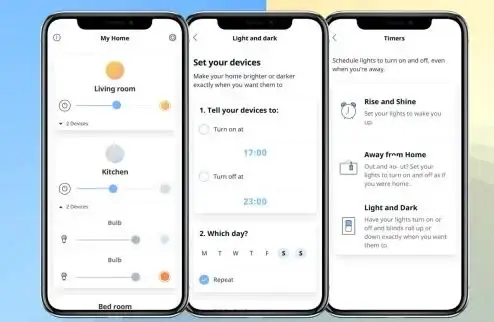
Step 2: Select the settings cog given at the upper-right corner.
Step 3: Select Integrations and then select Google Assistant.
Step 4: Select Enable and then tap on Continue.
Step 5: Select a Google account from the list.
Now, open your Google Home app and then choose Add from the options you see on the top. Select Set up the device and then select the second option. Now, a list of third-party platforms will open up before you.
A list of third-party platforms will appear on the screen. From there, you need to select the option "Tradfri- Ikea smart lighting. On the next screen, you need to confirm that Google Assistant is already added to your Tradfri app. After that, you need to choose a Google account from your list.
When you are done with that, you need to add a bulb to your room. When you are done with that, you need to add a bulb to a room. Choose the bulb first and then select the room. Once you are done performing these steps, you need to return to the home screen of your Google Home app.
The process to add more bulbs is easier because you have already completed the first two steps of linking. However, you have to select Add on your Google Home app, find the bulb and then get a new light.
So, these are all the steps that you need to perform to connect Tradfri lights to Google Home.
 Published by: Blaze
Published by: Blaze Brand: Smart Devices
Brand: Smart Devices Last Update: 1 week ago
Last Update: 1 week ago
 Related Blogs
Related Blogs
Top 11 Best Smart Home Devices & Systems of 2026
How to Use Google Lens on iPhone?
Top 7 Best Smart Home Security Systems of 2026
How to Connect Philips Hue Devices?

Trending Searches
-
How to Reset Honeywell Thermostat WiFi? 19 Jun, 25
-
How to Watch StreamEast on FireStick? 12 Nov, 25
-
Google Nest Mini vs. Amazon Echo Dot 2026 12 Sep, 25
-
Why Does My Nest Thermostat Say Delayed? 03 Nov, 25
-
How do I Connect My Nest Yale Lock to Alexa? 08 Jul, 25
-
Alexa Lights Unresponsive? Fix it 29 Nov, 25
-
Why Is Ring Camera Sound Not Working? 29 Nov, 25

Recent Post
-
How to Install Kodi on Amazon Fire Stick? 08 Dec, 25
-
How to Connect Govee Lights to Alexa? 08 Dec, 25
-
How to Connect Kasa Camera to WiFi? 07 Dec, 25
-
How to Fix Eero Blinking White Problem? 07 Dec, 25
-
How to Reset Eero? 07 Dec, 25
-
Why is My ADT Camera Not Working? 06 Dec, 25
-
How to Connect Blink Camera to Wifi? 06 Dec, 25
-
How To Reset Danfoss Thermostat? 05 Dec, 25
Top Searches in smart devices