How to do Ring Doorbell Announcement Notifications Through Amazon Alexa?
Below are a few queries related on how to set up the Ring Doorbell Announcement Notifications Through Alexa and we have got your covered.
Steps to Get Ring Doorbell Announcement Notifications Through Alexa:
Step 1: Primarily, download the latest Alexa app.
Step 2: Now at the bottom right of your screen, tap on the devices.
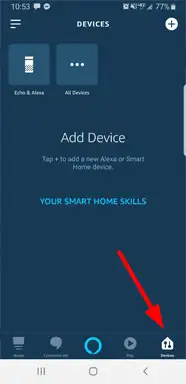
Step 3: Next tap on All devices.
Step 4: Tap the security camera or doorbell camera you wish to be notified about.
Step 5: For the motion toggle or the person toggle (for both doorbells and security cameras), turn the doorbell press on (here for doorbells only).
Tip: The above can be performed for both Echo show and Echo speakers.
The Echo devices will require the communication and announcements setting enabled, and also turn the Do Not Disturb feature off.
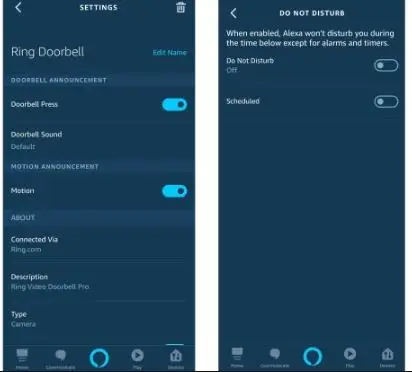
Steps to Select Which Echo Devices Send Announcements:
Step 1: Primarily, download the latest Alexa app.
Step 2: Now at the bottom right of your screen, tap on the devices.
Step 3: Next tap on All devices.
Step 4: Tap the security camera or doorbell camera you wish to be notified about.
Step 5: Now tap on “Announcement devices” and click on the Echo device(s) which you want to hear announcements.

Step 6: Compatible Echo devices with a screen will also show you a live view of your doorbell camera for 15 seconds after the doorbell is pressed.
How does the Echo Device Know that Someone is at the Door?
Once a motion alert is triggered on your ring device, your Amazon Echo will flash yellow, send an audible chime and announce about someone being at the front door (or back door/side yard etc.) it will totally depend on the name you have given to your device.
All your devices will make the announcements if you own multiple Echo devices. It can be adjusted through the Alexa app on your mobile.
You get announcement notifications on your Ring app. If you set up an Announcement from Alexa, will you receive duplicate Announcements on your mobile device?
No. because announcements are applicable to only Echo devices and are not available on your Ring app.
Can you choose different announcements for each of your ring devices?
Yes. For each one of your devices, you can choose a different announcement.
Do Chime Announcements Expire?
Yes. The moment they are played on your Echo device, your chime announcements expire. They are not queued for future retrieval and the notifications do not have to be cleared.

In case the Ring Doorbell not Announcing on Alexa, And you still receive chime announcements when the doorbell is pressed?
Yes. Your doorbell button presses are considered as separate events from motion events. Doorbell presses will be announced no matter what the state of your camera is.
If an Announcement played while I was not at home, is there a way to view the history of Announcements?
No. At Least not on your Echo device. You just can’t ask Alexa about your history of chime announcement events or to view a list on the Echo show. You can, however, log in to your Alexa app where there will be a card that will indicate when a chime announcement is delivered.
Where are Announcements Currently Supported?
Currently, the announcements are supported in the United States, the United Kingdom, Canada, Mexico, Germany, France, Italy & Spain.
Is there more than one sound available?
Yes. you will get a number of sounds you will get to choose from.
Alexa has now got your back because she’s now ready to play all your doorbell announcements including the situation when someone will be at your home or that motion or a person that would be detected. We hope the above article helped you to set up Ring Doorbell Announcement Notifications Through Amazon Alexa.
 Published by: Blaze
Published by: Blaze Brand: Ring Doorbell
Brand: Ring Doorbell Last Update: 5 days ago
Last Update: 5 days ago
 Related Blogs
Related Blogs
How to Connect a Ring Doorbell to WiFi?
How does Ring Doorbell Work with Alexa?
How to Change Wifi on Ring Video Doorbell 2?

Trending Searches
-
How To Setup WiFi On Samsung Refrigerators? 31 Oct, 25
-
How to Fix Hikvision Error Code 153? - 2026 01 Oct, 25
-
Fix Shark Robot Vacuum Error 9 Easily (How) 26 Nov, 25
-
How to Set up Arlo Camera? 08 Jun, 25
-
How to Watch StreamEast on FireStick? 12 Nov, 25
-
How to Reset Honeywell Thermostat WiFi? 19 Jun, 25

Recent Post
-
How to Install Kodi on Amazon Fire Stick? 08 Dec, 25
-
How to Connect Govee Lights to Alexa? 08 Dec, 25
-
How to Connect Kasa Camera to WiFi? 07 Dec, 25
-
How to Fix Eero Blinking White Problem? 07 Dec, 25
-
How to Reset Eero? 07 Dec, 25
-
Why is My ADT Camera Not Working? 06 Dec, 25
-
Merkury Camera Wont Reset? Fix it 06 Dec, 25
-
How to Connect Blink Camera to Wifi? 06 Dec, 25
Top Searches in ring doorbell