How to Fix a TV Screen With Lines?
There can't be anything more annoying than seeing TV screen lines while you are watching your favorite show. If you are also bothered by this problem, then you can fix this issue by applying the different solutions that are mentioned here.
What Leads to Lines on a TV Screen?

When a part of your screen's display gets damaged, defective or corrupted, then that may happen because of lines appearing on the screen. TV parts that can become a cause of the appearance of horizontal lines on a TV screen are row drivers, T-Con board, and LCD panel.
Issues in these parts can appear because of various reasons and the way in which these lines appear to say a lot about the problem. If the lines are new, then that means one of the parts is damaged.
The connection between TV parts can also get interrupted, which may also lead to horizontal lines. Sometimes this problem appears on its own. This issue can also appear if your TV is damaged.
In case colored horizontal lines are appearing on your screen, then that may be happening because of the T-Con board. In case there is no problem with the other parts, then that means the problem is appearing because of this part of the TV.
How to Fix TV Screen Lines?
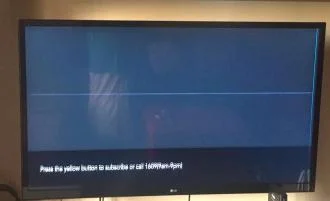
Below, we have mentioned some solutions that can help you fix TV screen lines. So, let's talk about these solutions one by one.
Solution 1: Tap on the back of your TV. In case there is some problem with the cable connections, then your problem can get fixed by doing this. This can also indicate some issues with the T-CON board. If it doesn't fix the problem, then some lines will reappear. In case the problem actually lies in your T-Con board, then you can get it fixed by getting it replaced.
Solution 2: Try changing the settings of your TV. This solution may not work for you if the problem is appearing because of the damage. Firstly, try to change the TV input from the available AV ports or HDMI ports. This can help you fix issues related to some inputs.
Solution 3: You can also try running a picture test on your TV. This is an inbuilt feature on your new TV that will help you find out whether the TV display is corrupted or not. The process of running a picture test may differ from model to model. Usually, you just need to go to Settings and look for the picture or Support option.
Solution 4: Maybe the issue lies in your LCD screen. Therefore you need to check your LCD screen. If you find that your LCD screen is damaged, then you must repair it or get it replaced. This may seem like an expensive option than purchasing a new TV. However, this can help you fix the screen line problem.
So, these are the different solutions that can help you fix the TV screen lines problem.
 Published by: Blaze
Published by: Blaze Brand: Smart Devices
Brand: Smart Devices Last Update: 2 weeks ago
Last Update: 2 weeks ago
 Related Blogs
Related Blogs
Top 11 Best Smart Home Devices & Systems of 2026
How to Use Google Lens on iPhone?
Top 7 Best Smart Home Security Systems of 2026
How to Connect Philips Hue Devices?

Trending Searches
-
How to Reset Honeywell Thermostat WiFi? 19 Jun, 25
-
How to Watch StreamEast on FireStick? 12 Nov, 25
-
Google Nest Mini vs. Amazon Echo Dot 2026 12 Sep, 25
-
Why Does My Nest Thermostat Say Delayed? 03 Nov, 25
-
How do I Connect My Nest Yale Lock to Alexa? 08 Jul, 25
-
Alexa Lights Unresponsive? Fix it 29 Nov, 25
-
Why Is Ring Camera Sound Not Working? 29 Nov, 25

Recent Post
-
How to Install Kodi on Amazon Fire Stick? 08 Dec, 25
-
How to Connect Govee Lights to Alexa? 08 Dec, 25
-
How to Connect Kasa Camera to WiFi? 07 Dec, 25
-
How to Fix Eero Blinking White Problem? 07 Dec, 25
-
How to Reset Eero? 07 Dec, 25
-
Why is My ADT Camera Not Working? 06 Dec, 25
-
How to Connect Blink Camera to Wifi? 06 Dec, 25
-
How To Reset Danfoss Thermostat? 05 Dec, 25
Top Searches in smart devices