How to Fix Alexa App Says the Echo Is Offline?
Alexa is Amazon's intelligent personal assistant. Your voice commands instruct Alexa to play music, check the weather, answer questions, provide news, share sports scores, manage other smart devices, and more when you use Alexa to operate an Echo smart speaker.
While Alexa and Echo get along swimmingly, Alexa will occasionally report that the Echo device is offline. With a little troubleshooting, this problem can generally be handled fast and easily. Here is what to do when Alexa App Says the Echo Is Offline.
Read also this blog : Echo Show Screen Flickering Problems
The Reasons Why Alexa Says the Echo Is Offline

There are a variety of reasons why an Echo device may appear to be offline and unable to react to Alexa commands. It's possible that the Alexa software on your smartphone or Echo device is outdated, or that the Echo isn't powered up. It's possible that the Wi-Fi is patchy or broken, or that the Echo is too far away from the router.
Whatever the case, a few easy troubleshooting actions should restore Alexa's and the Echo device's sync. Let us read more about what to do when Alexa App Says the Echo Is Offline.
Close the Distance Between the Echo and the Router.

Because of a poor connection between the Echo and the modem or network, an Echo may perform well yet display as offline in the Alexa app. The Wi-Fi signal is improved by bringing the Echo closer to the modem or router.
Remove any electrical equipment, such as TVs, radios, and microwaves, that are in the way of the Echo and the modem. These gadgets may cause signal interference.
Examine the Wi-Fi Connection.

The Echo seems to be offline if the Wi-Fi is down. Verify that the router is operational and that the display lights are lit up in green. There's an issue with the router if there's a red light. To get the Wi-Fi back up and running, restart the modem and router.
On your iPhone or Android, Update the Alexa App.
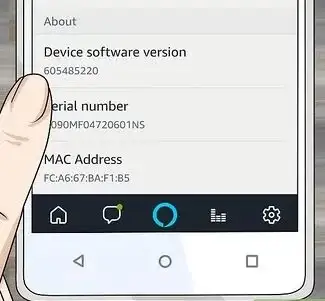
Update the app if restarting and relaunching it didn't work. Check to see if an updated version is available on the iTunes App Store or Google Play. Check to see if the offline difficulties are resolved when you update the app.
The Program should be Uninstalled and Reinstalled.

Uninstall the Alexa app on your iPhone or Android smartphone if restarting and upgrading it didn't work. Then, via the iTunes App Store or Google Play, reinstall the Alexa App.
The Wi-Fi Network Information should be Updated.
Another reason an Echo seems to be offline in the Alexa app is if you recently changed your Wi-Fi network name or password, such as if you relocated.
Reset the Echo's settings to factory defaults. Reset the Echo to its original settings if everything else fails and the Alexa app still doesn't show the Echo device as being online. If you choose this option, you'll need to link it to your Amazon account and re-enter the device settings in the Alexa app to utilize it.
This step may be done using the Alexa app or directly on the device. Contact the Alexa device support resources on Amazon. If you're still having problems, Amazon provides a searchable knowledge base and a community forum to help you out.
 Published by: Jorg
Published by: Jorg Brand: Amazon Alexa
Brand: Amazon Alexa Last Update: 3 months ago
Last Update: 3 months ago
 Related Blogs
Related Blogs
How to Fix it When Alexa Won't Connect to WiFi ?
Why is Alexa Not Responding to Voice Commands?
How do I Connect My Amazon Alexa to WiFi?
How to Fix Amazon Echo Keeps Losing Connection?
How to Set Up Your Amazon Echo 2nd Generation?
How to Listen to Music on Your Amazon Echo?
How to Connect Alexa to Your Computer?

Trending Searches
-
Fix Shark Robot Vacuum Error 9 Easily (How) 29 Nov, 24
-
How to Fix Hikvision Error Code 153? - 2025 27 Aug, 24
-
How To Setup WiFi On Samsung Refrigerators? 16 Oct, 24
-
How to Reset Honeywell Thermostat WiFi? 07 Mar, 24
-
Google Nest Mini vs. Amazon Echo Dot 2025 25 Jul, 24
-
How to Set up Arlo Camera? 16 Feb, 24
-
How to Watch StreamEast on FireStick? 05 Nov, 24

Recent Post
-
How to Install Kodi on Amazon Fire Stick? 18 Dec, 24
-
How to Connect Govee Lights to Alexa? 17 Dec, 24
-
How to Connect Kasa Camera to WiFi? 17 Dec, 24
-
How to Fix Eero Blinking White Problem? 16 Dec, 24
-
How to Reset Eero? 16 Dec, 24
-
Why is My ADT Camera Not Working? 15 Dec, 24
-
Merkury Camera Wont Reset? Fix it 14 Dec, 24
-
How to Connect Blink Camera to Wifi? 14 Dec, 24
Top Searches in amazon alexa