How to Fix Amazon Error Code 9068 on Amazon Prime Video?
Amazon Error Code 9068 may either make library collections unavailable or it can also seriously affect the display as well. This brief walkthrough prescribes a few simple ways to fix Amazon Error Code 9068 on Amazon Prime video and lets you counter this issue easily. First, try rebooting the streaming device by selecting the “Restart” option from the “Settings” panel and check whether this error code 9068 is fixed.
Moving on, the Amazon device can also be de-registered by the regular signing out procedure from the app followed by the re-registration of the same using the “Register your device” option. Another quick fix is to make sure that the Amazon app is up-to-date which in all likelihood can certainly take care of the 9068 error on Amazon Prime.
The Prime Video error code 9068 is a new error that affects the library, making various all of the collections unavailable. It may also affect the Prime Video display, making sections of the home screen disabled.
Getting this error can thus be a frustrating experience. But worry not! Below, we have compiled all the information about the issue and how you can fix.
Know the Reasons Behind Amazon Error Code 9068 on Amazon Prime Video:
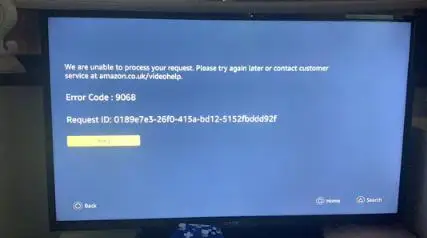
The Amazon error code 9068 seems to be more prevalent on Roku devices and for users outside the U.S that recommended third party device compatibility and geographical access problems.
However, it still affects users of other devices, including Smart TVs, PS4s, and other devices, and for users even in the U.S. Other reasons why this error can occur include:
- Corrupted software or hardware data on the device.
- Outdated Amazon Prime video app.
- A virus problem that temporarily affects the devices or app data.
- A problem on the Amazon server-side.
- Device compatibility issue.
Steps to Fix Amazon Prime Video Error Code 9068:
If you facing an Amazon error code 9068, try out the following fixes:

Reboot your Streaming Device
A damaged device data and virus problems are commonly temporary issues, which can be easily fixed with restarting your device. To Roku, you can restart your device by following these steps:
- Go to the Home Screen on your device and select ‘Settings’
- Open the Settings menu and choose the ‘System’ option
- Scroll down and select “Restart” then confirm your choice by pressing “OK” on your remote to restart your device.
- You can also reboot your device (Roku or others) by powering it off, unplugging the power cord for about two minutes, and then powering it on again.
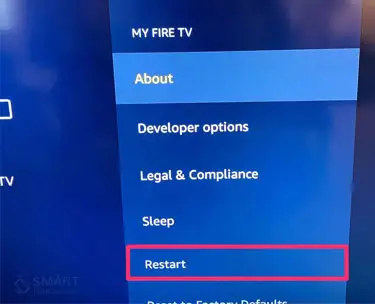
2. Remove it Then Register Your Device from Amazon Prime Video
Error code 9068 can arise if there is a consistency issue with your device and the Amazon Prime server. This is just common when using a new streaming device.

The issue can be resolved by removing the device and then register it again. To do this:
- Visit Amazon.com/pin
- Log in using your Amazon Prime account details
- A guide to the “Registered Devices” section and click on the “Remove Your Register Device” option to remove your device
- Sign out and then sign back in again
- A guide to the “Registered Device” option and click on “Register Your Device”
- Enter the details for your device and then submit to complete the registration.
When you have registered your device, turn it on and start the Amazon Prime Video app/channel to start enjoying your favorite content again.
3. Ensure that Your App is Up-to-Date
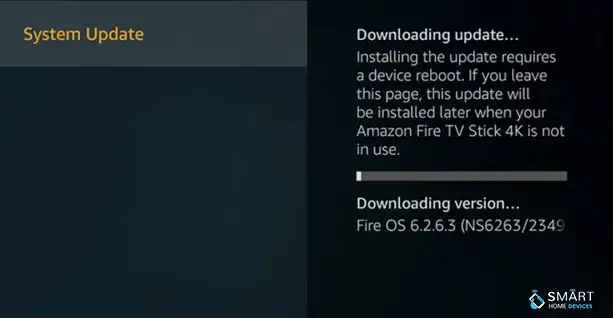
An older version app is another reason for error 9068, along with various other Amazon Prime videos, not working issues. Generally, most devices will update their applications/channels automatically, unless they are powered off for a long time, disconnected from the internet.
In case using, say a Roku device, you can update your Amazon Prime app and others by simply powering it on and ensuring that the internet connection is active. It will permit you to update the Prime Video app, which will resolve any virus issues.
Receiving the Amazon error code 9068 can be an annoying experience. However, with the above solutions, you can be able to fix the problem and start streaming again. If you still facing the issue, you can contact Amazon Prime customer care for additional support and troubleshooting.
Amazon Prime Video is an internet on-demand streaming entertainment service that offers a range of movies, TV shows, and videos. If you are looking to watch something entertaining, including dubbed anime, classic films, and TV series, Prime is the place to be.
However, from time to time, you might have to contend with a technical problem or two. A usual problem that affects user, this interfering with their viewing experience is the Amazon error code 9068
Closing Thoughts:
Above I mentioned the information on how to fix Amazon error code 9068. And I also discussed the reason behind this issue. By following this post you can easily fix the issue. I hope the following information will help you. Thank for reading this post.
 Published by: Blaze
Published by: Blaze Brand: Amazon Fire Stick
Brand: Amazon Fire Stick Last Update: 3 months ago
Last Update: 3 months ago
 Related Blogs
Related Blogs
How to Connect Alexa With FireStick?
How to Reset a Amazon Fire Stick?
How to Use the Amazon Fire TV Stick?
Why is My Fire Stick Disconnecting From WiFi?
Why does My Amazon Fire Stick Keeps Restarting?

Trending Searches
-
Fix Shark Robot Vacuum Error 9 Easily (How) 29 Nov, 24
-
How to Fix Hikvision Error Code 153? - 2025 27 Aug, 24
-
How To Setup WiFi On Samsung Refrigerators? 16 Oct, 24
-
How to Reset Honeywell Thermostat WiFi? 07 Mar, 24
-
Google Nest Mini vs. Amazon Echo Dot 2025 25 Jul, 24
-
How to Set up Arlo Camera? 16 Feb, 24

Recent Post
-
How to Install Kodi on Amazon Fire Stick? 18 Dec, 24
-
How to Connect Govee Lights to Alexa? 17 Dec, 24
-
How to Connect Kasa Camera to WiFi? 17 Dec, 24
-
How to Fix Eero Blinking White Problem? 16 Dec, 24
-
How to Reset Eero? 16 Dec, 24
-
Why is My ADT Camera Not Working? 15 Dec, 24
-
Merkury Camera Wont Reset? Fix it 14 Dec, 24
-
How to Connect Blink Camera to Wifi? 14 Dec, 24
Top Searches in amazon fire stick