How to Fix Amazon Fire Stick cannot Obtain an IP Address?
Undoubtedly, Amazon Firestick is one of the smartest devices known that is capable of performing multiple tasks. But without a wireless connection, it can do nothing. This is because it’s an internet-enabled device that gets the power from the net.
Without a connection, Firestick turns into a black box. So what to do if your Amazon Fire Stick cannot obtain an IP address? Most people believe that network troubleshooting is complex, but it can also be relatively simple.
There are a couple of options you can try to get your Amazon Fire TV Stick connected again. This guide explains to you various methods that can be useful when your Amazon Fire Stick cannot obtain an IP address.
For the majority of cases, connecting an Amazon Firestick to a wifi network is pretty simple.
- In the first step, connect the Amazon Fire TV Stick to your TV and then turn on the TV.
- Allow the Firestick to boot and add your network details afterward.
- Log in to your wireless network and then access your Amazon account.
The rest of the procedure is a breeze from here. Additionally, you can try any one of these methods if your Amazon FireStick cannot obtaining an IP address.
Methods to Try if Your Amazon Fire Stick not Obtaining IP Address-
Whenever your Amazon Fire Stick cannot obtain an IP address, quickly try any one of the listed methods:
Rebooting Firestick

The initial step you need to take if your Amazon Fire Stick cannot obtain an IP address is to reboot devices. For this, you need to remove the Firestick from the TV and leave it for about 30 seconds. Thereafter, reconnect it and let it boot. Lastly, try connecting to the network.
Rebooting Router

In case, rebooting the Firestick doesn't help, reboot your router. This can be done directly from the GUI or using the switch on the backside. Turn the switch off and leave it 30 seconds. Again, turn it on and leave it for a minute to boot. Lastly, retry connecting your Firestick to the network again.
Forget Network Settings

Usually, your Fire TV Stick device learns about your wireless network. So it doesn’t have to ask the next time you connect and use it. But telling it to forget and drop all the existing settings from memory will allow you to set it up all over again. If the settings get corrupted, this option will let you connect again.
On your Fire TV Stick device, select Settings and then Network from the menu. Click on Forget. You will be asked to set up wireless again. Note that the Forget option is shown as plain text or is accessible from the three-line menu icon depending on your version of Firestick.
Monitor Router Security
This is required if you or someone has performed router hardening in your house. You may have to check what security is in place on the router. To ensure this, there are a couple of settings available. Check that the MAC address filtering is not enabled. But if it is, then add your Firestick’s MAC address to the ‘allowed’ list.
In order to find the MAC address of a Firestick and add it to a router, perform the given steps:
- Choose Settings and then About.
- Select the Network and find the MAC Address (Wi-Fi).
- Now, add this MAC address to the allowed list on the router and save the implemented changes.
MAC address filtering is one of the recommended security measures. It is quite easy to add the MAC of the Firestick to the list rather than turning off MAC address filtering.
Checking IP Address Pool
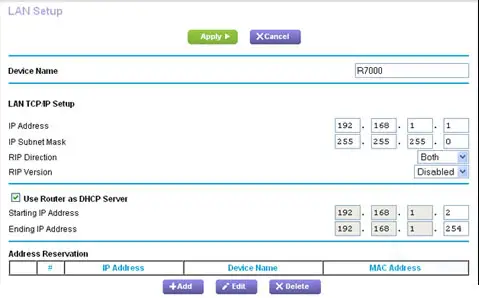
Generally, most of the routers come built-in with around 155 dynamic IP addresses that can be provided to the guest devices. While some users change them to increase security. When you are logged into your router, it's always a good idea to check if your router has free IP addresses to assign the Firestick.
On your Linksys router, it’s present under Settings and Connectivity. If your router is a bit different then you must be looking for DHCP settings and the IP address range. In fact, some routers even allow you to set a maximum number of available IP addresses.
While some let you define a start and end IP address in a range to restrict them. You can easily check the router settings to find if you have available IP addresses to provide to your Firestick.
If your Amazon Fire Stick cannot obtain an IP address, one of the steps will definitely help you to get connected in no time.
 Published by: Blaze
Published by: Blaze Brand: Amazon Fire Stick
Brand: Amazon Fire Stick Last Update: 1 month ago
Last Update: 1 month ago
 Related Blogs
Related Blogs
How to Fix Amazon Fire Stick Remote Not Working Issue?
How to Connect Alexa With FireStick?
How to Reset a Amazon Fire Stick?
How to Set up Amazon Fire TV Stick for the First Time?
How to Use the Amazon Fire TV Stick?
Why is My Fire Stick Disconnecting From WiFi?
Why does My Amazon FireStick Say Home is Unavailable?
Why does My Amazon Fire Stick Keeps Restarting?