How to Fix Battery in My Ring Device Seems to Drain Too Fast?
When your batteries in Ring Video Doorbells, Spotlight Cam and Ring stick up Cams batteries is started to go between 6 to 12 months between recharges with normal use which depends on various factors.
Sometimes you need to know how to fix this issue battery in my Ring device seems to drain too fast, because once in a while it’s happened with my Ring device. So, that’s why I am going to mention here with all the details which can cause your battery to need more frequent recharges.
The Local Weather-

If the temperature is below 40°F then batteries are not more effective to hold a charge, after Ring Doorbell, Ring Stick up Cam and Spotlight Cam battery use lithium polymer batteries, once the temperature going down below 40°F, it perhaps required to charge your Ring product more frequently. When the weather warms up and continues above freezing then your battery efficiency will return to normal.
Lots of Activities-
The more incident are collected through your Ring Stick up Cam, Ring Doorbell and Spotlight Cam battery; moreover, your battery is used to power the live HD video stream to your device. Still, if you never answer the call, video is even sent from your Ring product to the Ring servers.

Once your device is collecting an excessive number of events each day, you should recharge your battery quicker. If you see, battery in my Ring Device seems to drain too fast.
Furthermore, the battery is also exhausted every time you use the Live View to look or speak by using your camera.
To stop the excessive activity, you can correct your motion settings to a lower sensitivity, turn off certain zones, change Smart Alerts to Standard or Light, or set the direction of your Ring product.
Hardwiring your Ring Device-
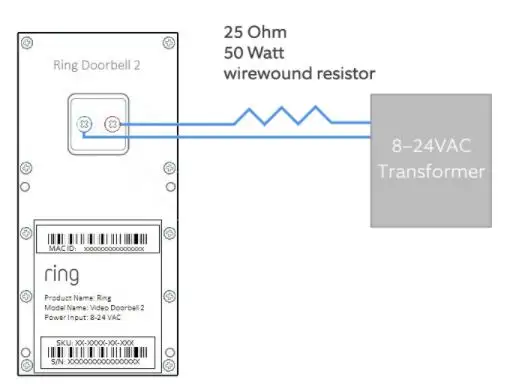
There is one possibility for a Ring user is to connect your Ring Doorbell to a low voltage converter and doorbell kit. It should remove the requirement to change your battery.
In case you don’t have a Doorbell kit connected, you may even use a low voltage converter between 8-24 volts AC and a resistor.
Ring Doorbell Battery Replacement-
This guide is to show how to open the Ring Doorbell to replace the battery. Through the battery replacement, you can fix this problem, battery In My Ring Device Seems to Drain Too Fast.
- Start by removing the 8 screws. the 4 black ones are hidden by the aluminum plate.

- Search the aluminum cover carefully off- this will reveal the 4 black screws underneath. You will need a micro Phillips screwdriver to remove these tiny screws.
- Carefully extract the plastic with a plastic snoop tool to pop the insert out- watch the micro usb port that is sticking out...
- Carefully pull directly up on the connector. The battery MAY still be attached to the plate-so be careful.
- This battery is two Lithium polymer batteries connected in parallel to the regulator. The batteries are back to back and are rated at 9.47wh @ 3.75v each...I have yet to find this battery but assume it is available somewhere in raw form.

How to Check Ring Doorbell Battery Levels-

Here you can also check the battery levels of your Ring Doorbell device if the battery in my Ring device seems to drain fast. it can be monitored directly from the mobile app. This can be done by following these steps.
- Selecting the specific doorbell from the “My Devices” menu
- After the device is selected, the battery levels will be shown near the top right-hand corner of the screen.

The battery status is described by an image that shows a battery with the corresponding levels filled in. Want an accurate percentage of how much battery remains in the doorbell, you can select the gear image right above the battery in the top right.
Above I mentioned all possible ways to fix this issue “ Battery in my Ring seems to drain fast” and here you can also find the reason behind this problem. After reading this post, I hope you got your answer and understood all the guidelines, which is very easy and simple to follow.
 Published by: Blaze
Published by: Blaze Brand: Ring Doorbell
Brand: Ring Doorbell Last Update: 2 months ago
Last Update: 2 months ago
 Related Blogs
Related Blogs
How to Connect a Ring Doorbell to WiFi?
How does Ring Doorbell Work with Alexa?
How to Change Wifi on Ring Video Doorbell 2?