How to Fix Chromecast Audio Delays?
One may experience Chromecast audio delays because of a slow Wi-Fi network or a lot of people streaming content at the same time. However, one may experience this problem because of other reasons as well.
Here, we are going to discuss what leads to Chromecast audio delay issues and how to resolve this issue.
What Leads to Chromecast Audio Delay Issues?
Chromecast audio delay issues usually occur because of network issues. You may also experience this problem because of device connection issues with the Chromecast. The distance of the device from Chromecast can also be the cause of the problem.
The most common cause of this problem is network issues. Once you get to know that the network is not the cause of the problem, then you can check other technical issues. You can try the Chromecast delay correction fix as the last resort.
Different Ways to Fix Chromecast Audio Delays
Below we have stated some of the solutions that you can apply to fix Chromecast audio delays. So, let's read them out one by one. You can apply these solutions on your iOS or Android devices. However, you need to install the latest version of the Google Home app for this.
1) Restart Your Chromecast Device
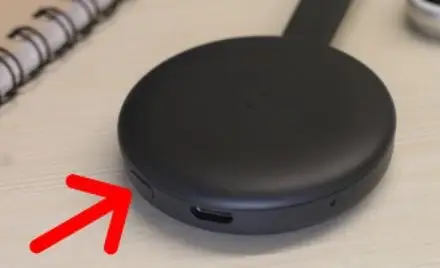
One of the things that you can try to fix this problem is to restart your Chromecast device. Just disconnect your Chromecast from the power source. Then, wait for a while and then reconnect it. A simple restart can resolve many technical problems.
2) Enable the 5 GHz Channel on Your Router
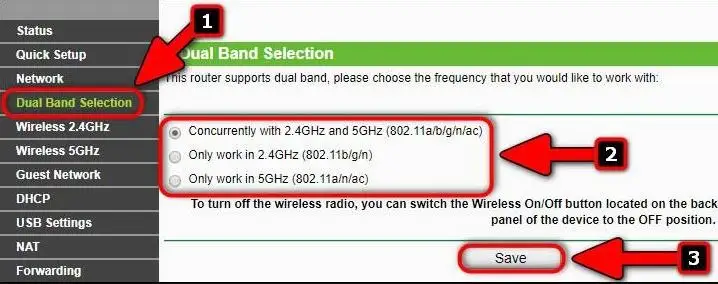
Another way to fix Chromecast audio delays is to take advantage of the 5 GHz network of your wireless router. If you wish to know whether Chromecast is using the 5 GHz network or not, then reset your Chromecast to factory defaults settings and then go through the setup process to connect it to the 5 GHz channel.
3) Check the Placement of Your Home Wi-Fi Router

The streaming quality depends highly upon the distance between your router and Chromecast device. Every device casts to Chromecast over a Wi-Fi network. Therefore, it is important for you to optimize the placement of your home Wi-Fi router. Also, you need to ensure that your router's antennas are properly positioned.
4) Please Ensure that a Lot of Devices are not Streaming on Your Network
A lot of streaming services like Netflix and Amazon prime allow users to stream from various devices at once. If more devices get connected to the network for streaming, then that means less bandwidth is available for Chromecast stream.
This can cause delayed video and audio streaming issues. So, when you are troubleshooting this issue. You must ask everyone at home to quit streaming for a while.
5) Use an Ethernet Cable for a Better Experience

In case your Chromecast device has an ethernet port, then you must rn an ethernet cable from your Chromecast to the router. This will offer you a good quality streaming experience. In case you are using your first Gen Chromecast device, then you can buy an ethernet adapter too.
6) Reduce the Streaming Quality
Reduce the streaming quality on the streaming service that you are using. This will surely help you in fixing Chromecast audio delays. This is because lower resolution requires lower speed requirements from the network.
7) Adjust Group Delay Correction
You can easily adjust group delay correction by launching your Google Home app. Choose the device that is causing the audio delay issues. Choose the settings icon and then tap on audio.
After that, you need to choose the option of Group delay correction. Check the speakers that you think are out of sync and then adjst the time slider to fix the audio delay issues.
 Published by: Blaze
Published by: Blaze Brand: Smart Devices
Brand: Smart Devices Last Update: 2 months ago
Last Update: 2 months ago
 Related Blogs
Related Blogs
How to Use Google Lens on iPhone?
Top 7 Best Smart Home Security Systems of 2025
How to Connect Philips Hue Devices?