How to Fix Echo Show Screen Flickering Problems?
The Echo Show is a line of smart displays developed by Amazon. It features a screen, combining the functionality of a smart speaker with a touchscreen display. The screen on the Echo Show allows users to interact with visual content, such as watching videos, making video calls, viewing calendar events, checking the weather, and more.
Despite its good traits, echo users may experience an issue with its display like the screen flickering problem which may be tiresome. It might start flickering at the lower side and in some instances, the entire screen starts flickering.
However, one may come across the Echo Show Screen Flickering Problems while using your Amazon Echo Show 5 screen flickering. This can be quite vexing. You may notice that the lower side of the screen is flickering and then later on the whole screen starts to flicker. Here, we can provide you with the perfect solutions that can help you fix your problem.
What Leads to the Screen Flickering Issue in Echo Show?
A number of users have reported this issue but worry not as you can easily fix this issue. Below we have listed out some reasons that can lead to this Echo Show Flickering.
Bright Screen: You may experience the screen flickering issue when the screen is too bright.
Foreign Device Interference: Your Echo Show 5 Screen flickering may flicker if your device is kept close to a strong device like a computer, printer, etc. These strong devices interrupt the signal.
Issues with the LED Circuit Board: A grid of receptors and infrared LED lights can cause sensitivity and make your screen flicker.
Now that you are well aware of the problems that can lead to this error, let's move on to the solutions. With a better understanding of the problem, you will be able to know which solution will help you fix the flickering issue.
Echo Show Screen Flickering Problems (How to Fix)
Solution 1: Restart Your Echo Show Device
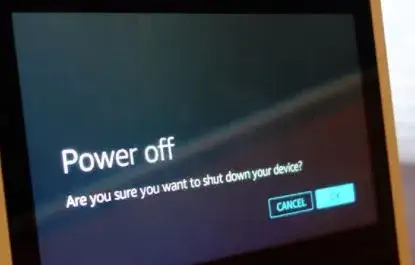
This is the best way to resolve your issue. This method will allow you to get rid of temporary, random, and unimportant settings. Doing so will help you run your device in a fast and effective manner.
To shut down and reboot your Amazon Echo Show, below are the simple steps that you need to perform.
Step 1: Press and hold the button given on the left of your Echo Show which is the mute button.
Step 2: After that, select OK when you see the power off option.
Step 3: Press the power button and then press and hold the mute button one more time.
Solution 2: Adjust the Brightness of Your Echo Show Screen
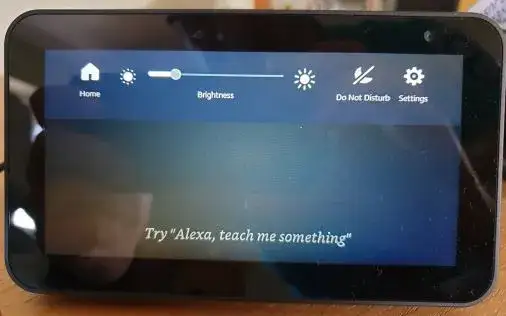
In case your issue isn't get fixed by applying the solution above, then you must adjust the brightness of your screen. High screen brightness can lead to the screen flickering issue. When you reduce the brightness of your screen to medium, it helps you fix the flickering problem.
Below are the simple steps that you need to follow to adjust screen brightness.
Step 1: Go to the end of the screen and select Settings.
Step 2: Choose the option of Display and then select the option of Brightness. Now, change the brightness level to less than medium.
Step 3: You can also select the option of Adaptive brightness and turn it on.
Solution 3: Factory Reset Echo Show
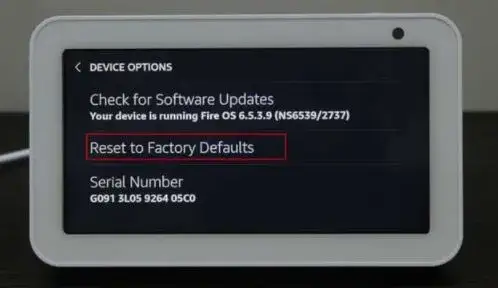
If none of the above-mentioned solutions help you out, then there is only one way left to fix your problem. You need to factory reset your device. When you factory reset your device, it goes back to factory default settings which means all the data stored on your device gets deleted.
Below are the simple steps that you need to follow in order to factory reset your device.
Step 1: Swipe down to open the notification bar and then launch Settings.
Step 2: Now, select Device Options.
Step 3: After that, select the option of Reset to factory default settings. Then, select Reset.
Solution 4: Contact the Customer Care Team
In case none of the above-mentioned solutions help you out with your Echo Show Screen Flickering Problems, then you must contact the customer care team. If any faulty devices are causing the problem, then Amazon will either repair the device or get it replaced.
Q1. Why Is My Echo Show Screen Flickering?
Ans: The Echo Show screen flickering issue refers to a recurring problem where the display intermittently flashes or blinks. This disruptive behavior can hinder the device's usability, causing visual discomfort for users.
 Published by: Blaze
Published by: Blaze Brand: Amazon Alexa
Brand: Amazon Alexa Last Update: 4 months ago
Last Update: 4 months ago
 Related Blogs
Related Blogs
How to Fix it When Alexa Won't Connect to WiFi ?
Why is Alexa Not Responding to Voice Commands?
How do I Connect My Amazon Alexa to WiFi?
How to Fix Amazon Echo Keeps Losing Connection?
How to Set Up Your Amazon Echo 2nd Generation?
How to Listen to Music on Your Amazon Echo?
How to Connect Alexa to Your Computer?

Trending Searches
-
Fix Shark Robot Vacuum Error 9 Easily (How) 29 Nov, 24
-
How to Fix Hikvision Error Code 153? - 2025 27 Aug, 24
-
How To Setup WiFi On Samsung Refrigerators? 16 Oct, 24
-
How to Reset Honeywell Thermostat WiFi? 07 Mar, 24
-
Google Nest Mini vs. Amazon Echo Dot 2025 25 Jul, 24
-
How to Set up Arlo Camera? 16 Feb, 24
-
How to Watch StreamEast on FireStick? 05 Nov, 24

Recent Post
-
How to Install Kodi on Amazon Fire Stick? 18 Dec, 24
-
How to Connect Govee Lights to Alexa? 17 Dec, 24
-
How to Connect Kasa Camera to WiFi? 17 Dec, 24
-
How to Fix Eero Blinking White Problem? 16 Dec, 24
-
How to Reset Eero? 16 Dec, 24
-
Why is My ADT Camera Not Working? 15 Dec, 24
-
Merkury Camera Wont Reset? Fix it 14 Dec, 24
-
How to Connect Blink Camera to Wifi? 14 Dec, 24
Top Searches in amazon alexa