How to Fix Forgot Ring Doorbell Account Password?
When you have a Ring doorbell or camera in your home then you have to change your password and install two-factor authentication on your account instantly. This article will explain how to fix forgot Ring Doorbell account password and get back access to the account.
To Change Your Password and Add Two-Factor Authentication You Only have to Follow the Below Steps:
Step 1: Open the Ring app.

Step 2: Click on the hamburger menu button (the three dots stacked on top of each other) on the top left corner.
Step 3: Click Account.
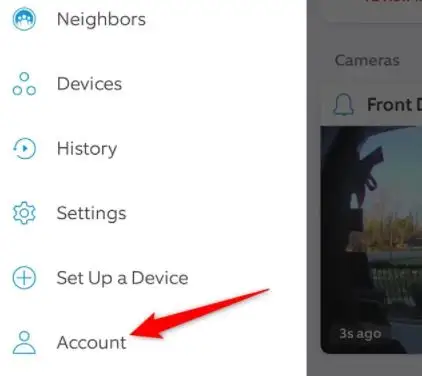
Step 4: Toggle on “Two-Factor Authentication” on the following menu and then follow the on-screen steps to finish setting it up with your phone number.
Change your password.
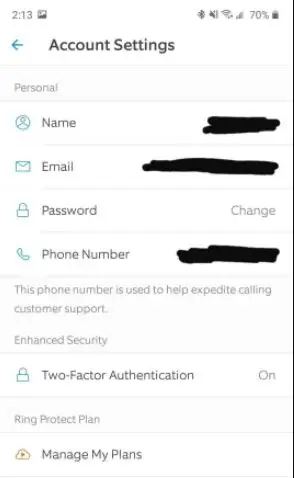
Given that someone can access a live feed from your home if they’re able to gain access to your account, it’s perhaps more important than ever to make sure you’re choosing a password that’s would be hard to guess and is unique to your Ring account.
In case you are choosing the same password across many services, then a leak on one can end up impacting your security on another as well. Don’t leave yourself exposed.
Forgot Your Ring Doorbell Account Password
Reset your password, if you forgot Ring Doorbell Account password follow the given steps below:
Step 1: Make sure you have access to the email address on your Ring account.
Step 2: If you don’t remember what email address it may be under, try searching for emails from Ring in each of your inboxes.
Step 3: If you still have not identified your Ring account email address, put your device’s Mac ID and contact support for more assistance.
Step 4: Guide to ring.com/account.
Step 5: Click Forgot password.
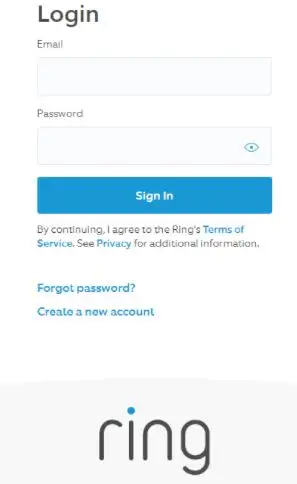
Step 6: Type your Ring account email address.
Then you will receive an email with guidelines on how to proceed.
Reset a Ring Doorbell to Disconnect Your Account-
There is also the other reason when you need to reset your Ring doorbell is so you can sell it or give it to another user.
Fortunately, you don't have to do anything to the doorbell. Instead, disconnect the doorbell from your account on the Ring app so it can be registered and used by someone new.
Alert: Deleting your Ring Doorbell from the app will remove any video recordings from your phone. Make sure you download videos you want to keep.
Tip: Instructions in this article apply to iOS 9.3 or newer and Android 5.0 or newer.
- Visit the Ring app and tap the Ring Doorbell you wish to disconnect.
- Tap Settings (gear cog) in the upper-right corner.
- Tap Remove Device and confirm the device's removal.
- Make sure the elimination from the device by selecting Delete.
If I don't Get an Email What should I Do?
- Please contact support for further assistance.
What in Case I don’t have Access to that Email Address?
In case, you don’t have permission to the original Ring account email address, you may have to create a new account.
What About My Ring Subscription?
If so, please pick up your device’s MAC ID and the address on the account and get in touch for further assistance. A team member will be happy to help with your subscription details.
1. What should I do if My Email Address is Incorrect?
-
Confirm that you enter your correct direct number or extension.
- If you are unable to access your email address, you can contact support to change your email address. You will have to answer the security questions for account verification. If you will be able to answer the questions, your email will be upgraded and you may follow the guidelines on how to reset.
2. What if I cannot Verify My Ring Account?
-
In case, you are a Ring Central account administrator and you forgot the answer to your account's security questions, then you have to give a credit card authorization form.
- When you are not an admin user, in that case, you can call your account administrator to reset your password and to upgrade the email address over your account.
Bottom Lines
These are all possible ways to fix forgot Ring Doorbell Account Password. So, I hope now you will know how to fix this issue.
 Published by: Blaze
Published by: Blaze Brand: Ring Doorbell
Brand: Ring Doorbell Last Update: 3 months ago
Last Update: 3 months ago
 Related Blogs
Related Blogs
How to Install and Setup the Ring Video Doorbell?
How to Connect a Ring Doorbell to WiFi?
How does Ring Doorbell Work with Alexa?
How to Change Wifi on Ring Video Doorbell 2?

Trending Searches
-
Fix Shark Robot Vacuum Error 9 Easily (How) 29 Nov, 24
-
How to Fix Hikvision Error Code 153? - 2025 27 Aug, 24
-
How To Setup WiFi On Samsung Refrigerators? 16 Oct, 24
-
Google Nest Mini vs. Amazon Echo Dot 2025 25 Jul, 24
-
How to Reset Honeywell Thermostat WiFi? 07 Mar, 24
-
How to Set up Arlo Camera? 16 Feb, 24
-
How to Watch StreamEast on FireStick? 05 Nov, 24

Recent Post
-
How to Install Kodi on Amazon Fire Stick? 18 Dec, 24
-
How to Connect Govee Lights to Alexa? 17 Dec, 24
-
How to Connect Kasa Camera to WiFi? 17 Dec, 24
-
How to Fix Eero Blinking White Problem? 16 Dec, 24
-
How to Reset Eero? 16 Dec, 24
-
Why is My ADT Camera Not Working? 15 Dec, 24
-
Merkury Camera Wont Reset? Fix it 14 Dec, 24
-
How to Connect Blink Camera to Wifi? 14 Dec, 24
Top Searches in ring doorbell