How to Fix Google Payments Error OR-IEH-01 and OR-IEH-02?
To make payments on Google Play Store you can use your Debit or Credit card without any hassle. The payments are secure and quick. Moreover, if you’re a frequent shopper from Play Store, you can even add your card which will make your next purchases easier and quicker.
But sometimes you might encounter the Google Payments Error OR-IEH-01 and OR-IEH-02. This is a very common error and it’s easily resolvable.
Before Addressing This Error Let’s Look at the Possible Reasons That could Lead to It.
- Google might have detected a possible potential of fraud or risk while you were trying to make a purchase.
- The firmware of your system could be an unknown one causing the error to block your payments.
- An active VPN could also be a possible reason for the Google Payments Error OR-IEH-01 and OR-IEH-02.
- Another reason behind the error could be the disjunct between the details that you might have put in are not matching your card details.
To fix the Google Payments Error OR-IEH-01 and OR-IEH-02, there are various methods and solutions available. Let’s see what suits best for you.
Disable VPN:
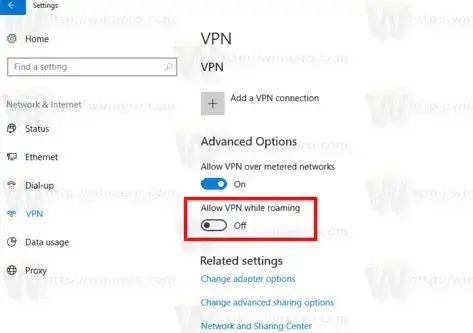
A VPN helps you to extend your private network across a public network. This helps you browse the sites that might have been blocked due to server or proxy errors. An active VPN connection can be the source of the error and disconnecting it can resolve the issue.
Verify your Account:
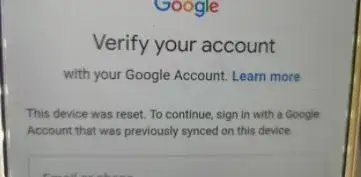
While setting up your payments with the Google Play Store you are required to submit certain documents to validate your authenticity. These are necessary to avoid any frauds while making payments and hence require everything to be in place.
The Google Payments Error OR-IEH-01 and OR-IEH-02 can lead to a temporary suspension of your account. So when Google sends you a verification email, make sure you follow the steps and verify yourself.
Google could also ask for certain documents to verify your account. It could be anything like bills, receipts, or a canceled check. Make sure that the information that you’re submitting is in place.
Check the Cards Information:

The card that you might be using whether Debit or Credit, both require the correct form of details. In case any detail doesn’t match your account, it could cause the Google Payments Error OR-IEH-01 and OR-IEH-02.
So the best possible way to avoid this error is by removing the existing information and putting everything from the scratch. Double-check each information you submit before verifying the cards.
There are many steps that you have to follow before submitting your payment details. In the era of fraud and hacking, these have become very essential. So instead of skipping through the processes the best way is to be patient and take every step seriously. Anything that’s done in haste is bound to lash back. And when the matter concerns money, it’s best to be extra cautious no matter how secure the platform might be.
 Published by: Peter
Published by: Peter Brand: Smart Devices
Brand: Smart Devices Last Update: 2 months ago
Last Update: 2 months ago
 Related Blogs
Related Blogs
How to Use Google Lens on iPhone?
Top 7 Best Smart Home Security Systems of 2025
How to Connect Philips Hue Devices?