How to Fix Hulu Too Many Redirects Issues?
As we all know Hulu is one of the most popular streaming services available today. You can watch your favorite content on Hulu including TV shows, movies, videos, and other exclusive content. Hulu users can also watch Walt-Disney content as it is a segment of Walt-Disney.
This streaming service is great in terms of apps, features, and optimization, which makes it a preferable choice for the users in comparison to other streaming services. In case you are encountering issues while using Hulu like too many redirects errors on the web interface or application, then you have come to the right place.
Below are the different solutions that you can apply to fix the problem of Hulu too many redirects.
How to Fix the Problem of Hulu Too Many Redirects?
Below are the different solutions that you can apply to fix the problem of Hulu too many redirects.
1) Check Device
One thing that you can do to fix your problem is that you can check if the problem is occurring on only one device or all the devices. In this way, you will be able to better understand the issue.

If the issue is occurring on all the devices, then it is a network problem and you need to fix it by getting in touch with your ISP. In case the problem is only appearing on one device, then try to fix that issue by going to DNS settings.
2) DNS Settings
As mentioned above, if the problem is only occurring on a single device, then you need to see if it is happening because of the browser setting. This issue can occur if DNS is set wrongly.
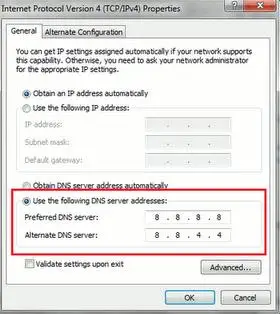
Therefore, it is recommended not to mess with the browser settings and keep them at default. This will surely help you resolve this issue. In case this doesn't solve your problem, then try getting rid of the VPN.
3) Try Getting Rid of VPN
In case the above solutions don't help you with your problem, then there is a chance that you are facing this issue because of VPN. A user cannot access a streaming service if a VPN is turned on. VPN can lead to connectivity problems or reduced speed.
To fix this problem, you need to turn off VPN applications. After that, you must restart your internet connection. Once you disable the VPN, "Hulu too many redirects" issue will get fixed and you will be able to stream videos on Hulu.
4) Check the Internet Connection
Too many redirects issue on the app or website can be caused because of no or slow internet connection. In case you are experiencing these issues while watching a video on Hulu, then check your internet connection.
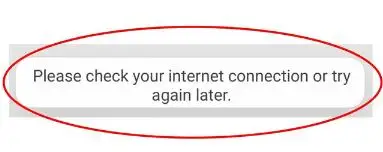
You need good internet speed to watch your favorite shows on Hulu. You can check your internet speed by running a speed test. Run any authentic speed test on your smartphone or PC and check if the problem is occurring because of slow internet speed or no internet connectivity.
So, these are the different solutions that you can apply to fix the problem of Hulu too many redirects.
More Hulu Guides -
- How To Install Hulu On Firestick
- How to Fix a Hulu Playback Failure
- How to Watch Live TV on Hulu
- How to Download Movies and TV Shows from Hulu
- How to Cancel Your Hulu Subscription
 Published by: Blaze
Published by: Blaze Brand: Hulu
Brand: Hulu Last Update: 3 months ago
Last Update: 3 months ago
 Related Blogs
Related Blogs
Why is Hulu Not Working on Amazon Fire Stick?
How to Cancel Your Hulu Subscription?
How to Fix Hulu Error Code 502?
How to Download Movies and TV Shows from Hulu?
How to Fix Hulu Error Code 301?

Trending Searches
-
Fix Shark Robot Vacuum Error 9 Easily (How) 29 Nov, 24
-
How to Fix Hikvision Error Code 153? - 2025 27 Aug, 24
-
How To Setup WiFi On Samsung Refrigerators? 16 Oct, 24
-
How to Reset Honeywell Thermostat WiFi? 07 Mar, 24
-
Google Nest Mini vs. Amazon Echo Dot 2025 25 Jul, 24
-
How to Set up Arlo Camera? 16 Feb, 24
-
How to Watch StreamEast on FireStick? 05 Nov, 24

Recent Post
-
How to Install Kodi on Amazon Fire Stick? 18 Dec, 24
-
How to Connect Govee Lights to Alexa? 17 Dec, 24
-
How to Connect Kasa Camera to WiFi? 17 Dec, 24
-
How to Fix Eero Blinking White Problem? 16 Dec, 24
-
How to Reset Eero? 16 Dec, 24
-
Why is My ADT Camera Not Working? 15 Dec, 24
-
Merkury Camera Wont Reset? Fix it 14 Dec, 24
-
How to Connect Blink Camera to Wifi? 14 Dec, 24
Top Searches in hulu