How to Fix Kindle Fire Wont Turn on Issues?
Amazon Fire was earlier known as Kindle Fire. This tablet product has standard tab features along with the popular e-book reader. The first Kindle Fire tab was released in the year 2011 and served the needs of various users who wanted a device that can satisfy their home and office needs.
Here in this post, we are going to discuss how to fix common Amazon problems. So, let's get started.
1) Fire Tab is not Charging
One of the common issues that Fire tab users face is Fire tablet won't charge. This happens when you keep your tab in an environment that is either too hot or too cold.
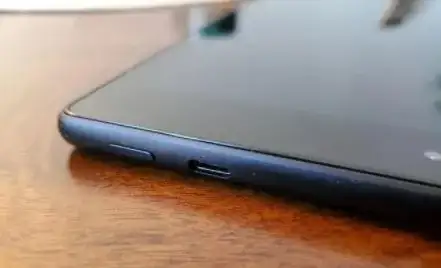
Below are the simple steps that you need to follow to fix Fire tab charging issues.
Step 1: First of all, disconnect your tab from the charging equipment. In case you are using a wireless charging mat or dock, then disconnect your tab. 40 seconds.
Step 2: Press the power button and keep on holding it for the next 40 seconds.
Step 3: Reconnect the device to the charger. First, connect your device to the adapter and then connect the adapter to the power source.
In case, the color of the indicator light turns orange, then that means your device is charging. If you are still encountering charging problems, then you need to take your device to the service center.
2) Freezing Issues
If you find that your device has become unresponsive, then try to fix your problem by performing a soft reset. In order to perform a soft reset, you need to press the power button and hold it for the next 40 seconds. Try this method if your tab fails to work or becomes unresponsive.
3) Fire not Connecting to Wi-Fi
If you are not able to connect your Fire tab to Wi-Fi, then below are some solutions that you need to apply.
- First of all, check that the airplane mode is turned off.
- Please ensure that your Wi-Fi is working. Connect another device to Wi-Fi and check if it's working or not.
- Reset your modem or router.
- Perform a soft reset by pressing and holding the power button for 40 seconds.
4) Battery Drain Issue
Some Amazon Fire users have reported serious battery drain issues. Sometimes users are not able to determine the cause of this problem. Fortunately, there are ways that can help you get rid of this problem.

Press the power button and hold it till it restarts. After that, check if it starts working normally. There is a chance that the apps installed on your device are causing the problem. First of all, go to Settings, then go to Apps and Games and then select Manage All Applications. Now, uninstall the apps one by one to find the problematic app.
Alternatively, you can factory reset the device and then install all the apps one by one and check the battery. If you see the battery draining drastically after installing a particular app, then that app is the culprit. Before you factory reset your device, you need to create a backup of all the files on your tablet.
5) MicroSD Card not Working
Many users have reported the problem of MicroSD Card not working on Fire tabs. This may stop you from accessing your micro SD card intermittently or permanently. To fix this problem, below are the potential solutions that you can try.
- Firstly, check that your Fire tab is fully charged. After that, perform a reset by pressing the power button for at least 40 seconds. Connect your tab to the wireless network. Now, the available updates will get installed on your tab automatically.
- Power off your tab and then take out the microSD card. Now, replace the card.
- If there is a case on your tab, then remove it. There is a chance that this cover is pressing the card, which is causing the issue.
Go to the Manage your Content and Devices page of Amazon on your computer and then sign in. Now, carefully look at all the listed devices and check that your device is registered. To check whether you are registered on Kindle Fire or not, go to the upper section of the screen and then tap on Settings. Then, click on My Account and then select Register.
 Published by: Blaze
Published by: Blaze Brand: Smart Devices
Brand: Smart Devices Last Update: 4 weeks ago
Last Update: 4 weeks ago
 Related Blogs
Related Blogs
Top 11 Best Smart Home Devices & Systems of 2026
How to Use Google Lens on iPhone?
Top 7 Best Smart Home Security Systems of 2026
How to Connect Philips Hue Devices?

Trending Searches
-
How to Reset Honeywell Thermostat WiFi? 19 Jun, 25
-
How to Watch StreamEast on FireStick? 12 Nov, 25
-
Google Nest Mini vs. Amazon Echo Dot 2026 12 Sep, 25
-
How do I Connect My Nest Yale Lock to Alexa? 08 Jul, 25
-
Why Does My Nest Thermostat Say Delayed? 03 Nov, 25
-
Alexa Lights Unresponsive? Fix it 29 Nov, 25
-
Why Is Ring Camera Sound Not Working? 29 Nov, 25

Recent Post
-
How to Install Kodi on Amazon Fire Stick? 08 Dec, 25
-
How to Connect Govee Lights to Alexa? 08 Dec, 25
-
How to Connect Kasa Camera to WiFi? 07 Dec, 25
-
How to Fix Eero Blinking White Problem? 07 Dec, 25
-
How to Reset Eero? 07 Dec, 25
-
Why is My ADT Camera Not Working? 06 Dec, 25
-
How to Connect Blink Camera to Wifi? 06 Dec, 25
-
How To Reset Danfoss Thermostat? 05 Dec, 25
Top Searches in smart devices