How to Fix Luxpro Thermostat Not Working?
Luxpro Thermostats aren't the most aesthetic, but they're jam-packed with features, and their functionality is unrivaled in the market. All of the Luxpro thermostats provide exceptional durability, endurance, and performance, making them what you would term a fully loaded thermostat.
They operate most of the time wonderfully, but if your Luxpro Thermostat is Not Working, here's how to quickly fix it.
Why is My Luxpro Thermostat not Working?

Unfortunately, there is a wide range of potential complications that might develop with different models of the Luxpro Thermostat; nonetheless, the following are some of the more typical ones:
- Luxpro Thermostat Frozen (How to Reset)
- Forgotten Keypad Lock Code
- Blank Thermostat Screen
Luxpro Thermostat Not Working How to fix it
Restart the Luxpro Thermostat:
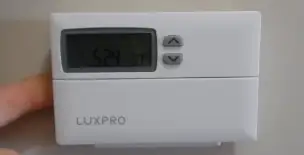
Restarting the thermostat is one of the most frequent troubleshooting solutions that may get you out of the most challenging corners. This is relatively straightforward, and there are no complicated procedures to follow, such as removing the batteries.
The thermostat has a large body, and behind the screen is a large cover with several buttons.
The thermostat will be turned off if you click on the power button here. After that, you may switch it back on using the same power button, which should solve most of your thermostat problems.
Reset Luxpro Thermostat:
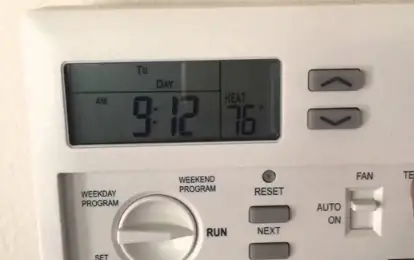
If you can't get it to operate after restarting it, or if the thermostat is stuck and non-responsive due to an error, that's a severe problem, and you need to be sure you're addressing it correctly. Fortunately, there is no lengthy reset procedure here, and all you have to do is press the Reset button, which is located on the same panel.
It'll be a little button with the word Reset written on it. Once you've found the button, hold it down for 5-10 seconds or until the screen blinks. After that, the thermostat will restart once more, which will resolve all of your problems.
Clean it off:
Another common cause of thermostat problems is dust or other particles accumulating on the device, which can cause it to malfunction. You may clean off any dust on the thermostat with a dry air canister or a brush, which will resolve any troubles you may be experiencing.
Check the wiring of Luxpro Thermostat:
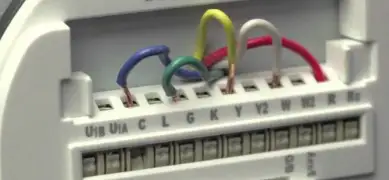
Other things, such as wiring, can cause you to have problems with your thermostat. Wiring is one of the most significant challenges, and it involves a variety of factors.
First, you must ensure that all connectors are correctly attached to the terminals and that no incorrect connections exist. Other reasons such as aging wiring, short circuits, and other similar issues might cause your wire to be damaged, which is not a good thing.
You'll have to be careful with all of this, but once the electrician has straightened out all of the wirings, you'll be able to get it to function without any further problems with the thermostat.
 Published by: Blaze
Published by: Blaze Brand: Smart Devices
Brand: Smart Devices Last Update: 2 weeks ago
Last Update: 2 weeks ago
 Related Blogs
Related Blogs
Top 11 Best Smart Home Devices & Systems of 2026
How to Use Google Lens on iPhone?
Top 7 Best Smart Home Security Systems of 2026
How to Connect Philips Hue Devices?

Trending Searches
-
How to Reset Honeywell Thermostat WiFi? 19 Jun, 25
-
How to Watch StreamEast on FireStick? 12 Nov, 25
-
Google Nest Mini vs. Amazon Echo Dot 2026 12 Sep, 25
-
Why Does My Nest Thermostat Say Delayed? 03 Nov, 25
-
How do I Connect My Nest Yale Lock to Alexa? 08 Jul, 25
-
Alexa Lights Unresponsive? Fix it 29 Nov, 25
-
Why Is Ring Camera Sound Not Working? 29 Nov, 25

Recent Post
-
How to Install Kodi on Amazon Fire Stick? 08 Dec, 25
-
How to Connect Govee Lights to Alexa? 08 Dec, 25
-
How to Connect Kasa Camera to WiFi? 07 Dec, 25
-
How to Fix Eero Blinking White Problem? 07 Dec, 25
-
How to Reset Eero? 07 Dec, 25
-
Why is My ADT Camera Not Working? 06 Dec, 25
-
How to Connect Blink Camera to Wifi? 06 Dec, 25
-
How To Reset Danfoss Thermostat? 05 Dec, 25
Top Searches in smart devices