How To Fix Nest Error E195? - Nest Thermostat
Nest Thermostat is a smart temperature control application but like any other gadget it may suffer from technical hiccups one of which is the Nest Error E195. This error E195 emanates primarily because of the power cut-off at the Breaker Point or due to non-identification of the R-Wire.
Error codes like E195 typically indicate a communication issue between your thermostat and the Nest servers, preventing proper operation and remote access. Experiencing an error code like E195 on your Nest thermostat can be frustrating, especially when you're trying to keep your home comfortable and efficiently secured. Many users have experienced this issue and resolving this error is often straightforward and can be accomplished with a few simple steps.
So, are you wondering how to fix nest error E195? Well then, in this guide, we’ll provide you with some possible steps that will help you fix this issue easily in no time and keep the thermostat safe.
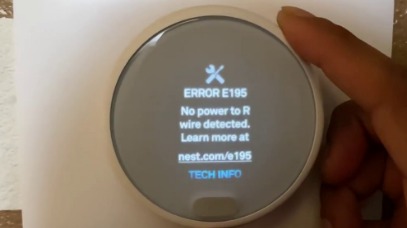
What is Nest Error E195?
The Nest thermostat can communicate with other comparable devices in your home. Unfortunately, several users have reported problems with their Nest Thermostat. They are getting the Nest Error code E195, according to them.
According to Nest, we now know all of the error codes that can appear on the thermostat and the most common causes for them. Today, we'll look at this error code and discuss a few methods for quickly resolving How To Fix Nest Error E195. So, let's get started!
The R Wire Isn't Detected:
The R wire is not adequately identified, according to Nest, which causes the Nest thermostat e195 error. There could be several explanations for this. It could, for example, be disconnected. On the other hand, your power may be cut off at the breaker.

Turn off the electricity at the breaker to troubleshoot. Next, remove the R wire from the connection. Re-strip the wire after straightening it. Make sure there's around a centimeter of wire exposed. Now, insert the wire into the R connector while keeping the button held down when you release it. Turn the power back on after you're finished.
We've also observed occasions when consumers who used a transformer were able to resolve the problem by discovering that a blue wire had been left unplugged. When the blue wire was linked to the transformer, which was subsequently connected to the chassis of another piece of equipment, such as a furnace, the problem was resolved.
Contact Nest Service:
If the steps listed above do not work for you, the only alternative option is to contact customer service. First, make a note of what you've already tried to resolve the Nest thermostat error e195 problem.

You may need to contact a technician as well. A technician might be your best bet if you don't know anything about wiring.
Conclusion
These are the two methods for resolving Nest Error E195. Make sure you follow all of the instructions mentioned above. In conclusion, you should be able to fix your problem permanently.
View also Important Articles
Why Is Nest Camera Blinking Green Led Lights?
How To Fix Nest Talk And Listen Not Working?
How Do I Change The Nest Notification Sound On My IPhone?
How To Fix Nest Error E195? - Nest Thermostat
How Do I Get My Nest Camera Back Online?
 Published by: Jorg
Published by: Jorg Brand: Nest Thermostat
Brand: Nest Thermostat Last Update: 3 months ago
Last Update: 3 months ago
 Related Blogs
Related Blogs
How to Set Up and Use Your Nest Learning Thermostat?
How to Set Your Nest Thermostat Schedule?
What are Eco Temperatures on a Nest Thermostat?
How to Connect a Nest Thermostat to Google Home?
How to Set up a Nest Learning Thermostat?
How can I Change the Owner of Nest Camera?
How to Add a Nest Detect Sensor to a Nest Secure?
How To Fix Nest Error E195? - Nest Thermostat

Trending Searches
-
Fix Shark Robot Vacuum Error 9 Easily (How) 29 Nov, 24
-
How to Fix Hikvision Error Code 153? - 2025 27 Aug, 24
-
How To Setup WiFi On Samsung Refrigerators? 16 Oct, 24
-
How to Reset Honeywell Thermostat WiFi? 07 Mar, 24
-
Google Nest Mini vs. Amazon Echo Dot 2025 25 Jul, 24
-
How to Set up Arlo Camera? 16 Feb, 24
-
How to Watch StreamEast on FireStick? 05 Nov, 24

Recent Post
-
How to Install Kodi on Amazon Fire Stick? 18 Dec, 24
-
How to Connect Govee Lights to Alexa? 17 Dec, 24
-
How to Connect Kasa Camera to WiFi? 17 Dec, 24
-
How to Fix Eero Blinking White Problem? 16 Dec, 24
-
How to Reset Eero? 16 Dec, 24
-
Why is My ADT Camera Not Working? 15 Dec, 24
-
Merkury Camera Wont Reset? Fix it 14 Dec, 24
-
How to Connect Blink Camera to Wifi? 14 Dec, 24
Top Searches in nest thermostat