How to Fix Netflix Error Code NW-2-5?
Are you getting a connectivity issue with your Netflix services? Eventually, many users go through this Netflix error code NW-2-5 which indicates a network connectivity problem. In such scenarios, your designated device is unable to reach and connect with Netflix services.
This particular error code NW-2-5 occurs with most of the devices that have a Netflix app installed, including game consoles, streaming devices like Roku, Blu-Ray Players, and smart televisions.
Ways of Fixing Netflix Error Code NW-2-5
Typically, the steps or methods to fix Netflix Error Code NW-2-5 are specific to the type of device you are using. Like for instance, you can't verify or change the DNS settings on some devices. Here's the steps you must follow to resolve the error code NW-2-5:
Step 1 : Firstly, Make Sure that the Network You are Connected to Supports Streaming Feature
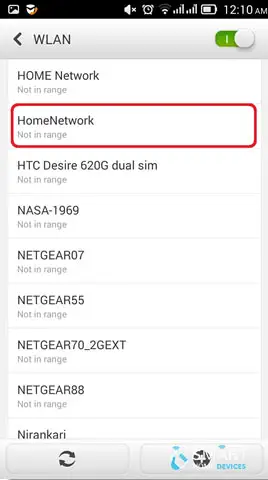
What if you are connected to a shared internet connection like the ones used at a hotel, business, or university? If so, the network admin might have disabled access to streaming services.
Therefore, in such cases, you need to contact the network administrator if you are unsure regarding its streaming support.
Step 2 : Check and Ensure that Your Device is Connected to the Internet
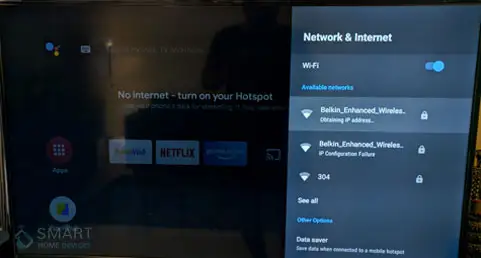
Some devices are functioned to automatically test the internet connection for you. But if your device posses no such inbuilt function, try to stream a video or view a web page using an app other than Netflix.
Step 3 : Other Way is to Restart Your Device after Shutting it Down for Some Time

Remember, if your device has a sleep mode, then you need to make sure that you fully shut it down. Subsequently, you have to restart the device. For some cases, you might require to unplug the device for up to one minute after shutting it off.
Step 4 : Checking and Verifying Your DNS Settings is Another Major Step to Resolve Netflix Error Code NW-2-5
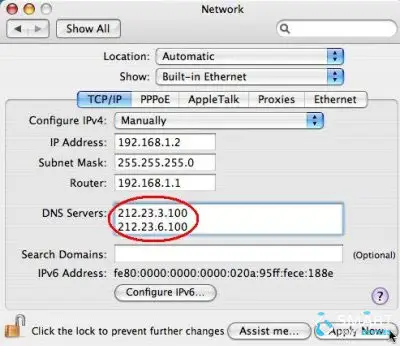
You can check the DNS settings for your device, while some devices don't allow DNS configuration options. However, if you are not allowed to check and validate the DNS settings on your device, then you can simply skip this step and jump to the next.
Step 5 : One Quick Fix is to Restart Your Home Network

Shut down both of your router hardware and modem device, if they are separate ones. Remember, that you have to unplug them to completely fix the problem. Once the Netflix Error Code NW-2-5 is resolved, switch on all your disconnected devices.
Step 6 : Try an Ethernet Connection for Your Router and Improve Your WiFi Signal

Though we know that using a wired ethernet connection provides the best streaming experience. But, if that isn't possible, then reposition your device and router to achieve the strongest wifi signal possible.
Step 7 : Lastly, You are Left with the Option to Contact Your Internet Service Provider
If you still have a code NW-2-5 and you have tried all of the above possible steps, there may be a problem with your internet connection. Some large issues with your internet service provider might also be one of the causes. Therefore you need to contact the ISP directly.
Although, this issue is relatively common and difficult to isolate among all other Netflix issues. Consequently, when this issue occurs, your device isn't connected to the internet, or something is preventing the device from connecting to Netflix services.
Additionally, the other causes for Netflix Error Code NW-2-5 may be a potential problem with your device, your home network, or with your internet connection. Further, whenever error code NW-2-5 occurs, your device will typically display this message on your device screen.
Hope these solutions certainly help in Fixing Netflix Error Code NW-2-5.
 Published by: Blaze
Published by: Blaze Brand: Netflix
Brand: Netflix Last Update: 4 months ago
Last Update: 4 months ago
 Related Blogs
Related Blogs
How to Watch Netflix on Amazon Fire Stick?
How to Use the Voice Search Option in Netflix?
How do I Fix Netflix Error 30103?
How to Fix Netflix Error Code NW-2-5?
How to Fix Netflix Error Code UI-800-3?
How to Fix Netflix Error Code NW-3-6?
How to Fix Netflix Error M7111-1331-2206?

Trending Searches
-
Fix Shark Robot Vacuum Error 9 Easily (How) 29 Nov, 24
-
How to Fix Hikvision Error Code 153? - 2025 27 Aug, 24
-
How To Setup WiFi On Samsung Refrigerators? 16 Oct, 24
-
How to Reset Honeywell Thermostat WiFi? 07 Mar, 24
-
Google Nest Mini vs. Amazon Echo Dot 2025 25 Jul, 24
-
How to Set up Arlo Camera? 16 Feb, 24
-
How to Watch StreamEast on FireStick? 05 Nov, 24

Recent Post
-
How to Install Kodi on Amazon Fire Stick? 18 Dec, 24
-
How to Connect Govee Lights to Alexa? 17 Dec, 24
-
How to Connect Kasa Camera to WiFi? 17 Dec, 24
-
How to Fix Eero Blinking White Problem? 16 Dec, 24
-
How to Reset Eero? 16 Dec, 24
-
Why is My ADT Camera Not Working? 15 Dec, 24
-
Merkury Camera Wont Reset? Fix it 14 Dec, 24
-
How to Connect Blink Camera to Wifi? 14 Dec, 24
Top Searches in netflix