How to Fix Netflix Error Code NW-3-6?
Previously if you have used Netflix, you might have experienced various errors. Typically, the errors you see appear because of things like a network issue, software, and hardware problem. Also, the service may be experiencing some technical problems. A common error you are probably to experience is the Netflix error NW-3-6. Here we are going to discuss why it happens or how to fix Netflix error code NW-3-6.

You are encountering the problem because of a network configuration issue. There could also be a problem with your device trying to connect to a network. When this happens, it will be unable to reach the Netflix service, hence the error.
How to Fix Error NW-3-6 on Netflix?
In order to fix Netflix error code NW-3-6, follow the steps given below:
1. Restart Your Home Network

If you encounter NW-3-6 error on Smart TV, start by unplugging all your home network equipment for 30 seconds and then plug each device back in one by one. You should then turn your Smart TV back on and try again. The steps above should fix the problem and allow you to continue enjoying the service.
2. Restore Your Network Connection Settings to Default
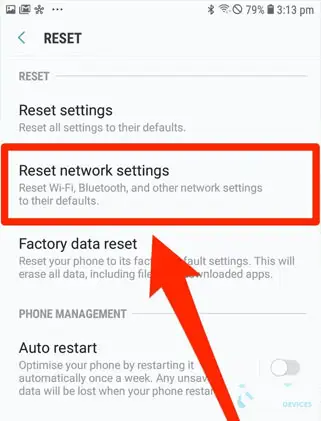
This step supposes that you are using custom connection settings, a VPN or proxy. If so, restore your internet settings to your provider’s default settings. If you are using a VPN or proxy server to connect to the internet, you should disconnect it. Your device may be connecting to a server that Netflix does not recognize.
3. Connect Your Device Directly to Your Modem
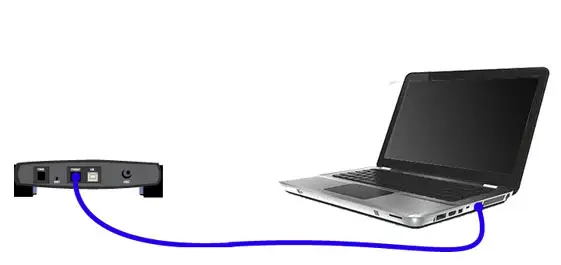
A network problem can appear if you are connecting to the service by a wireless router. Skip the step by connecting it directly to the modem using an Ethernet cable.
Follow the steps below.
- Disconnect your device Smart TV,Roku, Xbox, PlayStation, etc. from the power source.
- Connect the device directly into the modem using an Ethernet cable.
- Connect the modem from the power source for 30 seconds.
- Connect the modem back in and wait until the indicator lights stop blinking.
- Connect in your device and try connecting to Netflix again
If you notice Netflix has encountered an error after the above fixes, contact your service provider to ensure your internet service or modem are working as they should.

What is Netflix Error Code NW-3-6?
As we know that Netflix is one of the most popular streaming apps that permit you to stream most of the TV shows, movies and much more depends on your subscription plan.
Although, at the time of streaming video on the Netflix app most of the users facing an issue with Netflix Error Code NW-3-6 which can form lots of problems while using Netflix.
Netflix Error Code NW-3-6 generally appears if there is an issue in the network configuration. Therefore, it avoids the device to start the Netflix service.
There can be lots of reasons for the fix Netflix Error Code NW-3-6. Find below the most common issue:
The problem is the configuration: Most of the time there may be a configuration issue with the ISP or the device from connecting to the Netflix servers.
The problem in the internet connection: Most of the time there may be an issue in connecting the device to the internet connection. Therefore, this may be the reason why the device is unable to connect to Netflix.

The Netflix error NW-3-6 encounter because of whether network configuration or internet connectivity issue. You may also encounter the problem because you are using a VPN or proxy server. In that case, disconnect them and then restore your network settings to default. If there is an internet interruption, you will have to wait until your service provider fixes the problem.
Whenever you see an error code that starts with NW, it always points towards a network problem. For example, NW-1-19 and NW-2-5 are two common codes that occur because of a network issue. So, when you see NW-3-6, you will also see the message ‘We’re having a problem connecting to Netflix. Please try again.
Bottom Lines:
As I mentioned everything in detail on how to fix Netflix error code NW-3-6. And I also discussed the reason for this error. So, I hope the following information will help you.
 Published by: Blaze
Published by: Blaze Brand: Netflix
Brand: Netflix Last Update: 2 weeks ago
Last Update: 2 weeks ago
 Related Blogs
Related Blogs
How to Watch Netflix on Amazon Fire Stick?
How to Use the Voice Search Option in Netflix?
How do I Fix Netflix Error 30103?
How to Fix Netflix Error Code NW-2-5?
How to Fix Netflix Error Code UI-800-3?
How to Fix Netflix Error Code NW-3-6?
How to Fix Netflix Error M7111-1331-2206?

Trending Searches
-
How To Setup WiFi On Samsung Refrigerators? 31 Oct, 25
-
How to Fix Hikvision Error Code 153? - 2026 01 Oct, 25
-
Fix Shark Robot Vacuum Error 9 Easily (How) 26 Nov, 25
-
How to Set up Arlo Camera? 08 Jun, 25
-
How to Reset Honeywell Thermostat WiFi? 19 Jun, 25

Recent Post
-
How to Install Kodi on Amazon Fire Stick? 08 Dec, 25
-
How to Connect Govee Lights to Alexa? 08 Dec, 25
-
How to Connect Kasa Camera to WiFi? 07 Dec, 25
-
How to Fix Eero Blinking White Problem? 07 Dec, 25
-
How to Reset Eero? 07 Dec, 25
-
Why is My ADT Camera Not Working? 06 Dec, 25
-
Merkury Camera Wont Reset? Fix it 06 Dec, 25
-
How to Connect Blink Camera to Wifi? 06 Dec, 25
Top Searches in netflix