How to Fix Slow Internet On Samsung Smart TV?
When your favorite show is about to begin streaming, you already have a couch, a bag of snacks, and all setup. Additionally, you notice a group of persistently circling dots. That quickly and drastically lowers your mood.
So you don't need to worry anymore. The four most effective solutions to this problem are listed below. You may watch live streaming, films, and serials from the convenience of your TV lounge with the help of Samsung Smart TV's great capabilities and an endless array of various apps.
Here are some of the simplest solutions to the Slow Internet On Samsung Smart TV so you can resume streaming without interruptions or buffering.

How to Fix a Slow Internet On Samsung Smart TV
Make sure your home's network has a minimum data speed of 10 Mbps before you begin since streaming video on a smart TV screen is most effective at this speed.
A Speed Test
Perform a speed test on your Samsung Smart TV first using the instructions below:
- Access your smart TV's web browser by clicking there.
- In the search box, type SPEED TEST and press the search button.
- Use your remote control to navigate to BEGIN TEST, then press the ENTER key. The test will then begin.
- Check by conducting upload and download tests.

Range Test
Using a wireless router when your Samsung smart TV and router are far apart could be the root of your slow Internet problems. A Samsung Smart TV performs best when placed as close to the router as possible.
If the WI-FI device is now within 30 feet of your smart TV, the Internet signal is powerful, and the signal must be good between 30 and 50 feet. However, a more than 50 feet range between the gadgets results in a weak signal.
Put your Samsung Smart TV and Internet device in the same space. The router and smart TV connection would undoubtedly become stronger as a result. Take out any barriers, such as cordless phones, that stand between the router and the Samsung Smart TV.
Software Version Update
Make sure you have some of the most recent firmware and that your smart TV's version is upgraded if you own an older smart TV and are having trouble connecting to the Internet. The capacity to receive Internet signals is always better on its most recent versions than on an older smart TV.
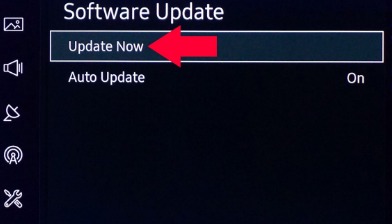
You may securely upgrade your smart TV software by looking for the most recent version. Install it, extract the files to an empty USB drive, and then delete any extra symbols and numbers which appeared during the installation.
Link your USB to your smart TV, then press the "menu" button on the remote. When the "Software upgrade" option pops up, select it and then select "via USB" from the options. Choose "ok" and then update. After that, connect to Wi-Fi to determine whether the problem is still present.
Conclusion
If you make sure that there are no physical barriers between your router with your smart TV, you get an upgraded version, internal communication, or higher Internet availability; your Internet access will be robust, dependable, and quick.
If that isn't the case, then your Samsung smart TV or even your router must have some technical problem. In that situation, either seek professional assistance or contact Samsung customer service.
 Published by: Blaze
Published by: Blaze Brand: Smart Devices
Brand: Smart Devices Last Update: 2 weeks ago
Last Update: 2 weeks ago
 Related Blogs
Related Blogs
Top 11 Best Smart Home Devices & Systems of 2026
How to Use Google Lens on iPhone?
Top 7 Best Smart Home Security Systems of 2026
How to Connect Philips Hue Devices?

Trending Searches
-
How to Reset Honeywell Thermostat WiFi? 19 Jun, 25
-
How to Watch StreamEast on FireStick? 12 Nov, 25
-
Google Nest Mini vs. Amazon Echo Dot 2026 12 Sep, 25
-
Why Does My Nest Thermostat Say Delayed? 03 Nov, 25
-
How do I Connect My Nest Yale Lock to Alexa? 08 Jul, 25
-
Alexa Lights Unresponsive? Fix it 29 Nov, 25
-
Why Is Ring Camera Sound Not Working? 29 Nov, 25

Recent Post
-
How to Install Kodi on Amazon Fire Stick? 08 Dec, 25
-
How to Connect Govee Lights to Alexa? 08 Dec, 25
-
How to Connect Kasa Camera to WiFi? 07 Dec, 25
-
How to Fix Eero Blinking White Problem? 07 Dec, 25
-
How to Reset Eero? 07 Dec, 25
-
Why is My ADT Camera Not Working? 06 Dec, 25
-
How to Connect Blink Camera to Wifi? 06 Dec, 25
-
How To Reset Danfoss Thermostat? 05 Dec, 25
Top Searches in smart devices