How to Fix Xbox Ventilation Error?
You may witness overheating of your Xbox due to uncongenial conditions that may cause the Xbox to shut down. This brief walkthrough enshrines multiple ways with which you can easily fix Xbox ventilation error and can let your Xbox perform efficiently.
So to begin the proceedings allow your Xbox to cool down first and make sure that excess heat accumulation is regulated with better temperature control of the place where your Xbox is installed. Moving your Xbox console to another cooler place with better ventilation and ambience is also a definite solution and you can also attempt to clean your Xbox console along with removing the clogs near the fan of your Xbox.
Have you ever noticed that your Xbox produces heat as soon as it is turned on? Due to this excessive amount of heat produced, you get an Xbox ventilation error on your console. The error means that there is less or xbox one insufficient ventilation.
As a result, your Xbox shuts down in order to resist any kind of possible damages to the system. Obviously, the Xbox ventilation error becomes a major problem and thus prevents you from playing all games on your Xbox. However, you can find some methods to fix this problem.
Some Quick Methods to Fix Xbox Ventilation Error-
This problem usually occurs with the new Xbox One X consoles. Suppose you got a new encased Xbox game console for yourself and you got no ventilation with it.
The fan is making loud noise and it even stopped spinning, smelling bad. To prevent system overheating, the Xbox automatically shuts down itself. So, is your console's lifespan shortened anywhere? Not to worry, read this guide to get a perfect solution for all your problems.
Solution 1: Allow the Xbox Console to Cool Down

Whenever an Xbox ventilation error occurs on your console, it will automatically turn itself off. But if that doesn’t happen by itself, you must try to turn it off manually.
As the Xbox console turns off, wait for at least a few minutes until the red light stops blinking. Further, you can turn on your console and it should start without giving any problems.
Solution 2: Move Your Console to New Location

If you’re still getting an Xbox ventilation error on your console, try adjusting it to a different location. But before shifting it to the next place, make sure that you have turned it off completely.
Moreover, do place it in an open, well-ventilated area that is away from other electronic devices. Check if any devices or other objects kept in the path don’t obstruct the airflow. In fact, small objects near the ventilation openings can also obstruct the airflow and cause this error to console.
Additionally, check that your console and power supply are placed on a hard surface. Try keeping your console away from the soft surfaces such as rugs. Lastly, keep your console away from heat sources like ventilation openings, heat-emitting devices, and direct sunlight as well.
Solution 3: Relocate the Power Supply

We already described how to position your console properly, and the same rules apply to your power supply. Users reported this issue while having their power supply on the ground, but after moving their power supply to a different location, the Xbox one x ventilation error was resolved.
Solution 4: Clean Your Xbox Console

Some of the users even suggested that cleaning the console can fix the Xbox ventilation error. For doing that, simply turn off your console and unplug the power cable. Subsequently, use a dry microfiber cloth to clean the surface of the console.
Solution 5: Clean the Fan

There are certain times when you get a ventilation error because your fan gets clogged by dust. So, in order to fix this problem, you just need to launch your console and clean the fan. Just a warning to keep in mind that when you open your console, it will violate your warranty.
Solution 6: Eliminate X-Clamps and Replace Thermal Paste
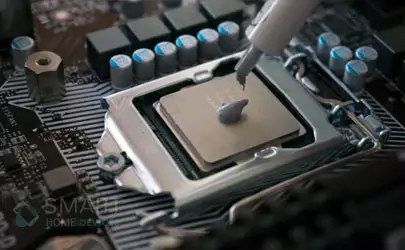
As per the reports given by users, few of them have managed to fix this Xbox ventilation error by opening their Xbox. After opening it, they have removed X-clamps, and then applied new thermal paste on the GPU and CPU. Make sure that you completely clean the old thermal paste before applying the new paste. After doing that, return X-clamps to their original position and close the console system.
While some users are also suggesting replacing your X-clamps with new ones. So, you can try this trick as well. Just be extra cautious while performing this step as its an advanced procedure. Again, keep in mind that opening your Xbox will violate your warranty rules. Therefore, it is recommended and best way to take your Xbox console to the Microsoft repair center if you’re having this problem constantly.
Please note that the Xbox ventilation error can also cause due to a hardware problem. So, in that case, you surely might have to take your console to the repair center. But if your console hardware is working properly, then you should be able to fix this error by keeping your console clean and placing it in a well-ventilated area.
Hope this solution to fix Xbox insufficient ventilation error is good to go and effectively helps to resolve your problem.
More SkyBell Doorbell Guides -
How to Play Any Xbox Game on Windows 10 PC?
How to Fix It When Your Xbox One Mic Is not Working?
How to Fix Xbox One Wont Update Error?
 Published by: Mark
Published by: Mark Brand: Smart Devices
Brand: Smart Devices Last Update: 3 months ago
Last Update: 3 months ago
 Related Blogs
Related Blogs
Top 11 Best Smart Home Devices & Systems of 2025
How to Use Google Lens on iPhone?
Top 7 Best Smart Home Security Systems of 2025
How to Connect Philips Hue Devices?

Trending Searches
-
How to Reset Honeywell Thermostat WiFi? 07 Mar, 24
-
Google Nest Mini vs. Amazon Echo Dot 2025 25 Jul, 24
-
How to Watch StreamEast on FireStick? 05 Nov, 24
-
How do I Connect My Nest Yale Lock to Alexa? 06 Apr, 24
-
Alexa Lights Unresponsive? Fix it 03 Dec, 24
-
Why Does My Nest Thermostat Say Delayed? 20 Oct, 24
-
How to Uninstall an August Smart Lock? 09 Apr, 24

Recent Post
-
How to Install Kodi on Amazon Fire Stick? 18 Dec, 24
-
How to Connect Govee Lights to Alexa? 17 Dec, 24
-
How to Connect Kasa Camera to WiFi? 17 Dec, 24
-
How to Fix Eero Blinking White Problem? 16 Dec, 24
-
How to Reset Eero? 16 Dec, 24
-
Why is My ADT Camera Not Working? 15 Dec, 24
-
How to Connect Blink Camera to Wifi? 14 Dec, 24
-
How To Reset Danfoss Thermostat? 13 Dec, 24
Top Searches in smart devices