How To Get Local Channels On An Amazon Fire TV Stick?
You can watch your favorite content by going to the Amazon Fire TV stick. This is a great device on which you can stream services like Amazon Prime Video and Netflix. These streaming platforms have extensive libraries of content.
However, these streaming platforms don't have any local channels. Hulu does provide local streaming through Hulu+Live TV but at a price. Luckily, there are some ways that can help you get local channels on your Amazon Fire TV.
Read below to learn how you can watch local channels on Amazon Fire TV Stick.
1) Use an Antenna and Media Server Hardware
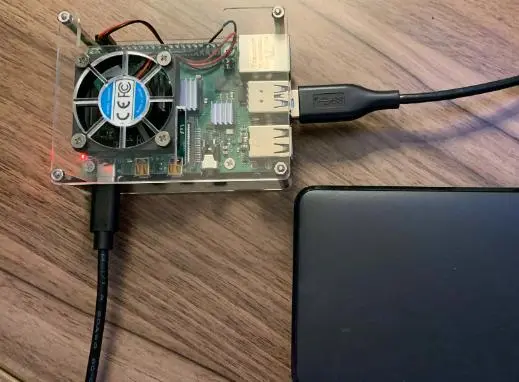
The best way to get channels on your Fire TV stick is to use a digital antenna. Getting access to weather or local news can be quite challenging when you are streaming on the internet but when you do so, you will be able to watch all the local channels without any additional steps or fees.
In order to perform this setup, you need a receiver and digital antenna capable of Wi-Fi sharing like an HDHomeRun receiver, PC antenna card, and an Amazon Recast device. You can use an antenna with third-party software, which has media server capabilities like Plex. Irrespective of which method you select to connect to your Wi-Fi network, you need to set a mirroring mode on Firestick.
2) Use Amazon Fire TV Recast

In case you are using FireOS for the first time, choose Amazon Fire TV recast to get local channels on Firestick. It works with the TV Platform of Amazon. It has an inbuilt antenna at the back of your box.
Just keep the recast device anywhere you like and your antenna will attach to it. Fire TV recast is a bit expensive but it is worth the price paid if you are new to the platform. This device works with all the versions of the Fire TV Stick.
3) Use a Plex Media Server
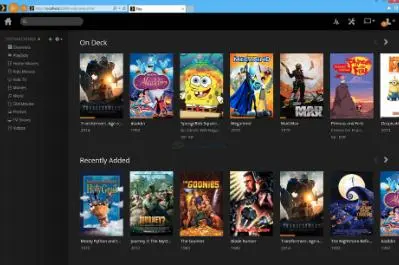
In case you have a Fire Stick and you don't wish to spend money on a recast, then you can use a Plex media server. This can help you stream broadcasts that the antenna picks up. Plex media server setup is not as easy as Fire TV recast setup.
An antenna and a Plex-compatible tuner can give you access to local channels. Access to local channels is free after you pay for the tuner and antenna.
4) Use a USB Tuner or PC Tuner and an Antenna
Use an antenna, USB tuner dongle, and internal tuner card to get local channels on Fire Stick.
Below are the steps that you need to follow for the same.
Step 1: On your Fire TV Stick, press and hold the Home button on your remote to open the Quick Settings Menu.
Step 2: Select "Mirroring".
Step 3: A mirroring screen will appear before you informing you that the device is ready to receive a signal from the mirroring device.
Step 4: Choose Connect or Project.
Step 5: Select Cube or Fire TV Stick from all the available devices and mirror your PC's display.
5) Use an HDHomeRun Device and an Antenna
An antenna that is connected to an HDHomeRun device allows you to stream local channels on your Fire TV Stick. This device is a bit expensive and it is a reliable option.
Step 1: Connect the antenna to your HDHomeRun device.
Step 2: Turn on your device and then connect it to a wireless network.
Step 3: Please make sure that your Fire TV Stick is connected to the same Wi-Fi network as the HDHomeRun device.
Step 4: Set up your receiver and then connect it to your Firestick. After that, start surfing your local channels.
 Published by: Blaze
Published by: Blaze Brand: Amazon Alexa
Brand: Amazon Alexa Last Update: 1 month ago
Last Update: 1 month ago
 Related Blogs
Related Blogs
How to Fix it When Alexa Won't Connect to WiFi ?
Why is Alexa Not Responding to Voice Commands?
How do I Connect My Amazon Alexa to WiFi?
How to Fix Amazon Echo Keeps Losing Connection?
How to Set Up Your Amazon Echo 2nd Generation?
How to Listen to Music on Your Amazon Echo?
How to Connect Alexa to Your Computer?

Trending Searches
-
How To Setup WiFi On Samsung Refrigerators? 31 Oct, 25
-
How to Fix Hikvision Error Code 153? - 2026 01 Oct, 25
-
Fix Shark Robot Vacuum Error 9 Easily (How) 26 Nov, 25
-
How to Set up Arlo Camera? 08 Jun, 25
-
How to Reset Honeywell Thermostat WiFi? 19 Jun, 25
-
How to Watch StreamEast on FireStick? 12 Nov, 25

Recent Post
-
How to Install Kodi on Amazon Fire Stick? 08 Dec, 25
-
How to Connect Govee Lights to Alexa? 08 Dec, 25
-
How to Connect Kasa Camera to WiFi? 07 Dec, 25
-
How to Fix Eero Blinking White Problem? 07 Dec, 25
-
How to Reset Eero? 07 Dec, 25
-
Why is My ADT Camera Not Working? 06 Dec, 25
-
Merkury Camera Wont Reset? Fix it 06 Dec, 25
-
How to Connect Blink Camera to Wifi? 06 Dec, 25
Top Searches in amazon alexa