How to Get Ownership of a Ring Device?
Changing ownership of a Ring device using the Ring app becomes utmost significant when you have handed over the same to a different owner. The procedure to get this done is simple as it conventionally begins by first removing the billing details of the genuine owner followed by performing the necessary stuff using the Ring app on your smartphone.
The signing off process continues by effectuating the installation of the Ring app and tapping the three-lined menu icon. With the preliminary process already initiated you now have to go to the “Devices” section followed by tapping the “Device Settings” option. Finally, you have to remove the Ring device right away to accomplish the proceedings for signing off from the ownership of the Ring device.
Are you interested in purchasing a Ring doorbell to improve the security and privacy of your home? If that's the case, make sure you'll be able to switch owners with ease. Because you won't have much influence over your equipment if it remains in the hands of the seller. Even if you plan to sell the device yourself, you'll need to erase your personal information first.

In this article, we'll show you how to Get Ownership of a Ring Device or change the owner of a Ring doorbell.
How to Change Ring Doorbell Owner-
When it comes to home security and privacy, the Ring doorbell is without a doubt one of the best modern pieces of technology. If you buy a new Ring doorbell, it comes with a blank account, but if you get it from someone else, they must erase all of their personal information before you can use it.
There are Two Basic Steps to Changing the Ownership of a Ring Doorbell:
1. The billing details of the original owner must be removed. Unfortunately, the Ring app does not allow you to accomplish this. It must be done from the Ring website, which is only accessible from a desktop.
2. To set up a new account, the new owner must first download and install the Ring app, then follow the on-screen instructions. If you're relocating, giving away, or selling your Ring device, you can release ownership by doing the following:
Step 1: Install the Ring App.

If you unintentionally deleted the app from your device, reinstall it and log in using your Ring username and password.
- iOS/Apple
- Android
Step 2: On the top left, tap the three lines.
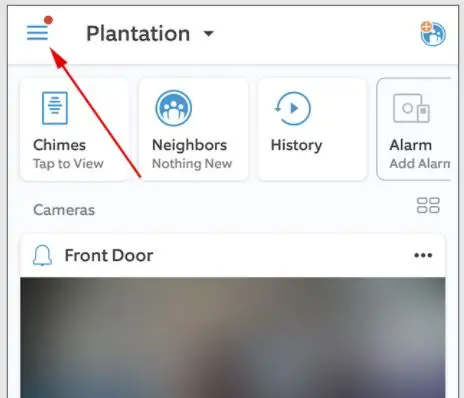
Step 3: Click Devices
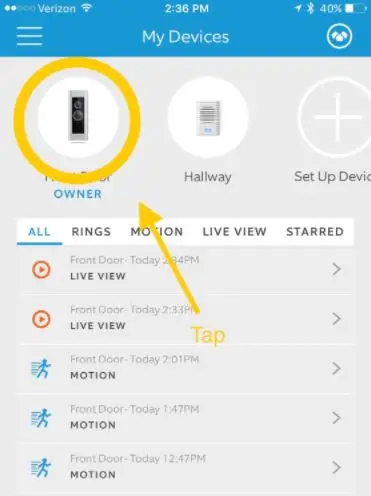
Step 4: Choose the device you want to give up control of.
Step 5: Click Device Settings
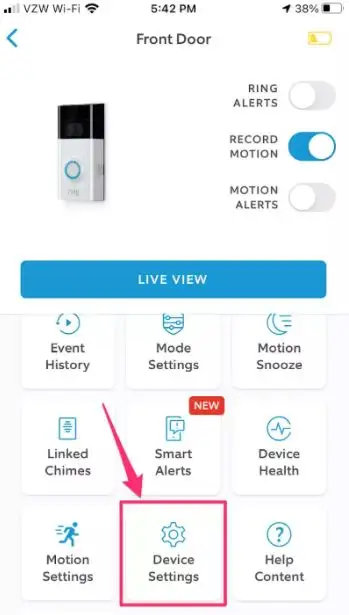
Step 6: Click General Settings
Step 7: Choose Remove this Device
- A new owner will be able to use the device right away.
- Complete this step for each device you want to release separately.
Go through this process even if the device is still attached to a residence, like a Ring doorbell you're leaving behind after a home sale.
 Published by: Mark
Published by: Mark Brand: Ring Doorbell
Brand: Ring Doorbell Last Update: 3 months ago
Last Update: 3 months ago
 Related Blogs
Related Blogs
How to Install and Setup the Ring Video Doorbell?
How to Connect a Ring Doorbell to WiFi?
How does Ring Doorbell Work with Alexa?
How to Change Wifi on Ring Video Doorbell 2?

Trending Searches
-
Fix Shark Robot Vacuum Error 9 Easily (How) 29 Nov, 24
-
How to Fix Hikvision Error Code 153? - 2025 27 Aug, 24
-
How To Setup WiFi On Samsung Refrigerators? 16 Oct, 24
-
How to Reset Honeywell Thermostat WiFi? 07 Mar, 24
-
Google Nest Mini vs. Amazon Echo Dot 2025 25 Jul, 24
-
How to Set up Arlo Camera? 16 Feb, 24
-
How to Watch StreamEast on FireStick? 05 Nov, 24

Recent Post
-
How to Install Kodi on Amazon Fire Stick? 18 Dec, 24
-
How to Connect Govee Lights to Alexa? 17 Dec, 24
-
How to Connect Kasa Camera to WiFi? 17 Dec, 24
-
How to Fix Eero Blinking White Problem? 16 Dec, 24
-
How to Reset Eero? 16 Dec, 24
-
Why is My ADT Camera Not Working? 15 Dec, 24
-
Merkury Camera Wont Reset? Fix it 14 Dec, 24
-
How to Connect Blink Camera to Wifi? 14 Dec, 24
Top Searches in ring doorbell