How to Install and Enable Hulu on Echo Show?
Just a few weeks ago, Hulu announced about being the first live TV streaming service available on Amazon’s Echo Show device. Though Echo Show had powered on-demand services for some time now Hulu is rolling out its live TV streaming service for Amazon’s newest Echo Show.
Recently, Hulu has officially announced its support for the 1st and 2nd gen Echo Show. Considerably, this is working well for both Hulu live TV and on-demand customers.
Important: However, the 1st Gen Echo Show is unable to work perfectly with Hulu showing that no Hulu account is linked.
Some Interesting Facts-

Mostly, users are used to Alexa household, they have a great hands-free experience with voice control systems. But since Hulu has launched a voice-enabled app for Fire TV last November, Hulu viewers have increased significantly.
"Those who use Alexa watch double the hours of content compared to viewers who access remotes, clicks, and taps to tune into the content they love” as said in a statement by Hulu. So, are you ready to Install and Enable Hulu on Echo Show?
Remember, Hulu is just a part of the Video Skills suit on your Echo Show. But if you have never used it before then Alexa will ask you to enable the option first. For this, AI automatically redirects you to the Video Skills menu.
Must-Try Useful Hulu Voice Commands-

Once you successfully Install and Enable Hulu on Echo Show, you can give various commands like: “Alexa, open Hulu”, to get to the app’s main menu. Likewise, you can directly jump to a specific channel or show.
Thereby, below listed are some set of commands you might find handy with Echo Show.
- “Alexa, tune to + the name of a channel”.
- “Alexa, play + the name of a program/series”.
- “Alexa, search for + the name of Hulu content”.
- “Alexa, change to + the channel name”.
- “Alexa, show me episodes of + series’ name”.
- “Alexa, show me channels”.
- “Alexa, rewind to the beginning”.
- “Alexa, play next episode”.
Method to Install and Enable Hulu on Echo Show - Via Alexa App
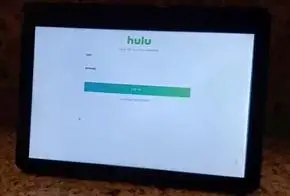
Most of us find trouble installing and Enable Hulu on Echo Show. If the answer is yes, you can easily achieve this with the help of this article. Additionally, there is a bunch of other streaming or TV services available which you can install and enable with the help of an app.
But, surely, you will have to first check if they’re compatible with your Echo Show or not. Besides this, the complete process is so simple to execute.
Look down below to get the necessary steps.
Step 1: Firstly, open the Alexa app on your device. Then, go to Settings and navigate to TV & Video under Alexa Preferences tab. The displaying window will list all the available providers and you just have to swipe down your screen to get to Hulu option.
Step 2: Tap on Hulu option and simply log in. Through the process is moreover the same things when you perform it on your Echo Show.
Regardless of this, you also require to connect Hulu account to the physical device. For doing so, you have to tap “Link Your Alexa Device” present at the bottom of the screen and then select the Echo Show from the list.
Once that process is done, a confirmation screen pops up on your Echo Show informing you that Hulu is enabled. Moreover, you can try any voice commands for playing your favorite content and browsing Hulu services.
Installing other Streaming Services

You can take advantage of other services like NBC, DirectTV, or Dish as their activation method is the same as Hulu. You have to only select the service provider via the Alexa app, enter the required credentials, and lastly connect to the Echo Show.
These are shown under Video Skills on the device and you have the option to log out or disconnect each service from the Settings menu or the Alexa app.
“ALEXA, Get the Conclusion”
Concluding the discussed thing, it is okay to assume that more service providers will allow for Echo Show integration. Additionally, Amazon Prime Movies work compatible with all Echo devices with a screen.
Hope you find this blog information useful to Install and Enable Hulu on Echo Show for your home applications.
More Online Streaming Guides -
- How To Install Hulu On Firestick
- How to Watch Live TV on Hulu
- How to Fix Hulu Not Working On FireStick Issue
- How to Get Disney Plus When You have Hulu and ESPN Plus
- Why is Hulu Not Working on Amazon Fire Stick
 Published by: Blaze
Published by: Blaze Brand: Hulu
Brand: Hulu Last Update: 3 months ago
Last Update: 3 months ago
 Related Blogs
Related Blogs
Why is Hulu Not Working on Amazon Fire Stick?
How to Cancel Your Hulu Subscription?
How to Fix Hulu Error Code 502?
How to Download Movies and TV Shows from Hulu?
How to Fix Hulu Error Code 301?

Trending Searches
-
Fix Shark Robot Vacuum Error 9 Easily (How) 29 Nov, 24
-
How to Fix Hikvision Error Code 153? - 2025 27 Aug, 24
-
How To Setup WiFi On Samsung Refrigerators? 16 Oct, 24
-
How to Reset Honeywell Thermostat WiFi? 07 Mar, 24
-
Google Nest Mini vs. Amazon Echo Dot 2025 25 Jul, 24
-
How to Set up Arlo Camera? 16 Feb, 24
-
How to Watch StreamEast on FireStick? 05 Nov, 24

Recent Post
-
How to Install Kodi on Amazon Fire Stick? 18 Dec, 24
-
How to Connect Govee Lights to Alexa? 17 Dec, 24
-
How to Connect Kasa Camera to WiFi? 17 Dec, 24
-
How to Fix Eero Blinking White Problem? 16 Dec, 24
-
How to Reset Eero? 16 Dec, 24
-
Why is My ADT Camera Not Working? 15 Dec, 24
-
Merkury Camera Wont Reset? Fix it 14 Dec, 24
-
How to Connect Blink Camera to Wifi? 14 Dec, 24
Top Searches in hulu