How to Install Mouse Toggle on FireStick / Fire TV?
A user can get a mouse pointer on FireStick without actually purchasing a physical mouse. Just use the mouse toggle app and you will get a mouse pointer. Here you will learn how to install the Mouse Toggle on Amazon Firestick. Use the navigation buttons on your remote to move the mouse pointer. To select anything, hover the pointer over that thing and then press Select on your remote.
How to Install Mouse Toggle on FireStick?
The first thing that you need to do is to set up your FireStick device. This will enable you to install third-party applications. Here in this guide, we will install a third-party app. Mentioned below are the steps that you need to carry out in order to install the mouse toggle app.
Step 1: Turn on your FireStick and then launch Settings by going to the home screen. The option of Settings is given at the top of the screen in the menu bar.

Step 2: Go to Device and then launch it on next screen.
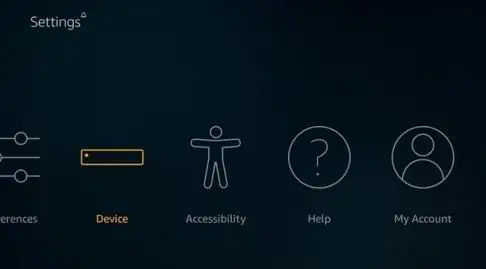
Step 3: After that, open Developer Options.
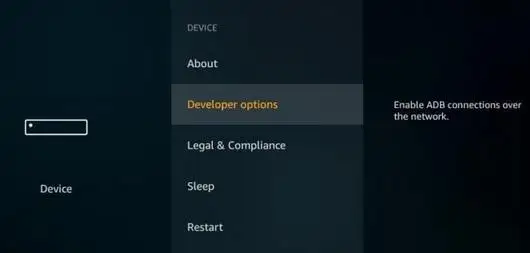
Step 4: Check if Apps from Unknown sources is Off or On. In case it is Off, then you need to turn it On.
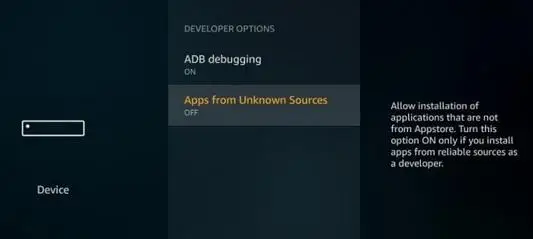
Step 5: A warning message will be displayed on the screen telling you about the risks that are associated with enabling apps from unknown sources. Ignore the message. Now, install the Mouse Toggle app. It is a safe app so you don't need to worry. Now, select Turn On. The Mouse Toggle app will start to install.
Now, you can start using your mouse toggle app.

Step 6: After that, you need a side loader app. You are not allowed to download files directly from the browser using Fire Stick. It is recommended to use the Downloader app. This is a highly-effective tool. Install it and then download it. The app is available on the Amazon store.
Step 7: When you open it, you will see the main screen of the downloader app. There, you are going to see that the Home option is already selected. On the right side of the screen, you will see a section where you can enter the source's web address from where the Mouse Toggle app was downloaded.
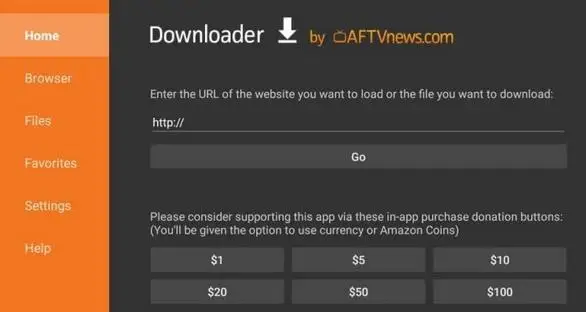
Step 8: Select the URL field and enter the URL when the On-Screen keyboard opens up before you.
Step 9: Enable the Downloader app to download the Mouse Toggle file. This is going to take a few minutes.
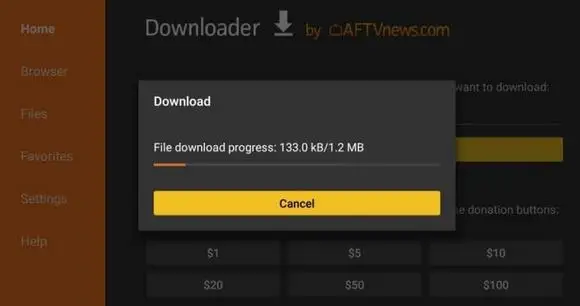
Some Android applications function perfectly on smartphones and don't work so well on your FireStick device. Hence, a FireStick user is deprived of many good apps. These apps are not compatible with the Amazon Fire Stick remote and that is the main reason why a user can't use these apps. Nevertheless, if you use a mouse with FireStick, then you can actually make some of these applications work.
Also Follow Iportant Blogs
How To Watch StreamEast On FireStick?
Install And Watch Dofu Sports Live Stream On FireStick?
How To Block Ads And Pop-Ups On FireStick?
How To Install Mouse Toggle On FireStick / Fire TV?
How To Fix No Sound On Amazon Firestick Comes?
 Published by: Jorg
Published by: Jorg Brand: Amazon Fire Stick
Brand: Amazon Fire Stick Last Update: 4 months ago
Last Update: 4 months ago
 Related Blogs
Related Blogs
How to Connect Alexa With FireStick?
How to Reset a Amazon Fire Stick?
How to Use the Amazon Fire TV Stick?
Why is My Fire Stick Disconnecting From WiFi?
Why does My Amazon Fire Stick Keeps Restarting?

Trending Searches
-
Fix Shark Robot Vacuum Error 9 Easily (How) 29 Nov, 24
-
How to Fix Hikvision Error Code 153? - 2025 27 Aug, 24
-
How To Setup WiFi On Samsung Refrigerators? 16 Oct, 24
-
Google Nest Mini vs. Amazon Echo Dot 2025 25 Jul, 24
-
How to Reset Honeywell Thermostat WiFi? 07 Mar, 24
-
How to Set up Arlo Camera? 16 Feb, 24

Recent Post
-
How to Install Kodi on Amazon Fire Stick? 18 Dec, 24
-
How to Connect Govee Lights to Alexa? 17 Dec, 24
-
How to Connect Kasa Camera to WiFi? 17 Dec, 24
-
How to Fix Eero Blinking White Problem? 16 Dec, 24
-
How to Reset Eero? 16 Dec, 24
-
Why is My ADT Camera Not Working? 15 Dec, 24
-
Merkury Camera Wont Reset? Fix it 14 Dec, 24
-
How to Connect Blink Camera to Wifi? 14 Dec, 24
Top Searches in amazon fire stick