How to Link Your Arc Games Account to Your Xbox One or PS4?
In case your account is linked to the different gaming platforms, then you will observe that you don’t have to update any details if you have to change the device. In this article, you will find how to link your Arc games account to your Xbox one or PS4.
In this digital world, everyone is connected to everything, and this makes life a lot easier. The same goes for gaming accounts and platforms. Suppose you are at any high level of the game, but you have to change the device or gaming data is corrupted.
If you want to link your Arc Games account to your Xbox One or PS4 account, you have found the right guide. Being able to have your accounts connected across platforms can help make the entire process of keeping the settings up to date a lot easier.
It is worth noting that even though this enables easier management of settings, the characters you were using on your Arc Games account will not be ported to your Xbox One or PS4 platform.

Note: If you run the link between your console and Arc accounts through the Neverwinter game, you will also receive a bonus and exclusive companion named Renegade Illusionist as a reward.
If you don’t find this to be problematic, then read on to find out how you can link your Arc Games account to your Xbox One or PS4 accounts.
Follow the Steps Below to Link ArcGames Account to Xbox One or PS4:
Step 1: Open Neverwinter on your Xbox One/PS4 console.

Step 2: A splash screen will appear that will ask if you would like to link ArcGames account to your Xbox Live/PSN accounts.
Step 3: Press the Y button (Xbox) or the Green Triangle button (PS4) to open the browser.
Step 4: This webpage will give permission to log into your ArcGames account or create a new account.
Step 5: You will receive the Renegade Illusionist’s Companion no matter if you’re creating a new account or just logging into an existing one.
Step 6: Once your account is registered, and you’ve signed in successfully, tick the box next to the option Link your Arc Account to your Xbox Live Gamertag or PSN username.
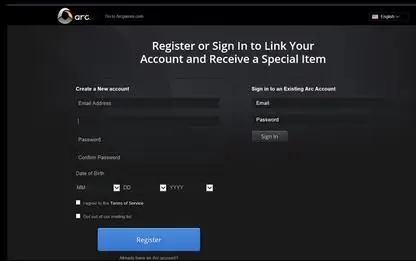
Step 7: After these steps, when you log in to your game Nightwinter for the first time, you have to claim the Renegade Illusionist (as a reward), which will be found with the Rewards Agent located in a Protector's Enclave. After completing this adventure, you have to go to “Rags to Riches,” which is shown after the tutorials.
Note: In case you skipped the initial linking window, you can still choose to do it later by clicking Link Account inside the Options menu.
After this, you don’t have to worry about losing your data. Assume that if the data of the same place (game or console) gets corrupted, you will have the data from the other to restore. One other thing you have to keep in mind is that once the connection takes between the console and gaming account, then the characters can’t be ported.
In that case, if you have connected the gaming account to some gaming platform, then you don’t have to worry about anything because your progress is also saved in the gaming platform. On the other hand, if you haven’t connected a gaming account with the platform, then you have to worry and worry a lot.
This connection doesn’t charge you anything but makes Settings’ management a lot more natural. After establishing the connection, the data sharing and storing takes place. This includes data such as the avatar you are using, weapons you use, it’s level and your progress in the game.
Conclusion
In today’s guide, we explored the best and fastest way of connecting your Arc Games account to your Xbox One or PS4 console. You need to understand that your character from the Arc Games or any of the console accounts will not be ported once you connect the profiles.
So, I hope now you will be able to link your Arc Games account to your Xbox One or PS4. Please feel free to tell us if this guide has proven useful to you. You can comment below this article.
 Published by: Blaze
Published by: Blaze Brand: Smart Devices
Brand: Smart Devices Last Update: 2 months ago
Last Update: 2 months ago
 Related Blogs
Related Blogs
How to Use Google Lens on iPhone?
Top 7 Best Smart Home Security Systems of 2025
How to Connect Philips Hue Devices?