How to Make Amazon Prime Video Safe for Kids?
Everything in our life has become so easy with the handy and portable apps. Likewise, Amazon brings you an app called Prime Video for smartphones, tablets, and some smart TV. Users who have purchased the Amazon Prime membership can stream and download unlimited video content.
Not just that, these Prime videos are available at zero cost. Moreover, users get the flexibility to rent or purchase other digital videos direct from the Amazon library. Prime members also have a subscription to premium content channels such as HBO or Showtime just for an additional monthly fee.
The app clearly structures and organizes the total video content into watch lists which indeed is a great help for parents who want to keep free-range browsing to a minimum. Whether its a video rental, subscription, or purchase done via Amazon Prime Video app, everything gets charged to the Amazon account under which Prime is logged in.

Eventually, device compatibility issues also occur with Amazon Prime Video app. But, what is actually significant to the users is to make Amazon Prime Video safe for kids. This blog gives you a brief understanding about how to set parental controls over your streaming content.
So, do you wish to make Amazon Prime Video safe for kids? Remember the back 90's days when complete families used to watch TV shows and documentaries via cable TV or through satellite TV. Unfortunately, all those good culture things are no more a part of history. Not every content that is rendered today on streaming services is safe and useful for kids.
Steps to Make Amazon Prime Video safe for kids:
Step 1: Firstly, launch the Prime Video app on your smartphone or other device.
Step 2: Secondly, tap on the menu icon shown at the bottom end of the app screen. Thereafter, select Settings from the menu list items.
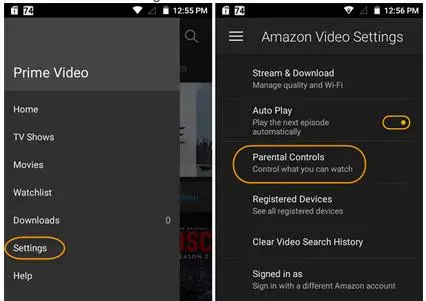
Step 3: Now, tap on the Parental Controls option over the Amazon Video Settings screen.
Step 4: Next, over the Parental Controls screen, select the Viewing Restrictions tab.
Step 5: Here, you can pick and select the appropriate age group from the list and set the age restrictions. In scenarios, if you have little kids who love to watch cartoons, then opt for All option which would be an appropriate setting. Further, you can make Amazon Prime Video safe for Kids who watch Harry Potter movies. Here, a 7+ setting will do fine for older kids.
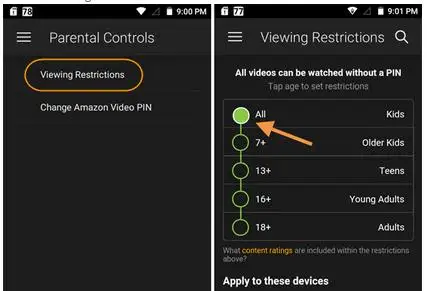
Note: Remember, this particular setting is applied to the complete Amazon Prime Video account. So, you don't have to apply the settings separately for all the different devices. However, you have the option to select the devices on which this age restriction setting has to be applied from the list of devices shown on the app settings screen.
Why is it important to make Amazon Prime Video safe for kids?
With the help of Amazon Video parental controls, you get the ability to set view restrictions on the video content that can be purchased via all the connected devices. You just need to register and login to your Prime account before you can stream content. Through a little setup, you can make Amazon Prime Video Safe for Kids.
Initially, you have to set your purchased PIN via app. Subsequently, any purchases or subscriptions made will need a parent's direct authorization. This certainly helps to keep the kids or guest users out from running up charges without your permission.

Therefore, to avoid such scenarios, most of the people are switching to on-demand streaming services like Netflix, xfinity or Amazon Prime Video. These on-demand services offer you with unlimited services and benefits like you can access them from a range of different devices from home, office or anywhere else. Supposedly,
If you own an Amazon Prime Video subscription then you can watch desired movies, TV shows through it on your smart TV. You can also enjoy the streaming services on your smartphone or on your desktop computer as you like.
But if you have already setup Amazon Prime Video on all of your devices, then it becomes quite obvious that your kids will try to watch their favorite shows through it too. You just need to make sure that Prime Video is safe for the kids to watch. Here's how you can quickly change the Prime Video settings and make Amazon Prime Video safe for kids.
Hope this blog is useful for the users who want to make Amazon Prime Video safe for kids.
 Published by: Blaze
Published by: Blaze Brand: Amazon Fire Stick
Brand: Amazon Fire Stick Last Update: 3 months ago
Last Update: 3 months ago
 Related Blogs
Related Blogs
How to Connect Alexa With FireStick?
How to Reset a Amazon Fire Stick?
How to Use the Amazon Fire TV Stick?
Why is My Fire Stick Disconnecting From WiFi?
Why does My Amazon Fire Stick Keeps Restarting?

Trending Searches
-
Fix Shark Robot Vacuum Error 9 Easily (How) 29 Nov, 24
-
How to Fix Hikvision Error Code 153? - 2025 27 Aug, 24
-
How To Setup WiFi On Samsung Refrigerators? 16 Oct, 24
-
Google Nest Mini vs. Amazon Echo Dot 2025 25 Jul, 24
-
How to Reset Honeywell Thermostat WiFi? 07 Mar, 24
-
How to Set up Arlo Camera? 16 Feb, 24

Recent Post
-
How to Install Kodi on Amazon Fire Stick? 18 Dec, 24
-
How to Connect Govee Lights to Alexa? 17 Dec, 24
-
How to Connect Kasa Camera to WiFi? 17 Dec, 24
-
How to Fix Eero Blinking White Problem? 16 Dec, 24
-
How to Reset Eero? 16 Dec, 24
-
Why is My ADT Camera Not Working? 15 Dec, 24
-
Merkury Camera Wont Reset? Fix it 14 Dec, 24
-
How to Connect Blink Camera to Wifi? 14 Dec, 24
Top Searches in amazon fire stick