How to Make an Existing PDF Fillable?
Do you have a PDF that you need to make fillable, but don’t know how? This guide will show you how to make an existing PDF fillable in just a few easy steps.
What is a PDF?

A PDF, or Portable Document Format, is a file format that allows you to create and view documents in a consistent format across all devices. PDFs are often used for legal documents, like tax forms and contracts, because they keep the document's original formatting intact. You can also password-protect PDFs and add signatures, making them a secure way to share sensitive information.
PDFs can be created from any type of document, including Word, Excel, and PowerPoint files. Once you convert your file to a PDF, it becomes a static document that cannot be edited without special software. However, you can make existing PDFs fillable by adding form fields. Form fields allow users to fill in the information on the PDF and then save their entries for later use.
There are many reasons why you might want to make a PDF fillable. For instance, you may want to create a fillable form for customers to fill out and submit electronically. Or you might need to collect data from employees or clients that can be entered into a spreadsheet for analysis. Whatever your reason, creating a fillable PDF is easy to do with the right tools.
To make an existing PDF fillable, you'll first need to open it.
What is a Fillable PDF?
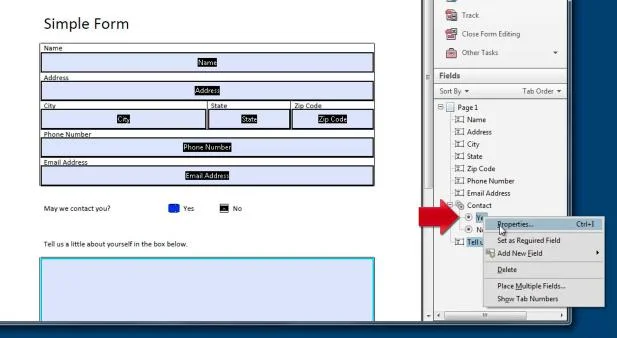
A fillable PDF is a PDF document that allows users to enter data into the fields of the document. This can be useful for forms that need to be completed electronically, such as applications, contracts, and surveys. Fillable PDFs can be created in Adobe Acrobat or other PDF creation software.
How to Make an Existing PDF Fillable
Are you looking for a way to make an existing PDF fillable? If so, there are a few different methods you can use.
One option is to use Adobe Acrobat Pro. With this software, you can open up your PDF and then click on the “Create” button. From there, you’ll be able to select the “Form” option and then choose how you want your form fields to be placed.
Another option is to use a free online PDF editor. There are a few different ones available, but we recommend using PDF escape. With this tool, you can add text boxes, checkboxes, and other form fields to your PDF.
Once you’ve made your PDF fillable, you can then distribute it however you’d like. You can email it to people, post it on your website, or share it through social media. No matter how you choose to share it, making a fillable PDF is a great way to collect information from others in a convenient and easy-to-use format.
Tips for Making a Fillable PDF
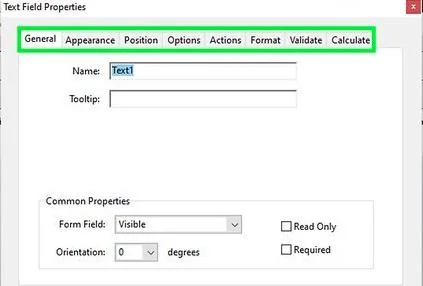
If you have a PDF that you need to make fillable, there are a few things you can do to make it happen. First, open the PDF in Adobe Acrobat. Then, go to the Forms menu and select Add or Edit Fields.
From there, you'll be able to add various form fields to your PDF, including text boxes, checkboxes, and radio buttons. Once you're done adding fields, be sure to save your PDF so that the changes take effect.
Making a PDF fillable can be a bit of a process, but it's definitely doable if you follow the steps outlined above. With a little bit of patience and attention to detail, you'll have no problem making any PDF fillable.
Conclusion
With Adobe Acrobat, you can easily turn any PDF into a fillable form. The process is simple and only takes a few minutes to complete. Plus, once you’ve created your fillable form, you can share it with others via email or social media. If you’re looking for an easy way to collect information from others, give Adobe Acrobat a try today.
 Published by: Blaze
Published by: Blaze Brand: Smart Devices
Brand: Smart Devices Last Update: 1 week ago
Last Update: 1 week ago
 Related Blogs
Related Blogs
Top 11 Best Smart Home Devices & Systems of 2026
How to Use Google Lens on iPhone?
Top 7 Best Smart Home Security Systems of 2026
How to Connect Philips Hue Devices?

Trending Searches
-
How to Watch StreamEast on FireStick? 12 Nov, 25
-
How to Reset Honeywell Thermostat WiFi? 19 Jun, 25
-
Google Nest Mini vs. Amazon Echo Dot 2026 12 Sep, 25
-
Why Does My Nest Thermostat Say Delayed? 03 Nov, 25
-
How do I Connect My Nest Yale Lock to Alexa? 08 Jul, 25
-
Alexa Lights Unresponsive? Fix it 29 Nov, 25
-
Why Is Ring Camera Sound Not Working? 29 Nov, 25

Recent Post
-
How to Install Kodi on Amazon Fire Stick? 08 Dec, 25
-
How to Connect Govee Lights to Alexa? 08 Dec, 25
-
How to Connect Kasa Camera to WiFi? 07 Dec, 25
-
How to Fix Eero Blinking White Problem? 07 Dec, 25
-
How to Reset Eero? 07 Dec, 25
-
Why is My ADT Camera Not Working? 06 Dec, 25
-
How to Connect Blink Camera to Wifi? 06 Dec, 25
-
How To Reset Danfoss Thermostat? 05 Dec, 25
Top Searches in smart devices