How to Make Calls Through Amazon's Alexa?
Have you ever been in a situation where you wanna call someone but both your hands are occupied and you can’t hold your smartphone? We all have been in such a situation one time or the other. You can easily overcome this problem by picking up a call on your Alexa device.
If you have Amazon Echo, then rather than receiving a call on a smartphone, you will hear a ringtone on your Echo device. This way you won’t miss any important calls and you can talk to another person even when you are busy doing laundry or cooking.
It is very easy for one to place a call using Alexa. However, to contact another person using Alexa calling feature, both you and the person you are calling needs to have an Alexa device. Otherwise, the call won’t be placed.
So, If You Wanna Learn How to Make Calls Through Amazon’s Alexa, Then Take a Look at These Steps:

1) Connect Your Alexa Device to the Smartphone:
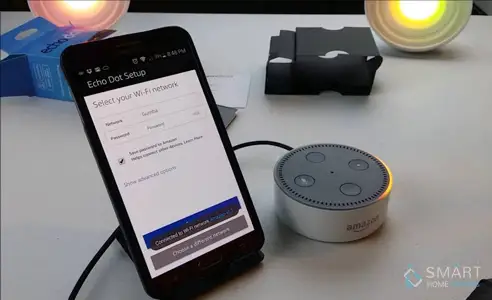
This is the foremost step to make a call using Alexa. You can’t take the benefit of Alexa’s calling feature if the Alexa app isn’t installed on your Android or iOS smartphone.
Just go to the Apple store or Google play store for downloading the app.
2) Confirm Your 10 Digit Number:
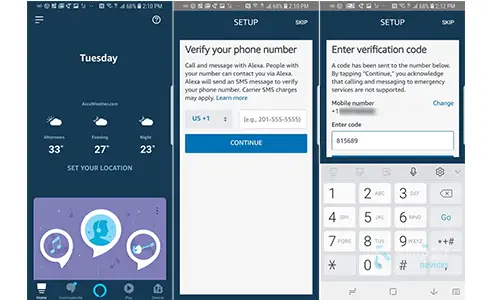
Now that you have installed the latest version of Alexa app on your smartphone, the next thing that you are required to do is to confirm your phone number. The authentication process is quite simple. First, enter your 10 digit number.
After that, you will have to enter a 6 digit PIN that Amazon will communicate to you through a text message. If the code entered is correct, then you can move ahead with the next step.
3) Whom can You Talk To?
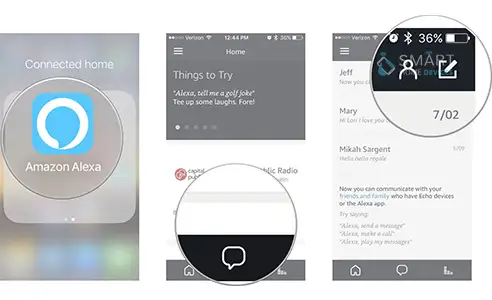
Launch the Alexa app on your device and touch the button of chat bubble located at the end of the screen. Now, tap on the top result .This will display the list of contacts stored on your phone. Here on Alexa app, you will only see the contact details of people who are using Alexa app.
As discussed earlier, in order to make Alexa calling work, the person you want to contact should have the latest version of Alexa app installed on their mobile device.

To make a call, just tap on the name of the person you want to reach out to. Another way to place the call is to tell Alexa the name of the person you wish to contact.
4) Make and Receive Calls on Amazon Echo:
When you will call another individual using Alexa calling service, that other person with hearing a ringtone on his phone as well as on the Alexa device that he has linked to the Alexa app.
If the situation is the opposite and you are receiving a call from another person, then you can pick up the call just by saying Alexa answer.
Once you are done with the talking, just say “Alexa Hang up” to disconnect the call. In case you cannot accept the call at the moment, then you can leave a voice message and inform the other person that you will get in touch with them later.

5) Listen or Read Voice Messages:
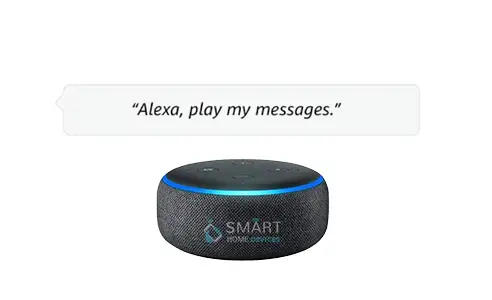
If by chance you miss a call on Alexa and the person calling you leaves you a voice message, then the ring around your Echo device will turn green in color. To listen to that voice message, just command Alexa to play your messages by saying, “Alexa play my messages”.
Additionally, you can read out the voice messages you receive on your Alexa app. The app will do a transcription of the voice message you receive by using computer-generated software.
So, this was everything that you need to know to make calls through Amazon’s Alexa. Now, life has become a lot easier with the availability of Alexa calling feature. All you need is your Alexa device and you can contact any person you want who has the same facility.
 Published by: Blaze
Published by: Blaze Brand: Amazon Alexa
Brand: Amazon Alexa Last Update: 1 week ago
Last Update: 1 week ago
 Related Blogs
Related Blogs
How to Fix it When Alexa Won't Connect to WiFi ?
Why is Alexa Not Responding to Voice Commands?
How do I Connect My Amazon Alexa to WiFi?
How to Fix Amazon Echo Keeps Losing Connection?
How to Set Up Your Amazon Echo 2nd Generation?
How to Listen to Music on Your Amazon Echo?
How to Connect Alexa to Your Computer?

Trending Searches
-
How To Setup WiFi On Samsung Refrigerators? 31 Oct, 25
-
How to Fix Hikvision Error Code 153? - 2026 01 Oct, 25
-
Fix Shark Robot Vacuum Error 9 Easily (How) 26 Nov, 25
-
How to Set up Arlo Camera? 08 Jun, 25
-
How to Reset Honeywell Thermostat WiFi? 19 Jun, 25
-
How to Watch StreamEast on FireStick? 12 Nov, 25

Recent Post
-
How to Install Kodi on Amazon Fire Stick? 08 Dec, 25
-
How to Connect Govee Lights to Alexa? 08 Dec, 25
-
How to Connect Kasa Camera to WiFi? 07 Dec, 25
-
How to Fix Eero Blinking White Problem? 07 Dec, 25
-
How to Reset Eero? 07 Dec, 25
-
Why is My ADT Camera Not Working? 06 Dec, 25
-
Merkury Camera Wont Reset? Fix it 06 Dec, 25
-
How to Connect Blink Camera to Wifi? 06 Dec, 25
Top Searches in amazon alexa