How to Make Ring Video Doorbell Sound Spooky this Halloween?
The month of October is here, and with it, Halloween is rapidly approaching. If you intend to go trick-or-treating, make sure to follow our Halloween safety advice even though you may be making plans and putting up decorations for the approaching trick-or-treaters and make your Ring Video Doorbell sound spooky this Halloween.
What more impressive way to welcome guests than with your eerie Ring Doorbell Halloween Sounds? That's right, to amaze the neighborhood and get into the Halloween mood, Ring has added a few additional capabilities to its best video doorbells.

There are several spooky chimes available as well as new Quick Replies. If you want to go all out, you can even buy faceplates with a Halloween theme. How do you, however, get to some of these new features? For you to be prepared to frighten the kids with your Ring Video Doorbell, we've put together a simple guide.
How to Get To The Spooky Quick Replies On Ring
Ring already has a Quick Reply feature that, when you're not home, effectively plays pre-recorded replies. Guests can leave messages in this way, sort of like an answering machine. The standard lines are "Hello! We'll be right there, & we appreciate you coming by. You have the option to leave a message right now.
Now, there are four more responses you can pick from that were motivated by this scary season:
Step 1: Open the Ring app.

Step 2: On the screen's upper left, click the three lines.
Step 3: Choose devices
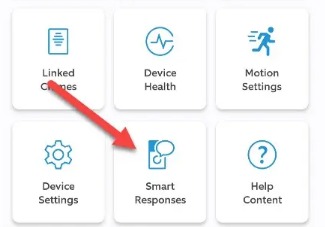
Step 4: Select the doorbell to which the Quick Replies should be added.
Step 5: The Smart Assistant tile can be found under the doorbell symbol.
Step 6: Deciding on Quick Replies.
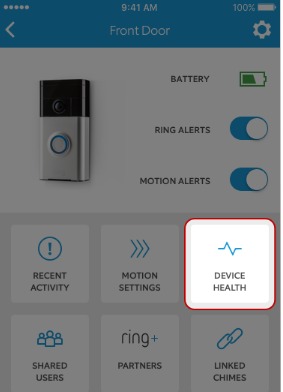
Step 7: At the bottom of the screen, there will be an Enable Autoreply choice that you can select.
Step 8: From the selection, choose your favorite message.
Step 9: Set your message delay time, which can be anywhere between Right Away and 20 seconds.
Step 10: Choose Got it! You're done now.
Halloween-themed faceplates By Ring
You can now purchase a seasonal faceplate for your Halloween ring doorbell if you wish to use it as part of your Halloween decorations.
A new bat and spider web faceplate design is compatible with the Ring Video Doorbell (2nd generation). Whereas owners of the Ring Video Doorbell 3, 3 Plus, or 4 can select between Halloween scenes with pumpkins as well as ghosts and an autumnal setting.
Q1. How to Set Up Halloween Ring Doorbell?
Ans: Transform your home into a haunted haven with a spooktacular Setup Halloween Ring Doorbell Start by selecting a chilling ringtone and customizing motion detection zones to capture eerie encounters.
 Published by: Peter
Published by: Peter Brand: Ring Doorbell
Brand: Ring Doorbell Last Update: 2 months ago
Last Update: 2 months ago
 Related Blogs
Related Blogs
How to Connect a Ring Doorbell to WiFi?
How does Ring Doorbell Work with Alexa?
How to Change Wifi on Ring Video Doorbell 2?