How To Play Free Music on the Echo Dot?
However, Amazon would like it very much if you would get all the music from the premium services. In Fact, you can configure your Echo dot work with pretty much any music service out of there. In this article, we are going to explain to you how to get your dot configured Play Free Music on the Echo Dot and the variety of free sources.
There are a few different ways to get free music from the Echo dot. You are authorized to link a free music service to your Echo dot through the Alexa application whereas you can play music from the linked device via Echo dot or you can play music in your personal library through Echo dot.

Link Any Third Party Music Service with Echo Dot:
Echo Dot starts out with Amazon Music as the default music player. Suppose if you have a premium membership, you might leave it because the music is not costing you anything above your prime subscription cost. If you do not have prime membership then you will want to hook your dot app to a better source of free music.
As you know that there are several free music services that come with inbuilt Alexa integration which includes iHeartRadio, Pandora, and TuneIn. You can also link to the free tiers of a Spotify or apple music subscription as well.
How do We Do to Link Third-Party Music Services to Echo dot? We are going to Explain the Step-by-Step Guide.
Step 1: First, you need to open the Alexa app on your phone or your computer.

Step 2: Then you need to go into the setting then go into the music section.
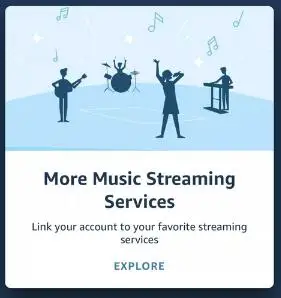
Step 3: Thereafter select link new service and select chosen service from the list.
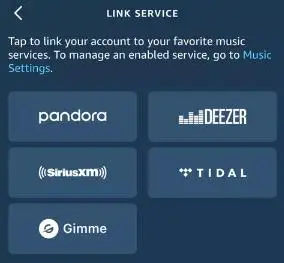
Step 4: Follow the wizard to add logins or set it as default.
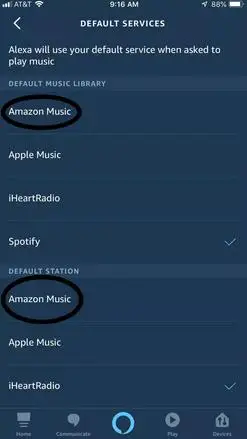
The link new service feature includes many of the more popular music services but not all of them. If you cannot see the one you want to add, you need to go back to your music and select managed service option. You can search the service from there.
Play Free Music with the Help of Linked Device on Your Echo Dot:
The other way to play music on your Echo Dot is through a linked device like a smartphone. For playing music, you need to pair your phone with your echo device via Bluetooth and use your echo as a speaker for the music you are streaming through your phone.
Pairing is very straight forward but it is required to install the Alexa application on the device.
Step 1: First, you need to make sure that Bluetooth should be enabled on your phone.
Step 2: Thereafter open the Alexa app on your phone.

Step 3: Say Alexa pair out loud where Alexa on the Echo dot can hear.
Step 4: Thereafter you need to select Echo dot on the Bluetooth screen of your phone.
Step 5: Once it is detected and pair.
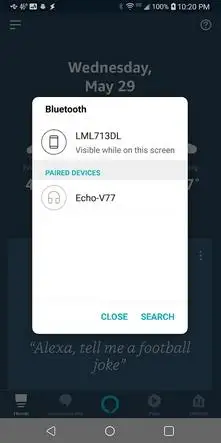
Step 6: You need to say Alexa connect to link your phone and Echo dot device.
Step 7: Thereafter you can play music from any source on your phone.
Play Music Through Echo Dot:
If you have a media library on your device, you can use the plex media server to organize it and to stream it anywhere in your home. For using plex, you need to install plex onto your computer with all your media. You need to set it up with a media center and allow it to stream it over a wireless network.

You can install this plex app on your phone and join it with the same network and thereafter sign into your plex account using the skill and authorize it and make sure that Echo dot is on and listening. You need to give commands like ask plex to play command to play your music.
The Echo dot is amazon’s home automation wedge product which is an inexpensive and highly functional device that might not be highly functional that might not make a lot of money in and of itself. Echo dot serves to introduce households to the amazon ecosystem and win the heart of the new customer for Amazon commercial empire.
One of the most important things is you will want to subscribe to amazon prime music, you need to order your groceries via prime, and so on. it is not a bad strategy but it is not an irresistible one either and in fact if you use your dot without ever touching another amazon product if you really want to.
One of the most popular uses of the Echo dot controls the music system which empowers you to sit in one place or in one room and lets you give access to control the music system throughout the house.
You can control this Echo dot with the help of a voice command like you simply forward commands like Hi Alexa play the song( the song you want to hear) and having it come to you in two seconds later.
More Amazon Echo Dot Guides -
- How to Set up the Amazon Echo Dot
- How to Fix Echo Dot not Responding
- How to Reset Amazon Echo Dot 1st, 2nd, 3rd Generation Echo
- How to Connect Echo Dot 3rd Generation to WiFi
 Published by: Blaze
Published by: Blaze Brand: Amazon Alexa
Brand: Amazon Alexa Last Update: 1 month ago
Last Update: 1 month ago
 Related Blogs
Related Blogs
How to Fix it When Alexa Won't Connect to WiFi ?
Why is Alexa Not Responding to Voice Commands?
How do I Connect My Amazon Alexa to WiFi?
How to Fix Amazon Echo Keeps Losing Connection?
How to Set Up Your Amazon Echo 2nd Generation?
How to Listen to Music on Your Amazon Echo?
How to Connect Alexa to Your Computer?

Trending Searches
-
How To Setup WiFi On Samsung Refrigerators? 31 Oct, 25
-
How to Fix Hikvision Error Code 153? - 2026 01 Oct, 25
-
Fix Shark Robot Vacuum Error 9 Easily (How) 26 Nov, 25
-
How to Set up Arlo Camera? 08 Jun, 25
-
How to Reset Honeywell Thermostat WiFi? 19 Jun, 25
-
How to Watch StreamEast on FireStick? 12 Nov, 25

Recent Post
-
How to Install Kodi on Amazon Fire Stick? 08 Dec, 25
-
How to Connect Govee Lights to Alexa? 08 Dec, 25
-
How to Connect Kasa Camera to WiFi? 07 Dec, 25
-
How to Fix Eero Blinking White Problem? 07 Dec, 25
-
How to Reset Eero? 07 Dec, 25
-
Why is My ADT Camera Not Working? 06 Dec, 25
-
Merkury Camera Wont Reset? Fix it 06 Dec, 25
-
How to Connect Blink Camera to Wifi? 06 Dec, 25

Top Searches in amazon alexa