How to Reset a Hikvision Camera?
There is an easy way to reset a Hikvision camera if you forget or lose any Hikvision IP camera password. You can hard reset the camera to restore factory defaults, which will delete the old (forgotten) password. There are a few tricks to resetting a Hikvision IP camera, and this article will walk you through the process.
To begin with, not all Hikvision cameras have a reset button on the motherboard, but the majority do. The R6 family, the G1 family, and the new EasyIP 3.0 are the Hikvision cameras that contain a reset button. Check to see if your camera belongs to one of these categories.
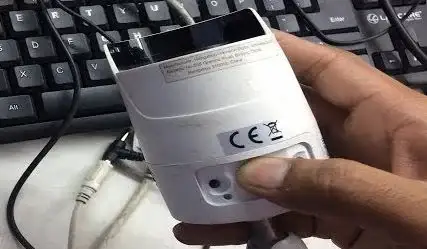
How to Hard Reset a Hikvision Camera
On Hikvision IP cameras, the reset button is frequently next to the memory card slot. Because it's a pushdown button, you can readily discover it even if there's no indication.
The following are step-by-step instructions for restoring factory defaults on your Hikvision IP camera:
Step 1: Disconnect the power supply cable for the camera (or the PoE cable).
Step 2: Hold down the reset button for a few seconds.
Step 3: Connect the power supply cord to the camera (or the PoE cable).
Step 4: Hold the reset button for a minimum of 20 seconds.
Step 5: Release the button.
Because the camera will lose all prior configurations if it is reset, you should use the SAPD tool or a web browser to set it up again.
If the camera is too old, it will revert to the default password of 12345; if it is newer, it will become inactive (you need to assign a password to the camera).
Using a Web Browser, Reset the Hikvision Camera
This assumes you have to know the camera's password but need to reset it for various reasons (doing a reset fixes many issues and errors).
In the URL bar of your browser, type the IP address of your camera and log in using your username and password. Restore can be found under Maintenance > Configuration > Default > Restore. If you select Restore, all settings will be restored, except the camera's IP address. If you select Default, all settings will be wiped, and the camera will revert to factory settings.
It is recommended that you update your Hikvision IP camera to the most recent firmware available on the manufacturer's website after resetting it.
Before updating, double-check that you have the appropriate firmware. If your camera is older, you must update the firmware. Hikvision cameras from the past are notable for being easy to hack.
 Published by: Blaze
Published by: Blaze Brand: Smart Devices
Brand: Smart Devices Last Update: 2 months ago
Last Update: 2 months ago
 Related Blogs
Related Blogs
How to Use Google Lens on iPhone?
How to Connect Philips Hue Devices?