How to Reset ADT Alarm Keyped?
One must learn how to reset an alarm system without relying on others. One may experience issues with the alarm system after a power outage or storm. In such cases, it becomes necessary to reset the alarm panel. If you aren't aware of how to reset an ADT alarm keypad, then worry not. Here, we have mentioned everything you need to know regarding how to reset your ADT alarm keypad.
Resetting an ADT Alarm Keypad-
All ADT systems are different. The company has been selling different hardware over the years. Usually, a user needs to consult a manual to learn how to reset an ADT alarm system. However, there are some standard methods that you can apply to reset your ADT alarm keypad.
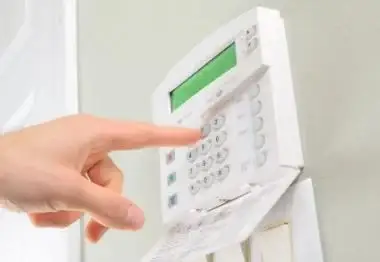
How to Reset an ADT Alarm Keypad after a Power Outage-
Your ADT alarm may stop working after a battery replacement or power outage. You will be required to reset your system after entering the code on your keypad. Carry out the steps mentioned below to learn how to reset an ADT alarm system.
Step 1: Open your keypad manual and search for the reset code.
Step 2: Now, type the reset code and allow the system to reboot.
Step 3: After that, arm your alarm by entering the security code.
Step 4: Now, disarm your alarm.
In the above steps, you arm and disarm the alarm to make sure it is working properly. If you enter the wrong security code to disarm your alarm, then it will send a trigger to the security team. After that, they may contact you or visit your home. You may make a mistake in a rush. Therefore, do it carefully and patiently. Press # and then enter the code one more time.
How to Reset the User Access Code?
Sometimes, people change the user access code that other users are using. Below are the steps that you need to follow to change the user access code.
- Type the master code and then press 5.
- After that, enter the user access code.
- In the end, enter the new code.
 Published by: Blaze
Published by: Blaze Brand: Smart Devices
Brand: Smart Devices Last Update: 2 months ago
Last Update: 2 months ago
 Related Blogs
Related Blogs
How to Use Google Lens on iPhone?
Top 7 Best Smart Home Security Systems of 2025
How to Connect Philips Hue Devices?