How to Reset Your Xbox 360?
Got some reasons to reset Xbox 360 to its default settings? Resetting an Xbox 360 is one essential actions that one should take to sort and eliminate some strange problems occurred with the device. Additionally, it's a good idea to wipe all of your data before you exchange your old console in or give it away.
Obviously, you can reset Xbox 360 in an easy way but remember it's a serious step that can't be undone. Once after you reset Xbox 360 console, you lose the games, saved data, themes, and avatars that you haven't backed up. Therefore, clearing the cache files on your Xbox 360 is surely a good choice.
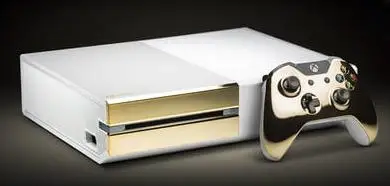
How to Clear Cache on Your Xbox 360?
Fortunately, you can fix many problems with your Xbox 360 just by simply clearing the cache. Further, this action removes temporary files and data saved in the system cache during its normal use. Since deleting this stored cache is fast and easy, it's totally a great idea to try this before attempting the device reset.
This is because temporary files are corrupted and hence cause a lot of issues that hamper your work.
Step 1 : Firstly, press the Guide button which opens the Xbox Guide.
Step 2 : Secondly, select System Settings under the Settings tab.

Step 3 : As the System Settings menu open, select Storage and then choose Hard Drive option.

Step 4 : Now, open the Device Options by pressing the Y button.
Step 5 : Select the option Clear System Cache and click Yes to confirm the operation. Wait and let the process to finish.
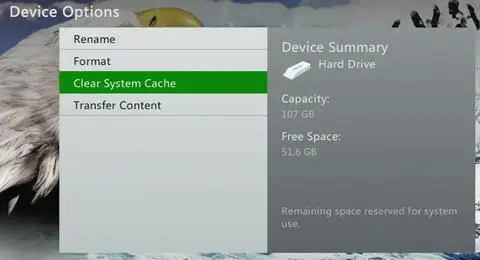
Step 6 : Finally, you can restart your Xbox 360 and check whether the problems persist.
However, if you are still experiencing problems with XBox, then simply factory reset Xbox 360. But before that ensure to take the data backup and then format the hard drive.
How to Prepare Factory Reset Xbox 360?
Off course, resetting an Xbox 360 to its original default settings isn't difficult, but it's a serious task that can't be reverted back.
So, to reset Xbox 360, you will need to back up your games, profile, themes, and other data to an external drive. Subsequently, format the hard drive of Xbox 360 device.
How to Locate Your Xbox 360 Serial Number Before Reset?
Before you reset your Xbox 360, it is important to find the serial number of your console and write it down as a note. This is because whenever you attempt to format the hard drive, you can not proceed without this unique number.
While you can easily check this serial number of your Xbox 360 on the back side of the console. Supposedly, if this number gets erased or scratched off by mistake, you can find it in the system settings menu.
Step 1 : Initially, open the Xbox Guide by pressing the Guide button.
Step 2 : Now, go to the Settings tab.
Step 3 : Under the System Settings menu, select Console Settings.
Step 4 : Once you are into Console settings, scroll down to select System Info.
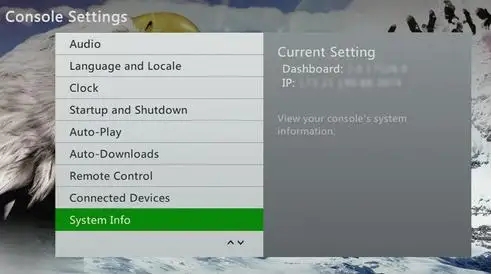
Step 5 : The System Info screen covers all the required information about your Xbox 360 console. However, you need to check the Console Serial Number only.
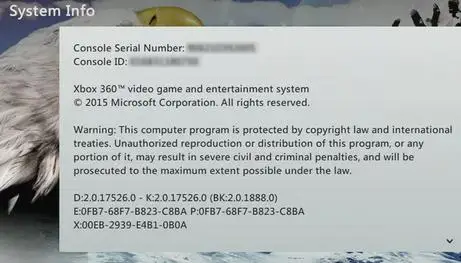
Step 6 : After finding your Console Serial Number, write it somewhere. Subsequently, press the B button on your controller until you return to the main System Settings menu.
So, as you will reset Xbox 360, all of the saved information stored on the hard drive will get removed. This covers all of the games you've downloaded, saved data, your profile, and everything else that's stored on the hard drive. Therefore, if you want to protect any of your data, you need to back it up quickly before reset.
Once you back up data on an Xbox 360, you can transfer everything all in one time, or one item at a time. To move all the data at once:
- Firstly, connect a USB hard drive or thumb drive with your Xbox 360.
- Select Storage in the System Settings menu.
How to Hard Reset Xbox 360?
Considering you're ready to reset your Xbox 360. So, let's start formatting the hard drive and turning it to its original factory state.
Step 1 : Select Storage under System Settings menu and choose Hard Drive option.
Step 2 : Next, press the Y button and open the Device Options.
Step 3 : Now. select Format and confirm your choice by pressing Yes.

Step 4 : Enter your Console Serial Number and click on Done. Further, wait for the formatting to complete.
Step 5 : Lastly, you can check whether your data is erased or not. Like, if the process was successful, you'll be asked to set up your Xbox 360 from start.
Hence, your console is now ready to sell or give away to the next person.
 Published by: Blaze
Published by: Blaze Brand: Hulu
Brand: Hulu Last Update: 4 months ago
Last Update: 4 months ago
 Related Blogs
Related Blogs
Why is Hulu Not Working on Amazon Fire Stick?
How to Cancel Your Hulu Subscription?
How to Fix Hulu Error Code 502?
How to Download Movies and TV Shows from Hulu?
How to Fix Hulu Error Code 301?

Trending Searches
-
Fix Shark Robot Vacuum Error 9 Easily (How) 29 Nov, 24
-
How to Fix Hikvision Error Code 153? - 2025 27 Aug, 24
-
How To Setup WiFi On Samsung Refrigerators? 16 Oct, 24
-
How to Reset Honeywell Thermostat WiFi? 07 Mar, 24
-
Google Nest Mini vs. Amazon Echo Dot 2025 25 Jul, 24
-
How to Set up Arlo Camera? 16 Feb, 24
-
How to Watch StreamEast on FireStick? 05 Nov, 24

Recent Post
-
How to Install Kodi on Amazon Fire Stick? 18 Dec, 24
-
How to Connect Govee Lights to Alexa? 17 Dec, 24
-
How to Connect Kasa Camera to WiFi? 17 Dec, 24
-
How to Fix Eero Blinking White Problem? 16 Dec, 24
-
How to Reset Eero? 16 Dec, 24
-
Why is My ADT Camera Not Working? 15 Dec, 24
-
Merkury Camera Wont Reset? Fix it 14 Dec, 24
-
How to Connect Blink Camera to Wifi? 14 Dec, 24
Top Searches in hulu