How to Secure Your Ring Camera From Hackers?
If you use a Ring camera in or outside your home, it's time to make some changes to secure it from hackers. Many families have recently dealt with terrifying situations where unknown people hacked into their systems, giving them access to watch the cameras and talk directly to their kids.
The idea that the cameras that you installed in your home to increase security may actually give strangers access to you, your children, and your home is extremely unsettling. Here you will learn how to prevent your ring smart camera from being hacked.
Here Are Some Tips to Secure Your Ring Camera From Hackers-

Treat Your Passwords Right While Access to the Ring Account
Ensure that you have a secure password for your Ring account, as well as your Wi-Fi network. The reason behind the hacker was able to gain access to the Ring account because the owners reused their passwords from other platforms. So, ensure that you are using a unique password for your account.
Also, confirm that you create passwords that are hard to guess, using a mix of numbers, upper- and lower-case letters, and symbols like exclamation points. Try using phrases in place of one word to make the password extra strong, too. If you don’t want to create passwords, use a password generator. Always update your passwords to help prevent brute force attacks.
Turn on Two-Factor Authentication in Your Ring Settings
Two-factor authentication means the act of logging into your device requires both password input and confirmation on another device, like entering a code sent to your cell phone. That would stop hackers from getting in using a stolen password. Here’s how to set it up:
Step 1: Open the Ring app
Step 2: Tap on the menu icon in the upper-left corner, and select ‘Settings’
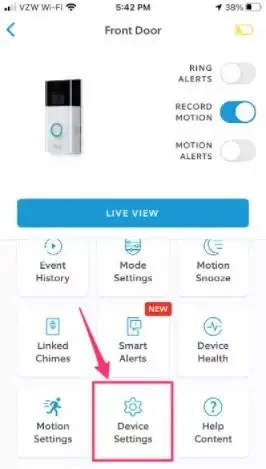
Step 3: You will be taken to the ‘Account Settings’ page. In the area titled ‘Enhanced Security, click on ‘Two-Factor Authentication.’
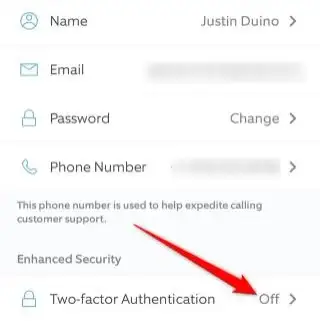
Step 4: The next screen explains that now, whenever you submit your password, you’ll be texted a verification code. The phone number where codes will be sent is shown; you can change that if you need to.
Don’t Share Your Ring Doorbell Login Information
There may be moments when others want access to your Ring equipment. There’s a great way to give this without sharing your login information and endangering your security. Simply add them as a shared user on the account. This gives the person access to view videos, use the two-way talk feature, and save videos, but they won’t have the master account’s login information.
In order to add a shared user, go to the app, and select your device. Next, go to Settings and click on Shared Users and Add User. Now, type the email address of the person you want to make a shared user. Select the devices you want to share with the new user and then click Send Invite.
Once the person accepts the invite, the process is complete. They will be allowed to access the devices by their own app and login credentials. Confirm that they are using strong passwords and two-factor authentication, too, though.
Avoid Sharing Videos on Social Networks
It might be invited to share videos on your social media to alert neighbors of questionable characters or posts you have witnessed, thinking you’re doing a helpful thing. But, doing this makes it easier for hackers’ by providing them with an extra outlet to gain insight into your login credentials and personal details.
Delete old footage to save a backlog of footage that makes you more susceptible to getting hacked.
Purchase a Firewall and Antivirus Service
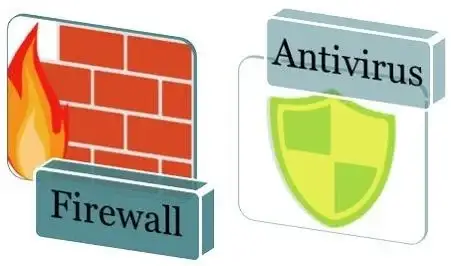
One of the best ways for safety, easier methods to secure your Ring camera is to trust a firewall and antivirus service to put in the work for you. This will save your network and help to prevent hackers from gaining access to your Ring camera.
Keep the Ring Camera’s Software up to Date
Sometimes, your Ring camera will need a software update to improve the alarm system’s performance. Most of all, the updates help to keep hackers at bay, and the process is simple and quick.
If you don’t frequently update your Ring camera, the system is more inviting for hackers, putting you and your family at risk.
Check Whether Your Passwords have been Stolen in Past Data Breaches
There are websites that comb through data breach logs to check whether your email address and password have been stolen in a past data breach. If your password has been stolen, change it immediately.
Confirm that Ring Devices on the Outside of your House are Securely Attached
Preventing hacks is one thing, but malicious actors could also steal physical Ring devices and use those to gain access to your network and security footage.
More Ring Doorbell Guides -
How to Solve Power Problems with the Ring Video Doorbell Pro?
What are the Meanings of the Light Colors on the Echo Ring?
How to Install Any Ring Doorbell Without an Existing Doorbell?
How to Troubleshoot Ring Video Doorbell Issue?
Does Ring work with all Thermostats?
 Published by: Blaze
Published by: Blaze Brand: Ring Doorbell
Brand: Ring Doorbell Last Update: 4 months ago
Last Update: 4 months ago
 Related Blogs
Related Blogs
How to Install and Setup the Ring Video Doorbell?
How to Connect a Ring Doorbell to WiFi?
How does Ring Doorbell Work with Alexa?
How to Change Wifi on Ring Video Doorbell 2?

Trending Searches
-
Fix Shark Robot Vacuum Error 9 Easily (How) 29 Nov, 24
-
How to Fix Hikvision Error Code 153? - 2025 27 Aug, 24
-
How To Setup WiFi On Samsung Refrigerators? 16 Oct, 24
-
How to Reset Honeywell Thermostat WiFi? 07 Mar, 24
-
Google Nest Mini vs. Amazon Echo Dot 2025 25 Jul, 24
-
How to Set up Arlo Camera? 16 Feb, 24
-
How to Watch StreamEast on FireStick? 05 Nov, 24

Recent Post
-
How to Install Kodi on Amazon Fire Stick? 18 Dec, 24
-
How to Connect Govee Lights to Alexa? 17 Dec, 24
-
How to Connect Kasa Camera to WiFi? 17 Dec, 24
-
How to Fix Eero Blinking White Problem? 16 Dec, 24
-
How to Reset Eero? 16 Dec, 24
-
Why is My ADT Camera Not Working? 15 Dec, 24
-
Merkury Camera Wont Reset? Fix it 14 Dec, 24
-
How to Connect Blink Camera to Wifi? 14 Dec, 24
Top Searches in ring doorbell