How to Set up Arlo Camera?
Security has always been a concern for life and either commercial or public affairs. Technology has always got some loopholes that might put threat to loss of lives or privacy of person place or thing. Arlo Camera installation have been in use for a decade but trending technology and everyday new emerging concepts have added features to security setup.
Arlo Cameras are one of the recent and advanced combination of wireless technology to safeguard our premises or house wherever setup. It is wireless is and easier to install and monitor that has made it more reliable. We should ensure that internet connection is quite good as it requires minimum 1 mbps speed for upstream.
Let us understand the box items in Arlo Camera for Setup and Installation and have their roles in setup when installed:
1. Base Station:
It is like a headquarter of all the system and plays the main role once set up. The base station is connected by your home network by ethernet cable and helps you to view camera streams.

2. Wire Free Arlo Camera:
Arlo wire free camera are available as per plan taken by customer it could be a single camera or might be five or more. These are waterproofs, flexible and 720p view are salient features but these are supported by batteries and not power sources.

3. Lithium 123 Batteries:
These are the lifelines of cameras and are CR123 lithium batteries. Once charged could run for three to six months.

4. Mounting Screws and Wall Mount:
Arlo Cameras are flexible as mounted on walls by fixing on screws and supported by wall mounts.

5.Ethernet Cable and Power Adapter:
Ethernet cable is used to connect home network to base station and power adapter is used for power supply to base station.

Arlo Camera Setup Guidelines:
Step 1 : Base Station Set up:
-
Connect the base station to your router using an ethernet cable.
-
Connect the AC adapter to base station and plug into electric outlet.
-
Press the ON button at back of base station and led light confirms the connection set up of base station.
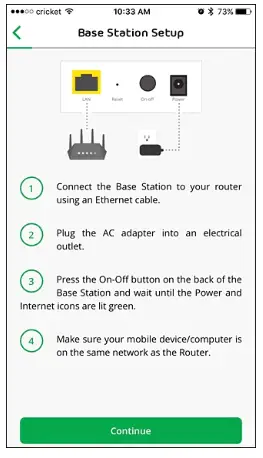
Step 2 : Setting up Arlo’s Account:
Arlo account is created for users to view the footage or live streaming in their mobiles. Either an android or iOS users, Arlo app is available in apps store for both type of users.
Arlo account is created for users to view the footage or live streaming in their mobiles. Either an android or iOS users, Arlo app is available in apps store for both type of users.
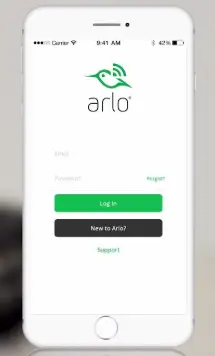
Account can be set up as:
-
Clicking new system set up
-
Filling required details.
-
Put your base station serial number and set the time zone
-
Finally, choose a service plan.
Step 3 : Placing Battery in Arlo Camera:
As described earlier Arlo camera are supported by batteries and need to be set up in Arlo camera. It is done before mounting on wall either inside or outside wherever camera is to be set up.

Following are the Steps for Battery Placement:
-
Open the battery cover at bottom of Arlo camera and slide it slowly.
-
Open the battery compartment and place the cells carefully viewing orientations of the cells.
-
Insert two cells at back of Arlo camera and two near compartment hinges.
-
Close the battery cover and now device is ready for sync.
Step 4 : Syncing the Device with Base Station:
Remember that one Arlo camera can be synced at one time and later the below steps can be applied to other cameras.
-
Both camera and base station should not be very far for syncing.
-
Bring them closer and start the process by pressing and then releasing “Sync” button at back of base station.
-
Green light led confirms the sync status of base station.
-
Similarly, there is a “Sync” button on Arlo camera and release it after pressing once.
-
Blue light LED blinking indicates the successful sync between the two devices..
Repeat Same Procedure for Every Arlo Camera Setup.

 Published by: Blaze
Published by: Blaze Brand: Smart Devices
Brand: Smart Devices Last Update: 1 month ago
Last Update: 1 month ago
 Related Blogs
Related Blogs
Top 11 Best Smart Home Devices & Systems of 2026
How to Use Google Lens on iPhone?
Top 7 Best Smart Home Security Systems of 2026
How to Connect Philips Hue Devices?

Trending Searches
-
How to Reset Honeywell Thermostat WiFi? 19 Jun, 25
-
How to Watch StreamEast on FireStick? 12 Nov, 25
-
Google Nest Mini vs. Amazon Echo Dot 2026 12 Sep, 25
-
How do I Connect My Nest Yale Lock to Alexa? 08 Jul, 25
-
Why Does My Nest Thermostat Say Delayed? 03 Nov, 25
-
Alexa Lights Unresponsive? Fix it 29 Nov, 25
-
How to Uninstall an August Smart Lock? 09 Jul, 25

Recent Post
-
How to Install Kodi on Amazon Fire Stick? 08 Dec, 25
-
How to Connect Govee Lights to Alexa? 08 Dec, 25
-
How to Connect Kasa Camera to WiFi? 07 Dec, 25
-
How to Fix Eero Blinking White Problem? 07 Dec, 25
-
How to Reset Eero? 07 Dec, 25
-
Why is My ADT Camera Not Working? 06 Dec, 25
-
How to Connect Blink Camera to Wifi? 06 Dec, 25
-
How To Reset Danfoss Thermostat? 05 Dec, 25
Top Searches in smart devices