How to Set up Google Home Mini to WiFi?
If you have bought a Google home mini and unpacked it from the box and connected it to the power source, then you must be wondering how to proceed with the setup process.

Given Below are the Step by Step Instructions Through Which One can Setup Google Home Mini:
Step 1: First of all to set up google home mini to wifi, you need to download the Google home app on your tab or smartphone and launch it.
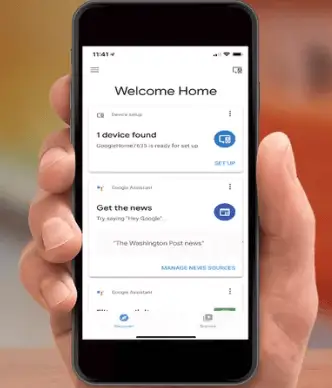
Step 2: The screen of the app that is going to appear in front of you will detect the Home Mini automatically. In case that does not happen, then you need to tap on the device button and then you need to tap on the button of add new device to obtain instructions on how to find a device.
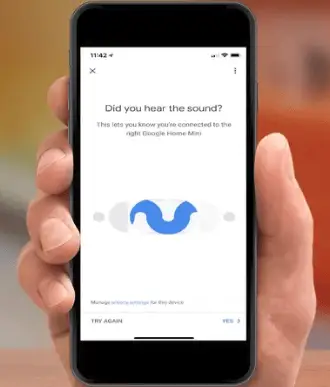
Step 3: Once your device gets connected to the Mini, then you will get to hear the sound from the mini. After that, you need to tap on yes in the application.
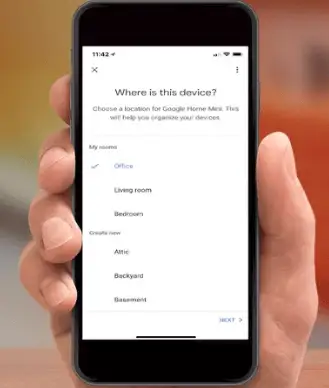
Step 4: Select the room where your Google home mini is located and then tap on next.
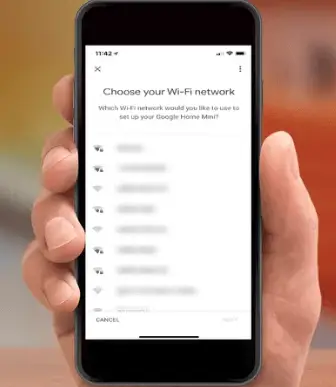
Step 5: Choose your wireless network and then tap on next.

Step 6: After that to set up google home mini to wifi, you need to put in the password of your network and then click on connect.
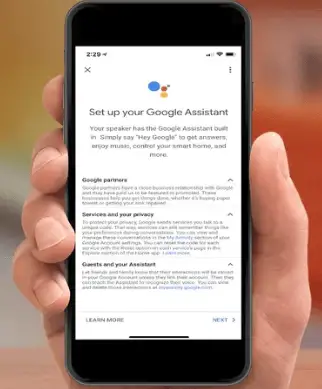
Step 7: Take a look at the privacy information. When you are done, then you need to tap on Next.
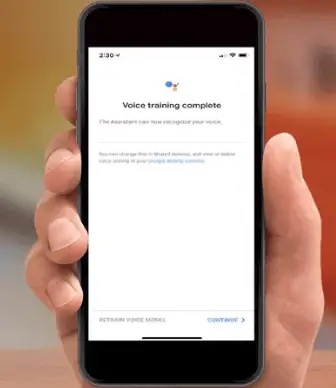
Step 8: In order to get personalized results, carefully adhere to the instructions for training your Google home mini to recognize the voice of the owner. Once the training gets completed, then tap on continue.

Step 9: Google home mini enables you to choose any one voice between the two voices. You can select the one you want by playing the samples of each voice. Once you have selected one, then you can tap on next.

Step 10: Enter your address, if you wish to get customized local data for weather, traffic, and other services.
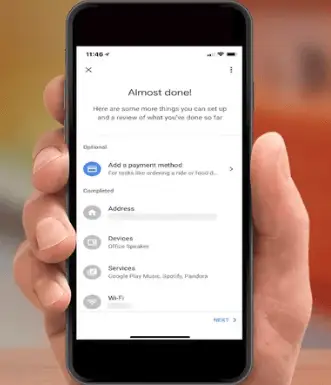
Step 11: Take a look at the details that you have entered. You also have an option to enter the method of payment, in case you wish to use Google Home Mini for making purchases. Once you are done, then tap on next.
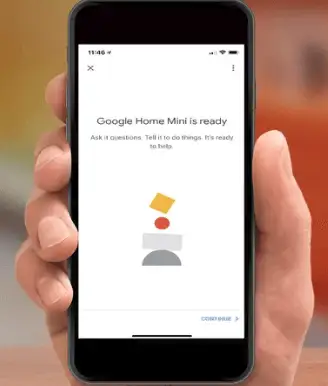
Step 12: Click on continue to set up google home mini to wifi.
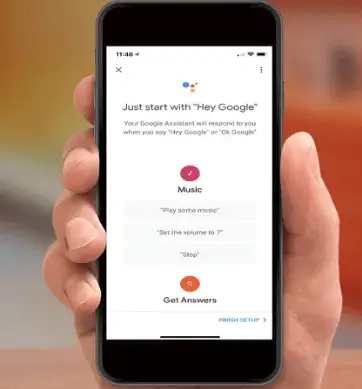
Step 13: The final screen will come up in front of you and will provide you sample commands that you can give. Click on finish setup when you are done.
 Published by: Blaze
Published by: Blaze Brand: Google Home
Brand: Google Home Last Update: 1 week ago
Last Update: 1 week ago
 Related Blogs
Related Blogs
How to Set up Google Home Mini to WiFi?
How to Use Google Home With Your iPhone?
How to Factory Reset Google Home Mini?
How to Connect Google Home to Bluetooth Speaker?

Trending Searches
-
How To Setup WiFi On Samsung Refrigerators? 31 Oct, 25
-
How to Fix Hikvision Error Code 153? - 2026 01 Oct, 25
-
Fix Shark Robot Vacuum Error 9 Easily (How) 26 Nov, 25
-
How to Set up Arlo Camera? 08 Jun, 25
-
How to Watch StreamEast on FireStick? 12 Nov, 25
-
How to Reset Honeywell Thermostat WiFi? 19 Jun, 25

Recent Post
-
How to Install Kodi on Amazon Fire Stick? 08 Dec, 25
-
How to Connect Govee Lights to Alexa? 08 Dec, 25
-
How to Connect Kasa Camera to WiFi? 07 Dec, 25
-
How to Fix Eero Blinking White Problem? 07 Dec, 25
-
How to Reset Eero? 07 Dec, 25
-
Why is My ADT Camera Not Working? 06 Dec, 25
-
Merkury Camera Wont Reset? Fix it 06 Dec, 25
-
How to Connect Blink Camera to Wifi? 06 Dec, 25
Top Searches in google home